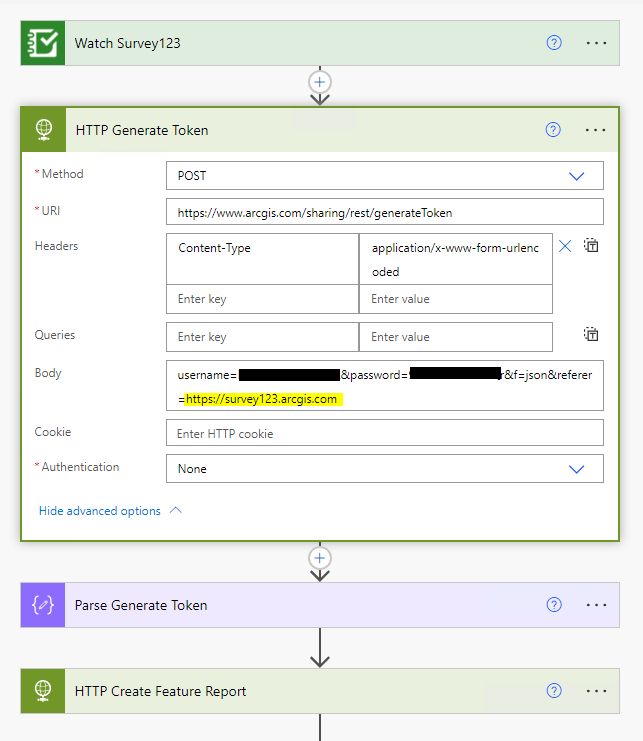- Home
- :
- All Communities
- :
- Products
- :
- ArcGIS Survey123
- :
- ArcGIS Survey123 Questions
- :
- Re: Create Feature Report in Microsoft Flow - Powe...
- Subscribe to RSS Feed
- Mark Topic as New
- Mark Topic as Read
- Float this Topic for Current User
- Bookmark
- Subscribe
- Mute
- Printer Friendly Page
Create Feature Report in Microsoft Flow - Power Automate
- Mark as New
- Bookmark
- Subscribe
- Mute
- Subscribe to RSS Feed
- Permalink
Currently what is the best method to create feature report from Survey123 in MS Flow/Power Automate?
I have this process running successfully in Integromat, but am looking at transitioning this over to MS Flow (Power Automate)
There is no "Create Feature Report" module in MS Flow like there is in Integromat. I did notice in another post there is a (Premium) service in Flow called "Populate a Microsoft Word Template". Is that the only way now to handle this process in Flow?
Is there another "Create Feature Report" module planned for releasing in MS Flow? Since the "Populate a Microsoft Word Template" is a Premium service, I cannot access that to try.
Solved! Go to Solution.
Accepted Solutions
- Mark as New
- Bookmark
- Subscribe
- Mute
- Subscribe to RSS Feed
- Permalink
Thanks to James Tedrick at ESRI - the solution to the issue we were having generating reports using the Create Feature Report API in Microsoft Power Power Automate has been resolved. The issue was a bit difficult to diagnose, since everything worked as expected except when a geopoint question was included in the report template, then it could not render the map on the report and the process would timeout.
The solution is to make sure the generateToken API request in the flow includes the value referer=https://survey123.arcgis.com
- Mark as New
- Bookmark
- Subscribe
- Mute
- Subscribe to RSS Feed
- Permalink
Hello,
Apologies for the delay in response. Currently, creating a report from Power Automate is possible only through the manual creation of a webhook action to trigger the report creation and monitor the job status. The Survey123 team is researching the possibility of incorporating feature report in to the Power Automate connector in the future.
- Mark as New
- Bookmark
- Subscribe
- Mute
- Subscribe to RSS Feed
- Permalink
Hi James Tedrick, is there documentation on how to manually create the webhook to trigger a feature report? I've tried to switch to integromat for this purpose, but apparently they can only accept credit card or paypal as payment methods. As a government agency we do not have the ability to pay using either of those.
Thanks!
Mike
- Mark as New
- Bookmark
- Subscribe
- Mute
- Subscribe to RSS Feed
- Permalink
Hi James,
Just a follow up on this, will this be on the roadmap for release this year?
I'd love to transition all my survey123 report integromat scenarios over to Power Automate.
- Mark as New
- Bookmark
- Subscribe
- Mute
- Subscribe to RSS Feed
- Permalink
Hi Mike,
There is documentation for starting the Create Feature Report job in the Early Adopter Community. That being said, this is an asynchronous process, so your flow will need to process that (it does not currently support the default asynchronous pattern Power Automate expects).
- Mark as New
- Bookmark
- Subscribe
- Mute
- Subscribe to RSS Feed
- Permalink
Hi James,
The documentation for starting the Create Feature Report job is no more available on Early Adopter Community page. Does the documentation exist elsewhere?
- Mark as New
- Bookmark
- Subscribe
- Mute
- Subscribe to RSS Feed
- Permalink
I have not. I ended up setting up an automated email with summary information from the submitted survey that the submitter is instructed to print to pdf.
- Mark as New
- Bookmark
- Subscribe
- Mute
- Subscribe to RSS Feed
- Permalink
Ok. Thanks. That is the option I am using also for now. Hopefully there will be a Feature Report connector available for Power Automate in the near future. We are unable to use our Microsoft OneDrive with 3rd party apps like Integromat.
- Mark as New
- Bookmark
- Subscribe
- Mute
- Subscribe to RSS Feed
- Permalink
Hi @JamesTedrick , as mentioned below, the documentation for starting g the Create Feature Report job via Microsoft Flow is no longer available in the early adopter site (that I could find). Is this available elsewhere?