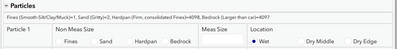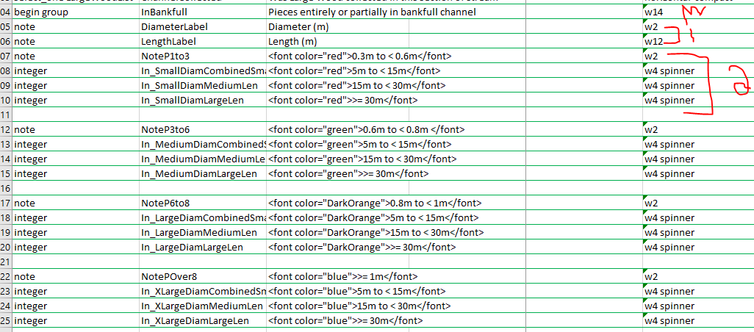- Home
- :
- All Communities
- :
- Products
- :
- ArcGIS Survey123
- :
- ArcGIS Survey123 Questions
- :
- Re: Create a table or question with multiple text ...
- Subscribe to RSS Feed
- Mark Topic as New
- Mark Topic as Read
- Float this Topic for Current User
- Bookmark
- Subscribe
- Mute
- Printer Friendly Page
Create a table or question with multiple text answers?
- Mark as New
- Bookmark
- Subscribe
- Mute
- Subscribe to RSS Feed
- Permalink
My team and I are trying to transition our botany data sheets to use on iPads. We have several questions formatted as tables, including one for recording species, where our columns are species, height class, % cover, and vegetation type. Is there a way to format this type of question on Survey123? If so, can you add lines out in the field so you can have as many or as few rows as you need? If not, is there a way to link a simple table within a different app or something?
Solved! Go to Solution.
Accepted Solutions
- Mark as New
- Bookmark
- Subscribe
- Mute
- Subscribe to RSS Feed
- Permalink
Yes and no. You can create grids now that have multiple fields on one row. https://community.esri.com/t5/arcgis-survey123-blog/survey123-tricks-of-the-trade-groups-grids-and-p...
Like
But you cannot grow the repeat down yet. You must use the plus arrow to add each one.
Update the idea here
https://community.esri.com/t5/arcgis-survey123-ideas/table-view-for-repeats/idi-p/938544
Hope that helps.
- Mark as New
- Bookmark
- Subscribe
- Mute
- Subscribe to RSS Feed
- Permalink
Sorry I cannot. But all you do is start a group and give that group the total width you want. Then each field you can tell it how much of that width to use. Each time you hit the max width you get a new line.
Use the appearance column for this.
Here is the width at 14 then a 2 + 12 = first group, 2 + 4 +4 +4 is second group and so on.
Hope that makes sense
- Mark as New
- Bookmark
- Subscribe
- Mute
- Subscribe to RSS Feed
- Permalink
Yes and no. You can create grids now that have multiple fields on one row. https://community.esri.com/t5/arcgis-survey123-blog/survey123-tricks-of-the-trade-groups-grids-and-p...
Like
But you cannot grow the repeat down yet. You must use the plus arrow to add each one.
Update the idea here
https://community.esri.com/t5/arcgis-survey123-ideas/table-view-for-repeats/idi-p/938544
Hope that helps.
- Mark as New
- Bookmark
- Subscribe
- Mute
- Subscribe to RSS Feed
- Permalink
Hi, Doug. Can you please send the XLS form that you used for your example above? I'm still new in learning the grids in Survey123. Thank you.
- Mark as New
- Bookmark
- Subscribe
- Mute
- Subscribe to RSS Feed
- Permalink
Sorry I cannot. But all you do is start a group and give that group the total width you want. Then each field you can tell it how much of that width to use. Each time you hit the max width you get a new line.
Use the appearance column for this.
Here is the width at 14 then a 2 + 12 = first group, 2 + 4 +4 +4 is second group and so on.
Hope that makes sense
- Mark as New
- Bookmark
- Subscribe
- Mute
- Subscribe to RSS Feed
- Permalink
Thanks, Doug! Understood this completely.