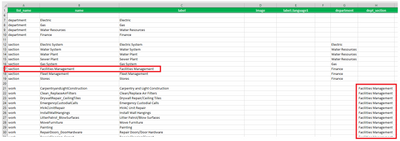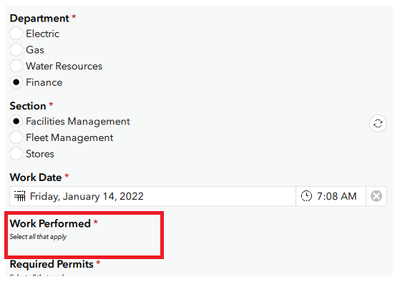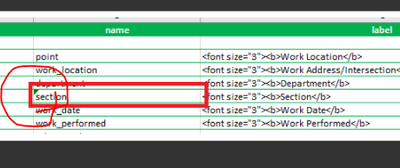- Home
- :
- All Communities
- :
- Products
- :
- ArcGIS Survey123
- :
- ArcGIS Survey123 Questions
- :
- Re: Choice Filter Not Working
- Subscribe to RSS Feed
- Mark Topic as New
- Mark Topic as Read
- Float this Topic for Current User
- Bookmark
- Subscribe
- Mute
- Printer Friendly Page
Choice Filter Not Working
- Mark as New
- Bookmark
- Subscribe
- Mute
- Subscribe to RSS Feed
- Permalink
Having issues with a choice filter...
Filter is based on ${section} selection:
However, nothing shows up in Survey123:
The other choice filter I have (for ${section} selection based on ${department}) works fine.
- Mark as New
- Bookmark
- Subscribe
- Mute
- Subscribe to RSS Feed
- Permalink
Did you find a solution to this thing ? Am also faced with this type of problem.
- Mark as New
- Bookmark
- Subscribe
- Mute
- Subscribe to RSS Feed
- Permalink
Isn't your question Work performed relevnt only if you select Electrical system in your 'section' question?
You could try changing 'Electrical system' by 'Facilities managment' in the relevant column.
- Mark as New
- Bookmark
- Subscribe
- Mute
- Subscribe to RSS Feed
- Permalink
No, Work Performed only displays when a Department Section is selected. It acts as a method to keep the form a little cleaner looking (upon loading, user only sees Location Map, Date, and Department selection. As they answer questions, additional fields are displayed.) There's more to that 'relevant' formula that you can't see.
- Mark as New
- Bookmark
- Subscribe
- Mute
- Subscribe to RSS Feed
- Permalink
See the green box on the word/field section? That means it is a reserved word and the green shows you the error. Cannot ignore it. Also its good idea not to have the field name and the list name the same. There is a tab in the excel that shows you all these reserved words also. Point may be one also.
Hope that does it.
- Mark as New
- Bookmark
- Subscribe
- Mute
- Subscribe to RSS Feed
- Permalink
Every select_one and select_multiple field has that green indicator in the corner. Probably because "select" is in that field. If I remove the choice filter, all choices under Work Performed show up.
- Mark as New
- Bookmark
- Subscribe
- Mute
- Subscribe to RSS Feed
- Permalink
No I mean here in the field name column.
- Mark as New
- Bookmark
- Subscribe
- Mute
- Subscribe to RSS Feed
- Permalink
Ah, gotchya. Well, I changed that, but it didn't fix anything. Even with "section" in there, if I removed the choice filter, every "work performed" selection would appear.
- Mark as New
- Bookmark
- Subscribe
- Mute
- Subscribe to RSS Feed
- Permalink
Mmm can you post the form? Wondering if there is a space somewhere maybe. Or it could be the relevant cant see it.