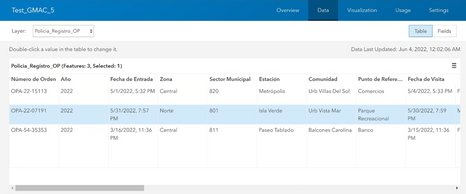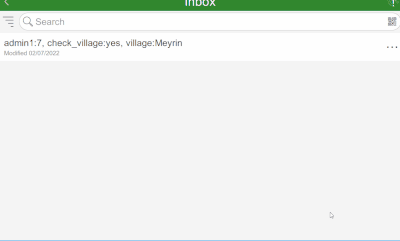- Home
- :
- All Communities
- :
- Products
- :
- ArcGIS Survey123
- :
- ArcGIS Survey123 Questions
- :
- Choice filter not working from inbox
- Subscribe to RSS Feed
- Mark Topic as New
- Mark Topic as Read
- Float this Topic for Current User
- Bookmark
- Subscribe
- Mute
- Printer Friendly Page
Choice filter not working from inbox
- Mark as New
- Bookmark
- Subscribe
- Mute
- Subscribe to RSS Feed
- Permalink
We are working on a survey where we are using choice filters as cascading selections with the following field order:
Zona > Sector Municipal > Estación
As expected, the Zona field determines the list that appears under Sector Municipal. However, after a Sector Municipal is chosen, no data is shown for the Estación field. The following image shows sample data where, indeed, there is data under the Estación field.
However, when we look at the survey for the Número de Orden entry ending in 07191, we see the Estación field is not behaving as expected.
We have seen that when changing the Sector Municipal to another choice on the list, and then back to the original choice (back to 801 in this case), then the Estación field behaves as expected and shows the correct choice.
I'm including the Excel used to prepare this survey. Any help would be greatly appreciated.
- Mark as New
- Bookmark
- Subscribe
- Mute
- Subscribe to RSS Feed
- Permalink
I created a new survey with your excel sheet and it is working on my end! I am using version 3.14.281
JB
- Mark as New
- Bookmark
- Subscribe
- Mute
- Subscribe to RSS Feed
- Permalink
Hello @JoseBarrios1
Thanks for taking the time to take a look at this. Could you please confirm if, through the inbox, you're able to see the choice selected.
- Mark as New
- Bookmark
- Subscribe
- Mute
- Subscribe to RSS Feed
- Permalink
Hi @PeterDelgado,
You are not alone - I have the exact same problem - I created a sample survey with just two questions and a choice filter on the second. The second question is saved correctly.
When a survey response is loaded from the inbox, the response on the filtered question is empty, and you have to select another option in the previous question, select the original, and reselect the option in the filtered question.
In the much more complex survey where I have this problem, you can actually see the choice being loaded where it appears in red, then disappearing. Questions that are readonly are not affected and retain their values.
The basic survey is pretty much the same as your example;
| type | name | label | choice_filter |
| select_one canton | admin1 | Select a Canton | |
| select_one village | village | Select a village | admin1=${admin1} |
I'm using Survey123 Connect 3.15.165, and the field app 3.15.145, with ArcGIS Enterprise 10.9.1.
This worked before so I think was possibly introduced at v 3.15
I have logged a case with ESRI support who have logged BUG-000150592. For now the workaround is to either to disable the choice filter when the survey is being edited, or remove the minimal appearance from the question;
if(pulldata("@property", 'mode')='new',admin1=${admin1},true())
This doesn't delete the responses any more, however the user then sees the entire choice list.
Andrew