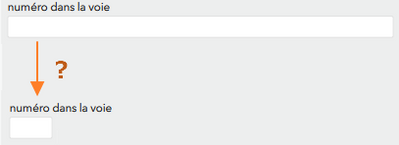- Home
- :
- All Communities
- :
- Products
- :
- ArcGIS Survey123
- :
- ArcGIS Survey123 Questions
- :
- change visual field width ?
- Subscribe to RSS Feed
- Mark Topic as New
- Mark Topic as Read
- Float this Topic for Current User
- Bookmark
- Subscribe
- Mute
- Printer Friendly Page
- Mark as New
- Bookmark
- Subscribe
- Mute
- Subscribe to RSS Feed
- Permalink
Hello,
I have a field for a number but I don't want it to take up all the space on the same row.
Is it possible to change the visual width of the field? Maybe in javascript? I would like a small field for my number ...
thanks in advance
Solved! Go to Solution.
Accepted Solutions
- Mark as New
- Bookmark
- Subscribe
- Mute
- Subscribe to RSS Feed
- Permalink
Grégoire,
As far as I know, you can't customize the interface to that extent with coding. However, maybe the grid theme could get you to something similar?
Katie
If this answer helped you, please consider giving a kudos and/or marking as the accepted solution. Thanks!
- Mark as New
- Bookmark
- Subscribe
- Mute
- Subscribe to RSS Feed
- Permalink
Only way I know it to use a grid. You may not like the look https://community.esri.com/t5/arcgis-survey123-blog/survey123-tricks-of-the-trade-groups-grids-and/b...
- Mark as New
- Bookmark
- Subscribe
- Mute
- Subscribe to RSS Feed
- Permalink
thanks you two. We can wait until this fonctionnality
- Mark as New
- Bookmark
- Subscribe
- Mute
- Subscribe to RSS Feed
- Permalink
Grégoire,
As far as I know, you can't customize the interface to that extent with coding. However, maybe the grid theme could get you to something similar?
Katie
If this answer helped you, please consider giving a kudos and/or marking as the accepted solution. Thanks!
- Mark as New
- Bookmark
- Subscribe
- Mute
- Subscribe to RSS Feed
- Permalink
Only way I know it to use a grid. You may not like the look https://community.esri.com/t5/arcgis-survey123-blog/survey123-tricks-of-the-trade-groups-grids-and/b...
- Mark as New
- Bookmark
- Subscribe
- Mute
- Subscribe to RSS Feed
- Permalink
thanks you two. We can wait until this fonctionnality