- Home
- :
- All Communities
- :
- Products
- :
- ArcGIS Survey123
- :
- ArcGIS Survey123 Questions
- :
- Re: Change Text Color Based on Value from Nested I...
- Subscribe to RSS Feed
- Mark Topic as New
- Mark Topic as Read
- Float this Topic for Current User
- Bookmark
- Subscribe
- Mute
- Printer Friendly Page
Change Text Color Based on Value from Nested If Statement?
- Mark as New
- Bookmark
- Subscribe
- Mute
- Subscribe to RSS Feed
- Permalink
Hello! I'm wondering if it's possible to change the color of text based on the value from a nested If statement? I'm building a survey and based on a nested If statement, 3 answers are possible, which will in turn populate a Status field. If the facility is over capacity, I'd like the text to be Red, if at Capacity, Yellow, and if Below Capacity, Green.
Thanks!
~Nikki Eiden, AZ Dept. of Health Services
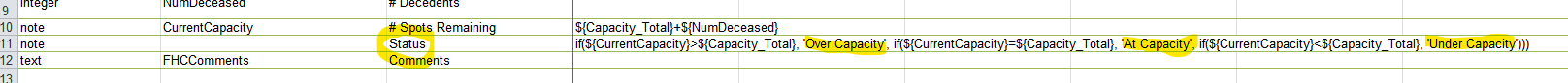
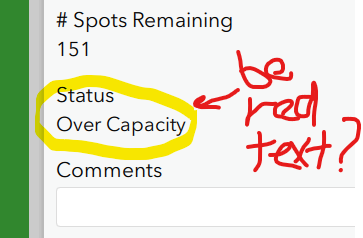
- Mark as New
- Bookmark
- Subscribe
- Mute
- Subscribe to RSS Feed
- Permalink
Try changing the output text from the IF-statement to HTML formatted text e.g.
<font color="red">Over Capacity</font>- Mark as New
- Bookmark
- Subscribe
- Mute
- Subscribe to RSS Feed
- Permalink
Thanks for the idea. I gave it a try, no luck. S123 didn't like it when I saved the excel. Have you successfully used this technique? Perhaps I got the syntax wrong?
- Mark as New
- Bookmark
- Subscribe
- Mute
- Subscribe to RSS Feed
- Permalink
Try this:
if(${CurrentCapacity}>${Capacity_Total}, '<font color="red">OverCapacity</font>', 'Other')- Mark as New
- Bookmark
- Subscribe
- Mute
- Subscribe to RSS Feed
- Permalink
Thanks again! no luck 😞 Would you happen to have a screen shot of this in a XLSForm?
- Mark as New
- Bookmark
- Subscribe
- Mute
- Subscribe to RSS Feed
- Permalink
I tried the syntax provided in a form and it worked.

And this is the output form.
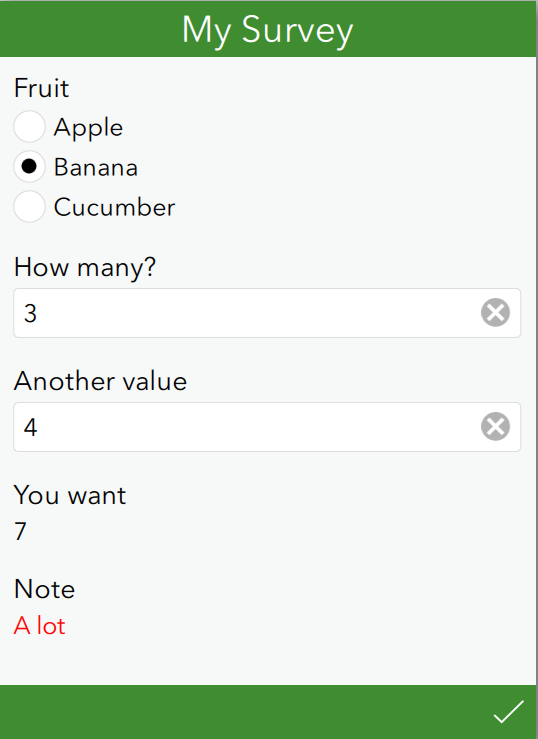
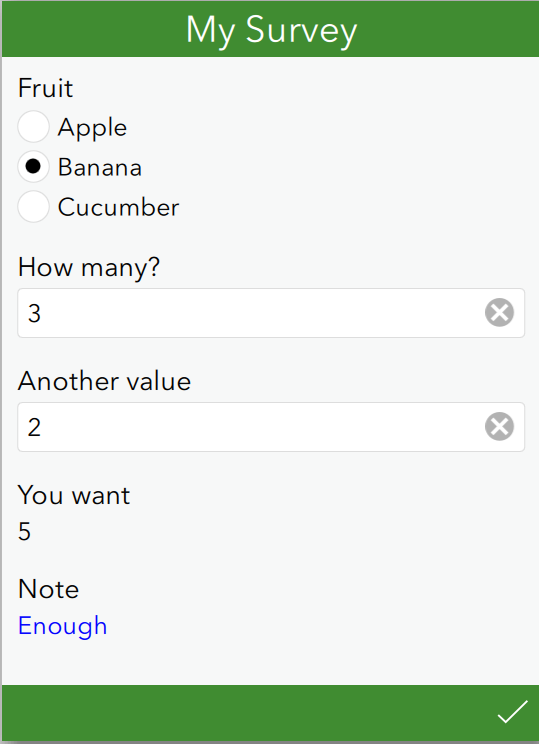
I assume your nested IF statement is working as it should. See what happens if you add a "name" to your Status note.
- Mark as New
- Bookmark
- Subscribe
- Mute
- Subscribe to RSS Feed
- Permalink
Maybe another solution: https://community.esri.com/thread/229158-survey123-style-a-calculation-result
- Mark as New
- Bookmark
- Subscribe
- Mute
- Subscribe to RSS Feed
- Permalink
Based on the answer provided by Craig, what version of Survey123 Connect are you using?