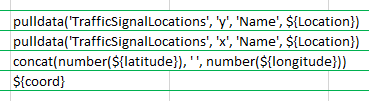- Home
- :
- All Communities
- :
- Products
- :
- ArcGIS Survey123
- :
- ArcGIS Survey123 Questions
- :
- Re: Cannot read properties of undefined (reading '...
- Subscribe to RSS Feed
- Mark Topic as New
- Mark Topic as Read
- Float this Topic for Current User
- Bookmark
- Subscribe
- Mute
- Printer Friendly Page
Cannot read properties of undefined (reading 'attributes')
- Mark as New
- Bookmark
- Subscribe
- Mute
- Subscribe to RSS Feed
- Permalink
I'm working on a survey where coordinates are pulled in from a CSV. I got everything working perfectly fine in the app, but keep getting errors on the browser. I know that there are sometimes limitations with using browsers for Survey123, but life will be a LOT easier if this can work in the browser. Currently I'm getting a "Failed to submit: Cannot read properties of undefined (reading 'attributes')" message. I've attached the form file and the associated csv. Any suggestions to get this to work?
- Mark as New
- Bookmark
- Subscribe
- Mute
- Subscribe to RSS Feed
- Permalink
@MT_JenAmes screenshot of calculation?
Some functionality is not supported in the web version. If you have a compound calculation I have resolved this issue previously by separating the calculation into its individual parts on their own lines in the XLSForm. The intermediate questions can be hidden so they don't show on the survey.
- Mark as New
- Bookmark
- Subscribe
- Mute
- Subscribe to RSS Feed
- Permalink
This is how I have it set up right now. Previously I had it as one big line, essentially pulling the coordinates together in one line. Both setups worked in Connect and in the Survey123 field app to drop a point at the correct location, but the end user for this will be desk workers, and the browser would be the easiest way to do it.
- Mark as New
- Bookmark
- Subscribe
- Mute
- Subscribe to RSS Feed
- Permalink
Does it work in the Survey123 Windows app, as a workaround? That way they won't need to use the browser version but can still use PC to submit records.
Else it seems like maybe it isn't pulling from the CSV?