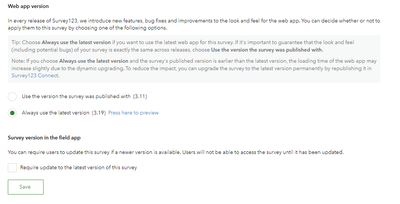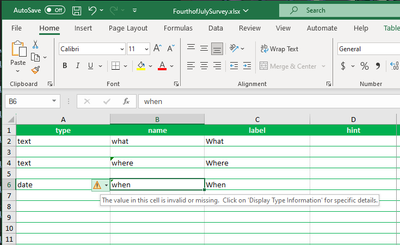- Home
- :
- All Communities
- :
- Products
- :
- ArcGIS Survey123
- :
- ArcGIS Survey123 Questions
- :
- cannot read properties of null (reading '0')
- Subscribe to RSS Feed
- Mark Topic as New
- Mark Topic as Read
- Float this Topic for Current User
- Bookmark
- Subscribe
- Mute
- Printer Friendly Page
cannot read properties of null (reading '0')
- Mark as New
- Bookmark
- Subscribe
- Mute
- Subscribe to RSS Feed
- Permalink
After I saved an older survey V3.13 as another survey V3.14, published the survey and launched the survey in the browser, I get the "cannot read properties of null (reading '0') error". Based on the comments regarding this error, I cleared my browser cache and removed a blank line in the CVS file. I still get the error. Some of the special characters in the file consists of ( ) or / . I did not experience any problems with these special characters in the previous survey versions. When I reviewed the file in the Notepad... it showed some of the information with a # sign but it is not in the CVS file from what I can tell. The survey references three CVS files... I attached one of the files for your review. I hope this helps.
The survey123 connect version is 3.14. Both surveys are still using the V3.13 template version.
Do you have any suggestions on how I can fix this issue?
- Mark as New
- Bookmark
- Subscribe
- Mute
- Subscribe to RSS Feed
- Permalink
Hi, did you ever find a solution to this? I am running into the same problem and I've done all the same troubleshooting steps. I have worked it down to possibly being my pulldata functions. I have three calculations that pull data from a feature service - when I remove them from the xls then it will not show the "cannot read properties of null (reading '0')" error.
- Zach
- Mark as New
- Bookmark
- Subscribe
- Mute
- Subscribe to RSS Feed
- Permalink
Have you tried setting the survey to the latest version (i.e. under Settings in S123 online)? I would read Notes, first.
I created a survey from scratch and changed some fields to nothing unordinary. At first, I thought maybe the Excel warning (below) was causing the error in the console. But, then I set my survey to always use the latest version and the console error went away.