- Home
- :
- All Communities
- :
- Products
- :
- ArcGIS Survey123
- :
- ArcGIS Survey123 Questions
- :
- Re: Calculations using Survey123 form in browser
- Subscribe to RSS Feed
- Mark Topic as New
- Mark Topic as Read
- Float this Topic for Current User
- Bookmark
- Subscribe
- Mute
- Printer Friendly Page
Calculations using Survey123 form in browser
- Mark as New
- Bookmark
- Subscribe
- Mute
- Subscribe to RSS Feed
- Permalink
- Report Inappropriate Content
When filling out a Survery123 form using a browser, my calculations from Survey123 Connect do not go through. On my mobile device and the desktop app they work. Is this know issue? Is there something I can do to get this to work on the browser?
- Mark as New
- Bookmark
- Subscribe
- Mute
- Subscribe to RSS Feed
- Permalink
- Report Inappropriate Content
Last question: does this (or any Arcade function) utilize credits? Thanks for your help, James.
- Mark as New
- Bookmark
- Subscribe
- Mute
- Subscribe to RSS Feed
- Permalink
- Report Inappropriate Content
Nevermind. I answered my own question!
- Mark as New
- Bookmark
- Subscribe
- Mute
- Subscribe to RSS Feed
- Permalink
- Report Inappropriate Content
Are there plans to add the area() function to the web form?
Edit: Just noticed the area() function seems to work when the webform is embedded in Experience Builder!
- Mark as New
- Bookmark
- Subscribe
- Mute
- Subscribe to RSS Feed
- Permalink
- Report Inappropriate Content
Hi there,
James Tedrick, I have also a similar problem witrh calculate field not working in web form.
My calculation is a nested if based on four select_one questions (also nested in the form) :
if(selected(${identification}, 'oui'), ${espece}, if(selected(${carapace}, 'dermochelyidae_luth'), 'luth', if(selected(${carapace}, 'cheloniidae_olive'), 'olivatre', if(selected(${carapace}, 'cheloniidae_5'), 'grosse_tete', if(selected(${ecailles_prefrontales}, 'prefrontales_1'), 'verte', if(selected(${ecailles_prefrontales}, 'prefrontales_2'), 'imbriquee','indeterminee'))))))
It works fine in field app but does not in web form.
Published from Survey Connect 3.6.137 and tested with web form "as is" 3.6 or "as latest" 3.8.
Is this a known issue ?
- Mark as New
- Bookmark
- Subscribe
- Mute
- Subscribe to RSS Feed
- Permalink
- Report Inappropriate Content
Hi,
The issue with your form is the use of property('username'), which has been deprecated in favor of the username question type.
- Mark as New
- Bookmark
- Subscribe
- Mute
- Subscribe to RSS Feed
- Permalink
- Report Inappropriate Content
Hi James,
Thank you so much, now it works fine using the username question type.
Strange that half of the survey used to work with the property('username') and kept stopping at the Calculate field... but finally it had nothing to do with calculation
- Mark as New
- Bookmark
- Subscribe
- Mute
- Subscribe to RSS Feed
- Permalink
- Report Inappropriate Content
Is there a place to see what is supported in the web browser for calculations?
- Mark as New
- Bookmark
- Subscribe
- Mute
- Subscribe to RSS Feed
- Permalink
- Report Inappropriate Content
I am having the same issue as most above...with an additional minor one. I am getting the NaN in my web form calculation when adding to string fields. I am adding values from a selected field and a text field using formula
${eclid2} + "-" + ${eclid}. It works well in app and Connect but in browser I get NaN. Am I missing something?
Also, when using the likert appearance, I get a "image" icon below the text. I have seen this before and may be something to do with the xls form, but not sure. Any ideas?
| select_one ecl | incidentnmbr | Emergency Classification Level | esriFieldTypeString | ||
| text | eclid | Emergency Classification ID | Enter record number and year (25-20) | esriFieldTypeString | |
| calculate | eclid2 | Emergency Classification ID2 | if(selected(${incidentnmbr}, ‘UNE’), ’Unusual Event’, if(selected(${incidentnmbr}, ‘ALE’), ’Alert’, if(selected(${incidentnmbr}, ‘SAE’), ’Site Area Emergency’, if(selected(${incidentnmbr}, 'GE’), ’General Emergency’,’Other’)))) | esriFieldTypeString | |
| calculate | eclcal | ECL Calculate | ${eclid2} + "-" + ${eclid} | esriFieldTypeString | |
| text | eclsubstr | Emergency Classification Number | ${eclcal} | esriFieldTypeString |
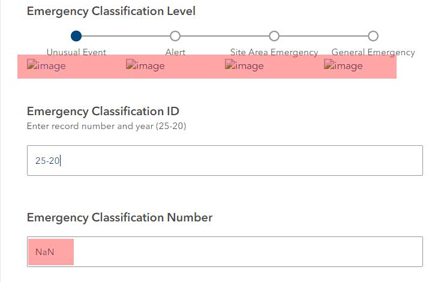
- Mark as New
- Bookmark
- Subscribe
- Mute
- Subscribe to RSS Feed
- Permalink
- Report Inappropriate Content
Hi,
Alternatively you could use the concat() function :
concat(value1, value2, …) | Returns the concatenation of the string values. | concat(${question_one}, ' and ', ${question_two}) |
regarding the Likert issue, it may have something to do with this :
Several appearance types available in Survey123 Connect are instead available as separate question types in the Survey123 web designer. This includes Multiline Text, Dropdown, and Likert.
- Mark as New
- Bookmark
- Subscribe
- Mute
- Subscribe to RSS Feed
- Permalink
- Report Inappropriate Content
Dude, I cannot thank you enough. I looked at the quick ref guide and guess with all the text I've been staring at I didn't even see that. It works perfectly! Appreciate the quick response.
Also, for the image icon appearing under the text, the field type was set to text, removed it and went away!