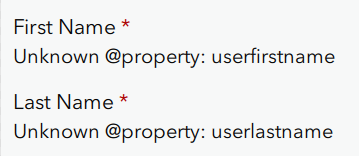- Home
- :
- All Communities
- :
- Products
- :
- ArcGIS Survey123
- :
- ArcGIS Survey123 Questions
- :
- Re: Auto calculate First and Last name in Survey12...
- Subscribe to RSS Feed
- Mark Topic as New
- Mark Topic as Read
- Float this Topic for Current User
- Bookmark
- Subscribe
- Mute
- Printer Friendly Page
Auto calculate First and Last name in Survey123 Connect
- Mark as New
- Bookmark
- Subscribe
- Mute
- Subscribe to RSS Feed
- Permalink
I am trying to use the following formulas to auto-populate two text fields, First and Last name, for the user accessing a survey.
pulldata("@property", 'userFirstName')
pulldata("@property", 'userLastName')The doc here is where I pulled the formula. I can pull the email and username but not the first and last name. Survey123 Connect returns Unknown instead of the first and last name.
What formula do I use to pull the first and last name through Survey123 Connect?
- Mark as New
- Bookmark
- Subscribe
- Mute
- Subscribe to RSS Feed
- Permalink
Which version of Connect are you using? You may need to update to the latest version. I had a similar issue and updating resolved it.
- Mark as New
- Bookmark
- Subscribe
- Mute
- Subscribe to RSS Feed
- Permalink
Possibly this from the documentation you cited?
¹ These parameters are dependent on what is present in the identity provider's configuration and may not be available in organizations that use authentication other than built-in authentication.
Also, have you tried 'userFullName'?