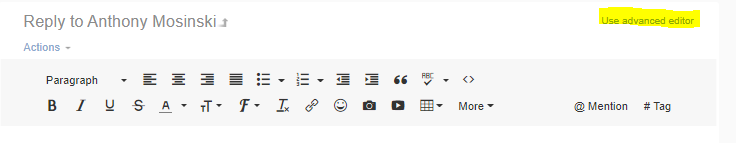- Home
- :
- All Communities
- :
- Products
- :
- ArcGIS Survey123
- :
- ArcGIS Survey123 Questions
- :
- Re: Attributes not showing in survey123 or web map
- Subscribe to RSS Feed
- Mark Topic as New
- Mark Topic as Read
- Float this Topic for Current User
- Bookmark
- Subscribe
- Mute
- Printer Friendly Page
Attributes not showing in survey123 or web map
- Mark as New
- Bookmark
- Subscribe
- Mute
- Subscribe to RSS Feed
- Permalink
I created a survey123 about a month ago and our users said we need some additional options in the dropdown, so I went into survey123 connect and added them, then published. If you are in the survey the locations show up and you can select them.
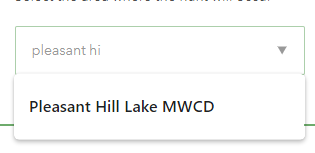
But then when I go to the survey results either in the data page or the web map something weird is going on.
The data appears in the attribute table: ![]() but then when I go to publish the report the question is not there and is blank? Also in the webmap, the attribute is simply blank
but then when I go to publish the report the question is not there and is blank? Also in the webmap, the attribute is simply blank ![]()
It is only doing this for the few additional options I added to the dropdown recently. The original options are working just fine.
Please help. I need the final data by Friday.
- Mark as New
- Bookmark
- Subscribe
- Mute
- Subscribe to RSS Feed
- Permalink
Hi Anthony,
Sorry for the late response. Are you still encountering the problem with the attribute records in webmap viewer?
Is the survey hosted on AGOL or portal?
What feature service are you checking in the webmap viewer? The main feature service or the stakeholder view?
Please check this article if you have data sync issue:
Problem: Survey results are not updated in Survey123 for ArcGIS
It will be helpful if you could share the xls form here so that we can check how the questions were defined in the form to narrow down the issue.
- Mark as New
- Bookmark
- Subscribe
- Mute
- Subscribe to RSS Feed
- Permalink
I am using the main feature service, but reading that link you sent I should be using the stakeholder?
Will I have to do all these steps every time I update the survey? I am updating the survey often. We have staff calling to add their work areas when they are not in the survey dropdown options.
How do I share the xls form? There is not a link to attach a file? See the image below of what my tool bar look likes for this chat. Can I send you an email?
![]()
- Mark as New
- Bookmark
- Subscribe
- Mute
- Subscribe to RSS Feed
- Permalink
I just went to look for the stakeholder feature service and I only have the main feature service in the folder? Should it be somewhere else?
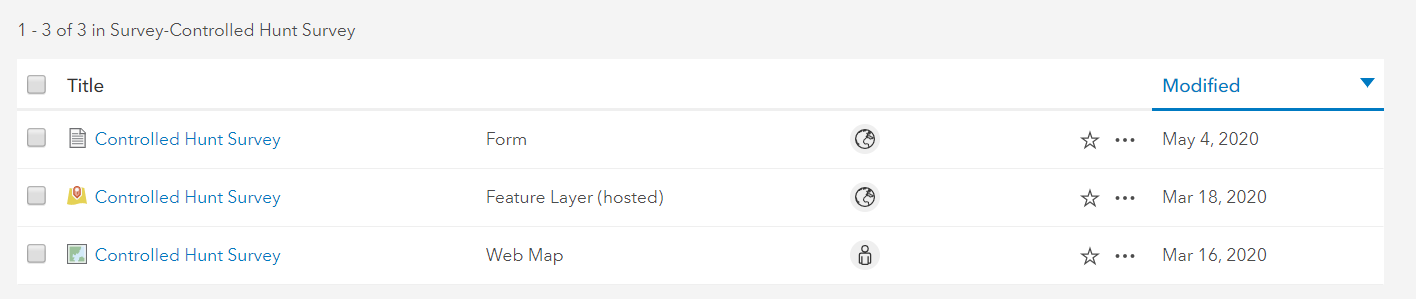
- Mark as New
- Bookmark
- Subscribe
- Mute
- Subscribe to RSS Feed
- Permalink
Hi Anthony,
It looks like you are working directly on the main feature service and made the survey public.
Is the survey hosted on AGOL or portal?
You can use the advanced editor mode to attach the xls form or send it to my email sjeng@esri.com