- Home
- :
- All Communities
- :
- Products
- :
- ArcGIS Survey123
- :
- ArcGIS Survey123 Questions
- :
- Append Attachments To New Hosted Feature Layer
- Subscribe to RSS Feed
- Mark Topic as New
- Mark Topic as Read
- Float this Topic for Current User
- Bookmark
- Subscribe
- Mute
- Printer Friendly Page
Append Attachments To New Hosted Feature Layer
- Mark as New
- Bookmark
- Subscribe
- Mute
- Subscribe to RSS Feed
- Permalink
Hello,
I have a large amount of data with attachments from an existing Survey123 Feature Layer that I want to move over to a new Survey. I have successfully appended the features in the past without issue but have never had any success appending the attachments. Since I am using Survey123 for utility inspections we want to keep all attachments with the data. Can someone point me to how I can accomplish this or provide me with any documentation on how to do this? Any help would be greatly appreciated!
Josh
Solved! Go to Solution.
Accepted Solutions
- Mark as New
- Bookmark
- Subscribe
- Mute
- Subscribe to RSS Feed
- Permalink
I made this operation several times with ArcGIS Pro directly from feature layer hosted to my feature class on my desktop using Append—Data Management toolbox | ArcGIS Desktop .
I will speculate that you have a feature class with attachments enabled with the same data structure or almost similar.
So, you have to enable attachments also in the new feature class and pay attention that also in the new feature class relationship between geometry and attachment is based on GUID and GlobalID.
You can also verify that enviromental setting for Maintain Attachments (Environment setting)—Geoprocessing | ArcGIS Desktop is set to true.
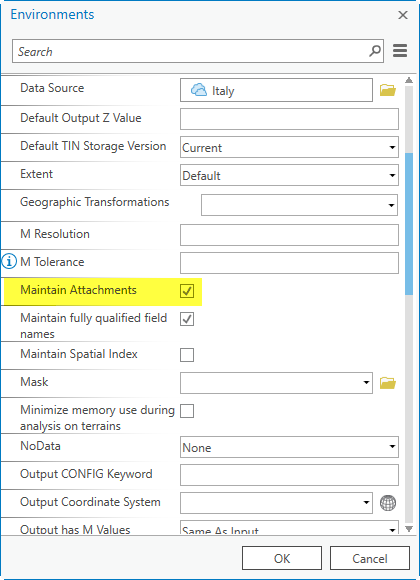
That's all
Cheers
Stefano
- Mark as New
- Bookmark
- Subscribe
- Mute
- Subscribe to RSS Feed
- Permalink
I made this operation several times with ArcGIS Pro directly from feature layer hosted to my feature class on my desktop using Append—Data Management toolbox | ArcGIS Desktop .
I will speculate that you have a feature class with attachments enabled with the same data structure or almost similar.
So, you have to enable attachments also in the new feature class and pay attention that also in the new feature class relationship between geometry and attachment is based on GUID and GlobalID.
You can also verify that enviromental setting for Maintain Attachments (Environment setting)—Geoprocessing | ArcGIS Desktop is set to true.
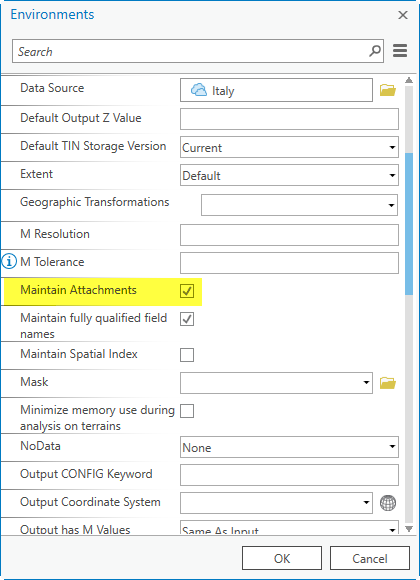
That's all
Cheers
Stefano
- Mark as New
- Bookmark
- Subscribe
- Mute
- Subscribe to RSS Feed
- Permalink
You mention that you did this in Pro from a hosted feature layer to a desktop feature class? Can you use this from hosted feature layer to hosted feature layer?
- Mark as New
- Bookmark
- Subscribe
- Mute
- Subscribe to RSS Feed
- Permalink
Josh Habel wrote:
You mention that you did this in Pro from a hosted feature layer to a desktop feature class?
Absolutely yes
Josh Habel wrote:
Can you use this from hosted feature layer to hosted feature layer?
Never tried, but tecnically this operation is like that between any other layers. There is only one method to verify: test it! ![]()
- Mark as New
- Bookmark
- Subscribe
- Mute
- Subscribe to RSS Feed
- Permalink
Stefano,
Looks like this might just be the answer i was looking for. Did a test and it looks as if it successfully appended the data and attachments from one hosted feature layer to another hosted feature layer.
Thanks for your help!
Josh
- Mark as New
- Bookmark
- Subscribe
- Mute
- Subscribe to RSS Feed
- Permalink
And remember to mark my answer as correct! ![]()
Cheers
Stefano
- Mark as New
- Bookmark
- Subscribe
- Mute
- Subscribe to RSS Feed
- Permalink
John,
The reason i have a new service rather than a duplicate pointing to the same service is that I rebuilt my original survey from scratch to make it easier for our field crews. While many of the fields are the same I did change a number of field types and add new dependencies. I know with a little work I can manipulate my old data and move it from the old Survey to the new using the Append tool in AGOL but I've not figured out how to move the attachments.
Thanks,
Josh
- Mark as New
- Bookmark
- Subscribe
- Mute
- Subscribe to RSS Feed
- Permalink
I have a similar, but not the same setup:
- Local GDB with point layer and related attachments downloaded from an existing Survey123 Feature Service
- Hosted Feature Service with Attachments enabled
I need to "copy" from the the local to the hosted. I've tried all of the tools Stefano Mauri links to at Maintain Attachments (Environment setting)—Geoprocessing | ArcGIS Desktop. Sadly none of these work for me, erroring out in Pro. Anyone got any other ideas?
Thanks
- Mark as New
- Bookmark
- Subscribe
- Mute
- Subscribe to RSS Feed
- Permalink
Hi Andrew,
Have you tried using the Append operation in ArcGIS Online?
- Mark as New
- Bookmark
- Subscribe
- Mute
- Subscribe to RSS Feed
- Permalink
Hi James Tedrick
As mentioned in my other post about this issue I don't have that capability since (re)publishing my new S123 survey and FS.