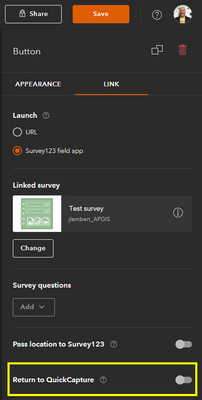- Home
- :
- All Communities
- :
- Products
- :
- ArcGIS Survey123
- :
- ArcGIS Survey123 Ideas
- :
- Embed QuickCapture in Survey123
- Subscribe to RSS Feed
- Mark as New
- Mark as Read
- Bookmark
- Follow this Idea
- Printer Friendly Page
- Report Inappropriate Content
- Mark as New
- Bookmark
- Subscribe
- Mute
- Subscribe to RSS Feed
- Permalink
- Report Inappropriate Content
Is it possible to embed QuickCapture into Survey123 form? Then can avoid following switch back and forth:
1. Click link from Survey123 to open QuickCapture and start tracking;
2. Switch back to Survey123 and start survey;
3. Switch to QuickCapture to stop tracking;
4. Switch to Survey123 and submit survey.
- Mark as Read
- Mark as New
- Bookmark
- Permalink
- Report Inappropriate Content
Hi @Ming,
It is possible to launch QuickCapture from Survey123 - see this blog Launching QuickCapture from Survey123 - Esri Community And QuickCapture has a Survey123 link so its easy to use a link button to launch Survey123 from QuickCapture.
The problem you will face with your workflow is that you can't use a link to return to a half completed survey. You would have to use your devices app switching feature (for example for iOS mobile devices the little back arrow in the top left or double clicking the Home button and selecting the app).
Not sure if you are trying to pass data or not, but assuming the tracking feature and survey feature are separate; I would suggest starting in QuickCapture to begin tracking, launching Survey123 from a link button in your QuickCapture project with the setting to return to QuickCapture upon submission enabled (see screen capture), then stop tracking in QuickCapture.
Hope this helps.
Jamie.
- Mark as Read
- Mark as New
- Bookmark
- Permalink
- Report Inappropriate Content
Hi @JamieLambert,
Thank you for your response. For our case, need to open the Survey123 with a link in web mapping application popup, because need to pass a lot information from mapping application to survey form, so can not use the solution that you suggested to open survey from QuickCapture.
But anyway thank you for your help.
Regards,
Ming
- Mark as Read
- Mark as New
- Bookmark
- Permalink
- Report Inappropriate Content
Hi @Ming,
QuickCapture is designed for quick and easy data collection at the press of the button. It's great for minimal interaction data collection. Personally I would not be looking to actively engage the device by completing a survey form while also using QuickCapture.
It's not possible to embed QuickCapture within a Survey.
If you'd like to incorporate a Map, pass data via URL schemes and capture polyline data while streaming I'd recommend integrating Survey123 with ArcGIS Field Maps*
https://doc.arcgis.com/en/survey123/reference/integratewithotherapps.htm
https://doc.arcgis.com/en/field-maps/android/help/capture.htm#ESRI_SECTION1_0886C23DBF944A9FAC5735E5...
*this is replacing ArcGIS Collector on iOS and Android, but workflow would be largely similar
- Mark as Read
- Mark as New
- Bookmark
- Permalink
- Report Inappropriate Content
Thank you @Anonymous User , yes we will try Field Maps.
- Mark as Read
- Mark as New
- Bookmark
- Permalink
- Report Inappropriate Content
Hi @Anonymous User , we just started using Field Maps, but got error when open the map and show the link in map popup. Here is the detail:
Not sure if you can help on that.
Thanks!
- Mark as Read
- Mark as New
- Bookmark
- Permalink
- Report Inappropriate Content
Hi Ming,
There are no plans to embed QuickCapture within Survey123; they are separate apps that have different collection missions.
- Mark as Read
- Mark as New
- Bookmark
- Permalink
- Report Inappropriate Content
Got it, thanks! @JamesTedrick
- Mark as Read
- Mark as New
- Bookmark
- Permalink
- Report Inappropriate Content
Is there a way to have similar functionality in Survey123 to that of Quick Capture?
I have tried to do repeats to some success but as I have replied to several different posts, I need to be able to have the second data when submitting a target repeat response..
You must be a registered user to add a comment. If you've already registered, sign in. Otherwise, register and sign in.