- Home
- :
- All Communities
- :
- Products
- :
- ArcGIS Survey123
- :
- ArcGIS Survey123 Ideas
- :
- Dynamic group background color
- Subscribe to RSS Feed
- Mark as New
- Mark as Read
- Bookmark
- Follow this Idea
- Printer Friendly Page
- Mark as New
- Bookmark
- Subscribe
- Mute
- Subscribe to RSS Feed
- Permalink
Add a background color variable for groups. This variable could be dynamic, allowing you to change the background color of a group based on a response
For example, a survey on the compliance of building permits.
- If the group dedicated to the limits is in conformity then its background color becomes green
- If the group dedicated to buildings is non-compliant then its background color becomes red
Today, we can only use dynamic labels to get a quick overview of a group. The background color would improve the visibility of the answer
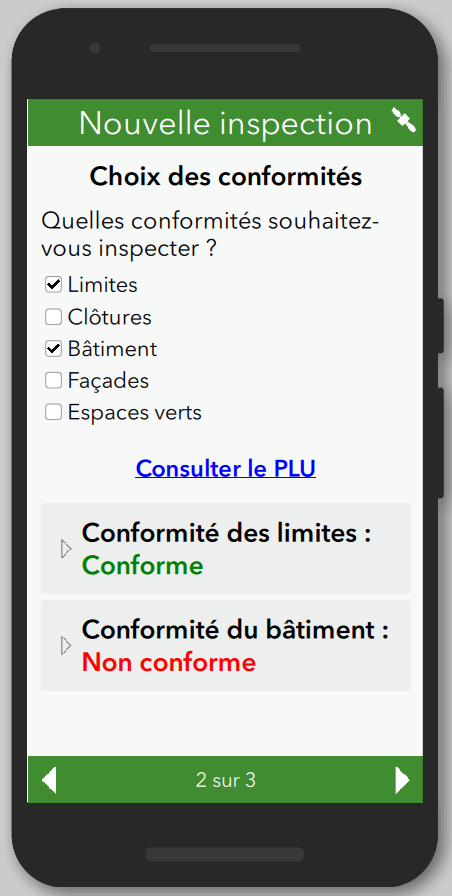
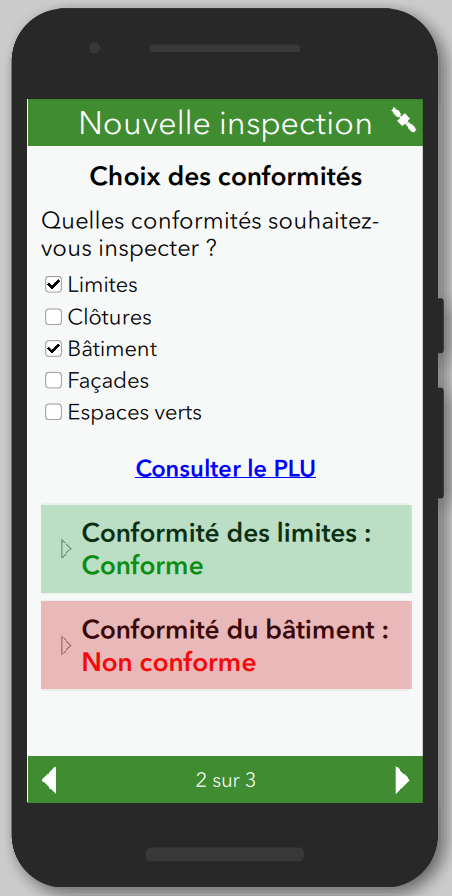
It's been awhile since this got suggested but I haven't seen anyone address this so here goes:
You can accomplish this functionality using the backgroundColor property in the body::esri:style column of the group and a calculate field. First create a calculate field that handles the logic you need and returns the appropriate color value i.e. a field named background_calculated with the calculate field equal to: if(${record_type}="valid", "blue","red"). Then set the backgroundColor property in the body::esri:style column of the group equal to that field: backgroundColor=${background_calculated}. That gives you a dynamic background for the whole group.
For whatever reason it doesn't seem to work if you put the logic directly in the body::esri:style column which is why you need a separate calculate field.
Hello,
It's something interesting and very useful.
I share my file.
I wanted to add a file with my code, can't I?
Hugs
You must be a registered user to add a comment. If you've already registered, sign in. Otherwise, register and sign in.