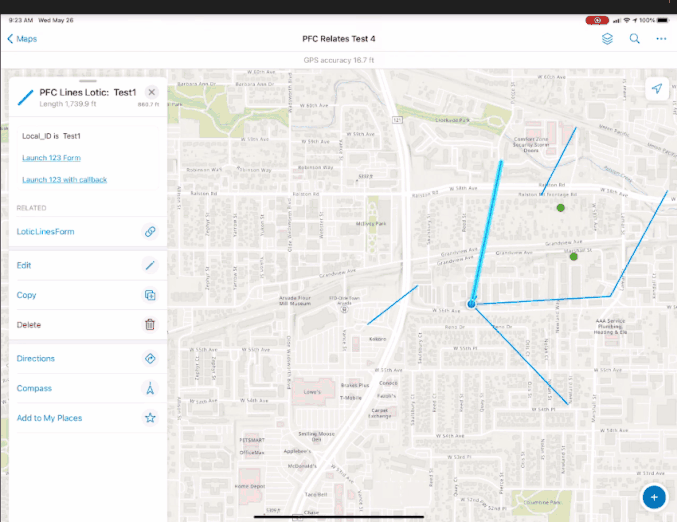- Home
- :
- All Communities
- :
- Products
- :
- ArcGIS Survey123
- :
- ArcGIS Survey123 Ideas
- :
- Automatically close Survey123 upon completion
- Subscribe to RSS Feed
- Mark as New
- Mark as Read
- Bookmark
- Follow this Idea
- Printer Friendly Page
- Mark as New
- Bookmark
- Subscribe
- Mute
- Subscribe to RSS Feed
- Permalink
Whenever a survey is completed, participants see a friendly message confirming their response has been submitted. I think it would be great to configure whether or not to automatically close the page or tab after the survey has been completed. This could be handy in the app as well as in the browser.
For example, it could be handy for participants to return to the web map or web app they started the survey from, in order to quickly navigate to another location and complete another survey. Or allowing participants to return to the original website they started the survey from. In the last case, we could integrate with other survey applications that do not support maps. It would allow participants to quickly capture information on a map and then return to the original survey application.
In an app this would be fairly easy to do. If using Experience Builder, design your look and feel, have the survey map in that experience, then create a button or trigger to say "Take Survey" this will trigger an action to open a window in the exp with your survey embedded. Once the survey is complete the user then closes the window and can see the results in the map, within the same environment.
What you're also describing is what Collector/Field Maps is designed to do - map driven inspection and data collection. 123 is a different beast. Both always return to the map to then allow the user to move or select next feature.
I have been experimenting with this using callback URLs. In the apps it is working.
Here is a sample where I launch 123 from Field Maps, pass over some data, then when they hit submit it flips the user back to Field Maps. You can give it a map ID or I think just leave it off and it flips back to the app I think. Can also pass data back.
arcgis-survey123://?itemID=9269d29cfc994accb9c3739c556ee345&field:LOCAL_ID={LOCAL_ID}&field:GeoGUID={globalid}&callback=https://fieldmaps.arcgis.app?itemID=60898699d9194370985ba5d1b88ac966
We keep having users skip Field Maps after the first form launch which means blank keys for us. Hoping this helps that.
No idea if this would work in the browser by giving it http. It may launch a new page instead of going to the one that was open.
See more here https://doc.arcgis.com/en/survey123/reference/integratewithotherapps.htm
@JonathanMcDougall thank you for replying. I understand it would be easy to do. However, we would like to use Survey123 for the general public. Which we would not like to ask to install an app. Nevertheless, I do appreciate your suggestion we could possibly use in the future.
@DougBrowning In addition to my previous remark to Jonathan, callback URL's sound interesting. I will look into that.
We use Survey123 for the public without an app installation, when I mentioned "open a window" this is opening in pop-up window within ExpB, not a branch off directly to 123. So all done "in app".
I've got one ExpB at the moment with 3 surveys in it, no install required - ExpB runs right off a shortcut web link.
when I add a call back to survey123 (redirect back to field maps on survey submission) the app opens with a Unable to Open Link the referenceContext parameter is required warning. Does anyone know why this is happening? I can see that the survey has submitted successfully but I don't want field workers to think something has gone wrong when this warning appears. I would like Field Maps to re-open where the field worker left off.
Post the full URL you are using so we can see it. Did they launch from Field Maps to start with? That was assumed.
arcgis-survey123://?itemID=956bd35dde0743cf5ddbcd&field:PointID={PointID}&field:EvaluationID={expression/expr0}&field:TransectSpacing={expression/expr3}&callback=https://fieldmaps.arcgis.app
It should just flip back to the app like this - Click in Field Maps to launch 123 then on Submit flip back to Field Maps. No need for anything else since they just came from Field Maps.
Hope that does it
I am using the following URL:
arcgis-survey123://?itemID=f9c39a277f63492b8a1bb66d8c1ac041&field:Inlet_ID={location}&callback=https://fieldmaps.arcgis.app?itemID=b62a28a440394da194440e3e85cf086b
It looks like you didn't bother putting the item ID of the field map at the end. I removed it from the end of my URL and it seems to be working now.
Correct since I know Field Maps is already open and in the map they were using no need to specify a map. It seems if you do specify a map then you need the referenceContext and all that.
Parameters
The following parameters are supported with Field Maps links. If no parameters are passed, tapping the link opens Field Maps (or prompts you to open the app).
from https://doc.arcgis.com/en/field-maps/android/help/deploy-your-map.htm
I'm hoping to use the same workflow for another Workforce project with Survey123 integration. Everytime I try to open the assignments layer in Map Viewer Classic I see the following warning:
These layers have configurations that are not supported in Map Viewer Classic. To ensure the best experience, open the web map in Map Viewer.
I dismiss the warning (click the NOT RIGHT NOW button) but am not able to save the assignments layer after I have configured the pop-up. Is there a work around for this?
I am trying to do something similar where the survey 123 closes upon competition. My surveys are built into a dashboard which live within a hub site. Would this work the same way?
Please let me know I would love to learn more about URL callbacks if anyone would like to share if this would work in a similar fashion in the web browser.
Thank you in advanced.
Megan
You must be a registered user to add a comment. If you've already registered, sign in. Otherwise, register and sign in.