- Home
- :
- All Communities
- :
- Products
- :
- ArcGIS Survey123
- :
- ArcGIS Survey123 Ideas
- :
- Add Tab Order to Survey123
- Subscribe to RSS Feed
- Mark as New
- Mark as Read
- Bookmark
- Follow this Idea
- Printer Friendly Page
- Report Inappropriate Content
- Mark as New
- Bookmark
- Subscribe
- Mute
- Subscribe to RSS Feed
- Permalink
- Report Inappropriate Content
Ability to set Tab Order
I know this one as been asked for before but it is really slowing us down. Every other forms program tested has this. Just adding a column for tab order would work great.
Example
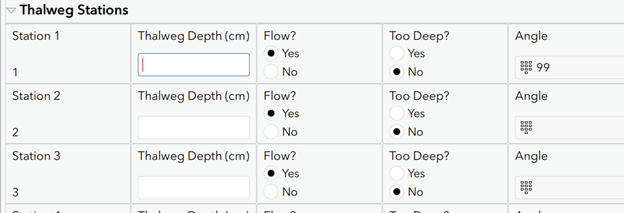
User adds a number to the first Thalweg Depth then hits enter. It goes to Flow so the keyboard goes away. Then they have to tap inside of Thalweg Depth 2 to get the keyboard back up, then add the number. I would like to set the tab order to go straight down the Depth column – and make sure the keyboard stays up. This is adding 2 taps and we do 100 to 300 of these per form on just this one part.
thanks
- Mark as Read
- Mark as New
- Bookmark
- Permalink
- Report Inappropriate Content
Agree this would be super helpful.
- Mark as Read
- Mark as New
- Bookmark
- Permalink
- Report Inappropriate Content
Setting Tab order seems like basic functionality that really should be present whether the survey is built in Connect or the Web. Here's my use case:
Two of the questions in my survey are: Wind Speed (number) and Wind Direction (select_one). The Wind Direction question follows the Wind Speed question. It is 'relevant' and appears if the Wind Speed value > 0 (there's no need for Wind Direction if there's no wind). The Wind Direction question is required when its relevant.
The 'problem' i'm having is that the form's Tab Order doesn't seem to include the Wind Direction question. For example, when a user enters a value >0 in the Wind Speed question and hits 'enter' (the blue arrow button on the number pad that appears for numeric questions), the tab skips right over the Wind Direction question. A user has to navigate back to the Wind Direction question. It's not a tragic situation for sure, but it is annoying for the users.
Ideally, hitting the blue button on the Wind Speed question would tab to the Wind Direction question and pop open the drop down list of Wind Direction values.
You must be a registered user to add a comment. If you've already registered, sign in. Otherwise, register and sign in.