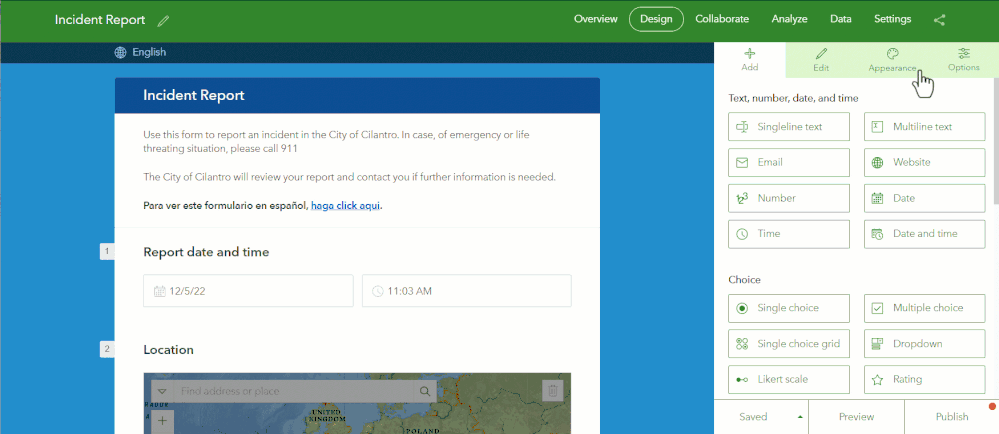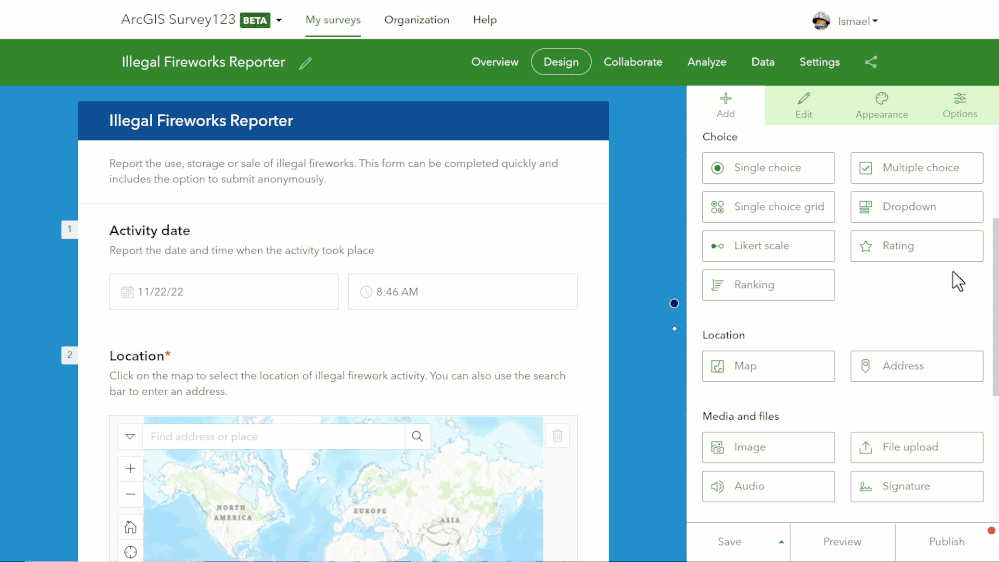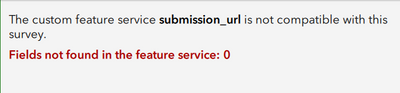- Home
- :
- All Communities
- :
- Products
- :
- ArcGIS Survey123
- :
- ArcGIS Survey123 Blog
- :
- What's new in ArcGIS Survey123 December 2022
What's new in ArcGIS Survey123 December 2022
- Subscribe to RSS Feed
- Mark as New
- Mark as Read
- Bookmark
- Subscribe
- Printer Friendly Page
- Report Inappropriate Content
Read this blog to learn what's new in ArcGIS Survey123 December 2022. This update includes new features in the Survey123 web designer and a good collection of critical fixes in the Survey123 Connect, mobile and web app components.
What's new in the Survey123 web designer
Multilingual authoring
Using multilingual surveys you can present questions to your audience in the language they are most comfortable with, and analyze all results in a single data set. We added support for authoring multilingual surveys in Survey123 Connect back in 2019. Today, you can also do it, visually, in the Survey123 web designer. Check out this 2 minute video for details.
Access the survey language editor as shown in the animation below:
Translate everything in your survey: title, question labels, hints, thank you screen, header, footer...
You can translate your survey into all languages supported by ArcGIS including Arabic, Bosnian, Bulgarian, Catalan, Croatian, Czech, Danish, Dutch, English, Estonian, Finnish, French, German, Greek, Hebrew, Hungarian, Indonesian, Italian, Japanese, Korean, Latvian, Lithuanian, Norwegian, Polish, Portuguese (Brazil), Portuguese (Portugal), Romanian, Russian, Serbian, Simplified Chinese, Slovak, Slovenian, Spanish, Swedish, Thai, Traditional Chinese (Taiwan), Traditional Chinese (Hong Kong), Turkish, Ukrainian, and Vietnamese.
If you want to translate your survey into a language not included above, let us know through ArcGIS Ideas or simply leave a comment below.
CAPTCHA
CAPTCHA is used to prevent bots from automating survey responses through a publicly shared Survey123 web form. Check below how you can activate CAPTCHA in your web surveys.
Within the Survey123 web designer, the CAPTCHA control has a Beta sticker. We are still giving the final touches on this feature, but with this update we wanted to make it easily available so you can start experimenting with it.
Please note that CAPTCHA will not prevent users from submitting a survey multiple times. If you want to prevent multiple submissions from a respondent, use the 'Multiple submissions' section in the Collaborate tab.
Fixes and other enhancements
Survey123 Connect (version 3.16.110)
- BUG-000153696 Survey123 Connect fails to publish a survey with error "Fields not found in the feature service: 0" when using an existing feature service if a question label don't match the field alias in the feature service
- BUG-000117385 Coded integer values in a feature service created by ArcGIS Survey123 Connect are not appearing in the web app attribute table.
- DE-000005891 ENH-000127565 Enhance Survey123 Connect so that the “repeat _count” field is not added to the schema and therefore not required in the feature service.
Survey123 mobile and desktop apps (version 3.16.113)
- ENH-000135042 Allow for Survey123 Mobile App to send users back to the log in page after password is changed when using Portal for ArcGIS accounts configured with IWA
- BUG-000151353 Select_one questions in a webhook output are a numeric type only when submitted from the ArcGIS Survey123 field app.
- BUG-000151226 Using dynamic labels in groups with the table-list appearance fails to display the select-one question dynamic label in ArcGIS Survey123.
Survey123 website
- BUG-000139808 The Survey123 website includes ((1=1) AND (1=1)) in some http requests. While logically correct, it appears as a potential SQL injection attack on some firewalls.
Survey123 web app
- DE-000005996 BUG-000153480 If a question outside the repeat is using the same relevant expression as a begin repeat with minimal appearance, the ArcGIS Survey123 web app 3.16 returns the error message, "Error: Initializing form...TypeError: this.form.repeatPathPrefixes is not iterable"
- BUG-000149572 The ArcGIS Survey123 web app does not allow making a selection for the select_one question with a relevant expression when the form contains a repeat question with a minimal appearance and a label comprised of a static word and a dynamic value pulled from another question
- BUG-000151923 If a "required" question is hidden by an expression in the "body::esri:visible" column, the ArcGIS Survey123 web app does not allow submission while the ArcGIS Survey123 field app accepts submission
Survey123 Report service
- ENH-000138219 ArcGIS Survey123 Feature Report Template: Allow the extent of the map to be defined by new method mapExtent
- BUG-000151084 When printing a summary report with a large amount of input data (multiple layers and many records), the print task fails sometimes with an uncaught exception
- BUG-000151025 In the ArcGIS Survey123 report service, the error message "400: Cannot perform query." is returned when using outFields and returnDistinctValues in the report template
What's coming next
We are delighted about the hard work underway to bring new capabilities and enhancements into the new year. Location sharing in the mobile app and generating reports with Microsoft Power Automate will be here before you know it! We are also working on new enhancements to the web designer including new question types and more advanced features.
A great way to stay in the know and play a role in influencing product design is to join the Survey123 Early Adopter beta program. By joining the program, you get a first look at what’s coming, test new features, and provide valuable feedback to the Survey123 team.
Survey123 updates are wholly influenced by users like you. You don’t have to be in the Beta program to share with us your experience. Please let us know at any time what’s working, what’s not, and what you would like to see in future releases by posting on the Esri Community Ideas board.
To learn more
Check the What's new in Survey123 December 2022 webinar for live demos and a more in-depth discussion. The recording, slides and Q&A of this session are now available!
If you want to see the new features in action, or want to ask questions, join our What's new webinar on Thursday December 8 at 9:00am PST.
You must be a registered user to add a comment. If you've already registered, sign in. Otherwise, register and sign in.