- Home
- :
- All Communities
- :
- Products
- :
- ArcGIS Survey123
- :
- ArcGIS Survey123 Blog
- :
- Hans Christian Andersen Release (3.9)
Hans Christian Andersen Release (3.9)
- Subscribe to RSS Feed
- Mark as New
- Mark as Read
- Bookmark
- Subscribe
- Printer Friendly Page
Hans Christian Andersen was born in Odense, near Copenhagen, Denmark, on April 2, 1805. He is famous for his fairy tales, such as "The Little Mermaid", "The Emperor's New Clothes", "The Princess and the Pea" and many others. Fairy tales are short fictional stories for children's entertainment. They generally involve animals, plants, forces of nature or folkloric characters such as elves, witches, fairies... fairy tales often have happy endings, but Andersen never took that very literally.
Coinciding with Andersen's birthday and International Children's Book Day, today we release Survey123 version 3.9. This update also has a touch of magic in it...
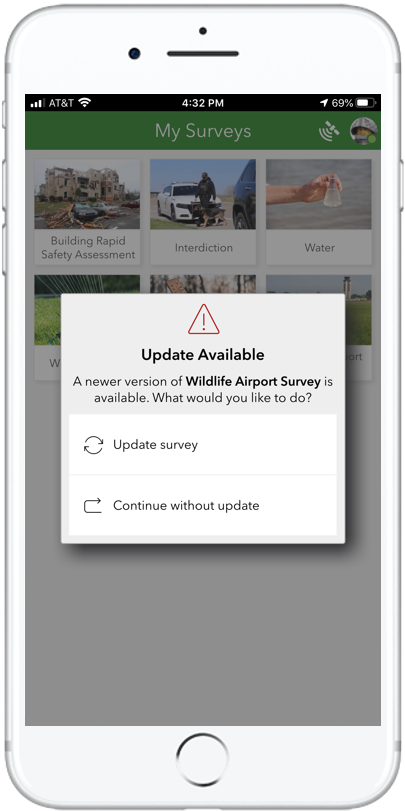
Survey update notifications in the Survey123 field app
Many of you have contributed with your comments and voted up ArcGIS Ideas from Mike Bruening and James Botterill on survey update notifications. So far, these are among the most popular of all!
With this update, the Survey123 field app will let you know if a new version of a survey on the device is available for download. This check happens automatically when the application starts, or when a new user signs in to the app. You can also manually trigger the check by simply dragging down on the survey gallery.
Survey update notifications will appear after you re-publish a survey. For example, if you add additional choices to a list, fix a typo on a label, add new questions or adjust calculations, etc.
As of this release, it is up to the end user of the app to decide if and when a survey update should be downloaded. We are aware that many of you would like to force survey updates in some cases and this is something we are working on implementing in a future release.
We trust this new feature will streamline much of your field work out there!
New Map question in the Survey123 web designer (line/polygon support added)
With this release, we have replaced the geopoint question type in the Survey123 web designer with a new Map question type. The Map question is useful when you want end users to provide the location of an event, just like you did with the geopoint question, but it also supports line and area modes.
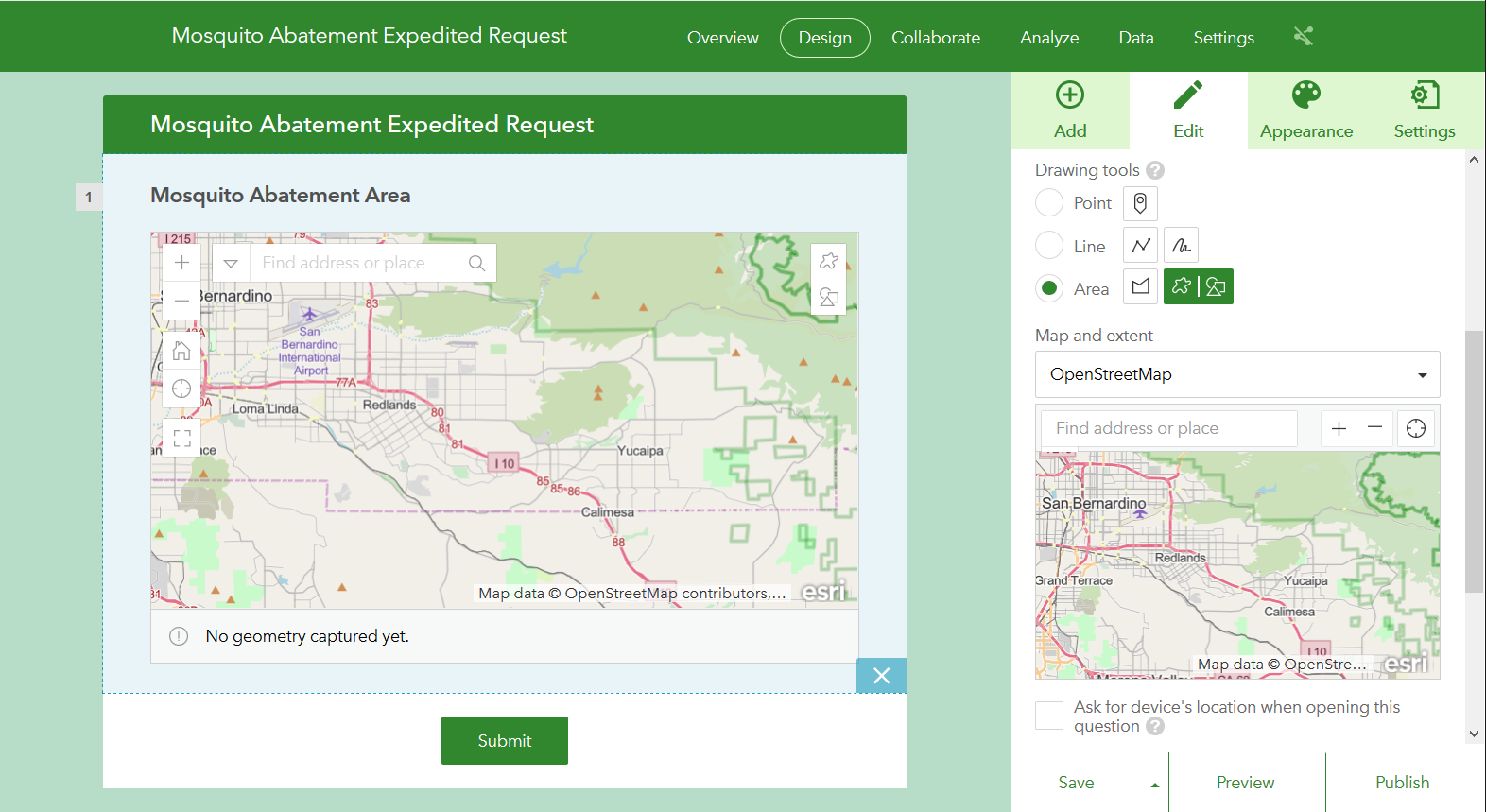
In the screenshot above, for example, the Map question in the form is configured to let end users draw an area (polygon), instead of a single location (point). The new Map question type works well in the Survey123 web and field apps and features vertex-by-vertex and freehand drawing tools.
Since the ArcGIS data model is limited to one geometry field per layer, it is only possible to add a single Map question to a form. Additionally, once a survey is published, it is no longer possible to switch the type of geometry in the Map question. That is, you cannot for example switch from line to area. It is possible to change the drawing tool mode from freehand to vertex-by-vertex, but not the geometry type. If you ever need to make such a change, you can save a new copy of your survey and change the geometry type before publishing your new survey.
We want to thank all of you who provided feedback through the Early Adopter Program and our Holistic Testing sessions during the development of this new question type. In particular to Charlie Fitzpatrick, Joseph Kerski and Education colleagues.
Custom Survey123 feature report filenames
Many of you have requested more control over the name of the output files created by the Survey123 feature report service. You can now include a question placeholder in the output report file name that you pass into the service. This placeholder value will be dynamically replaced when the report is generated.
In the screenshot below for example, you can see that the name of the output report file generated includes the household id value from the survey record.
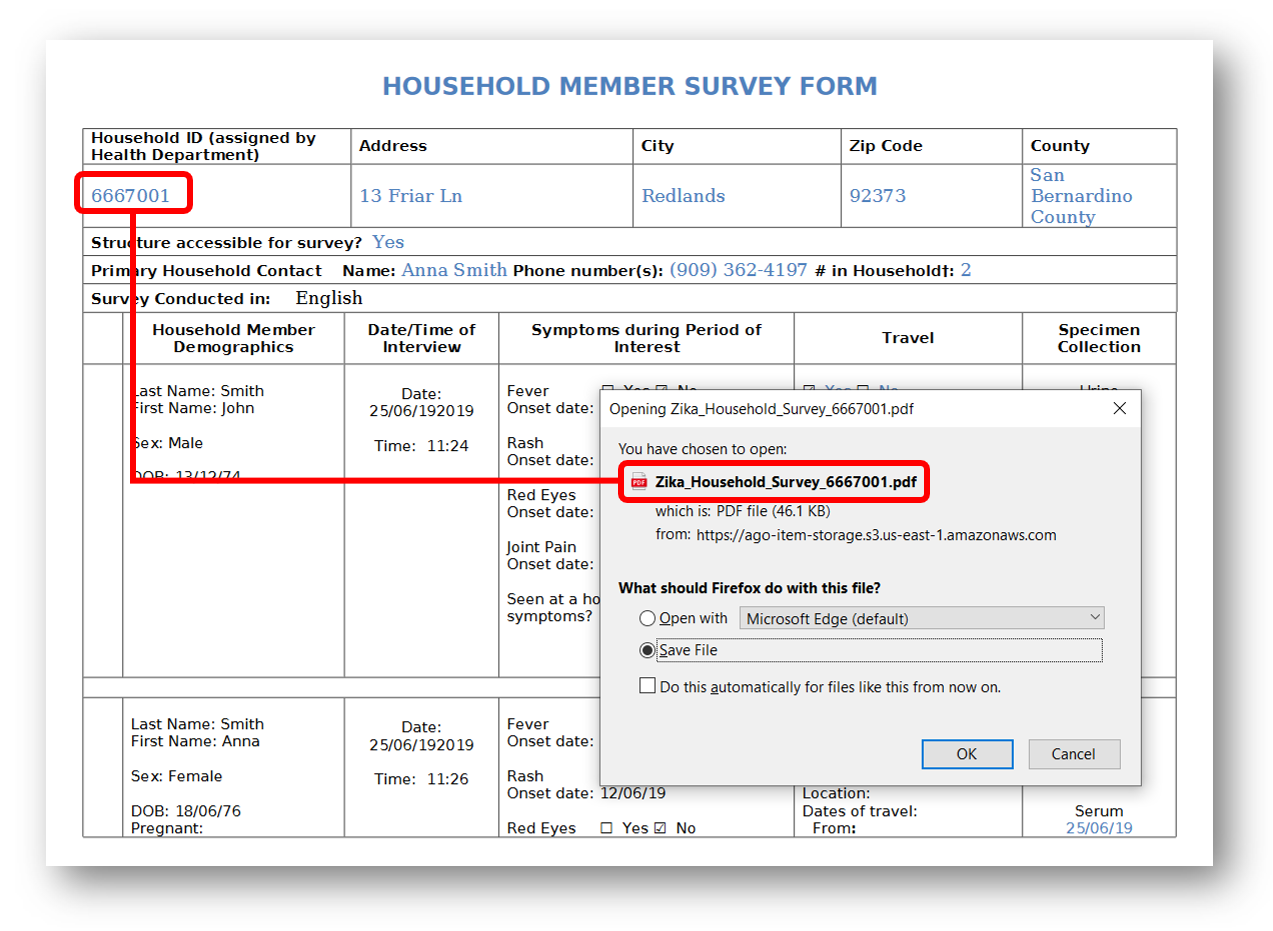
You can use question placeholders when defining the report output filename in the Survey123 website, or from the Integromat module. The placeholder looks as follows: ${question_name}. For example, below I set the placeholder to use the value from the field hhid (Household ID). You can combine if you wish multiple placeholders.
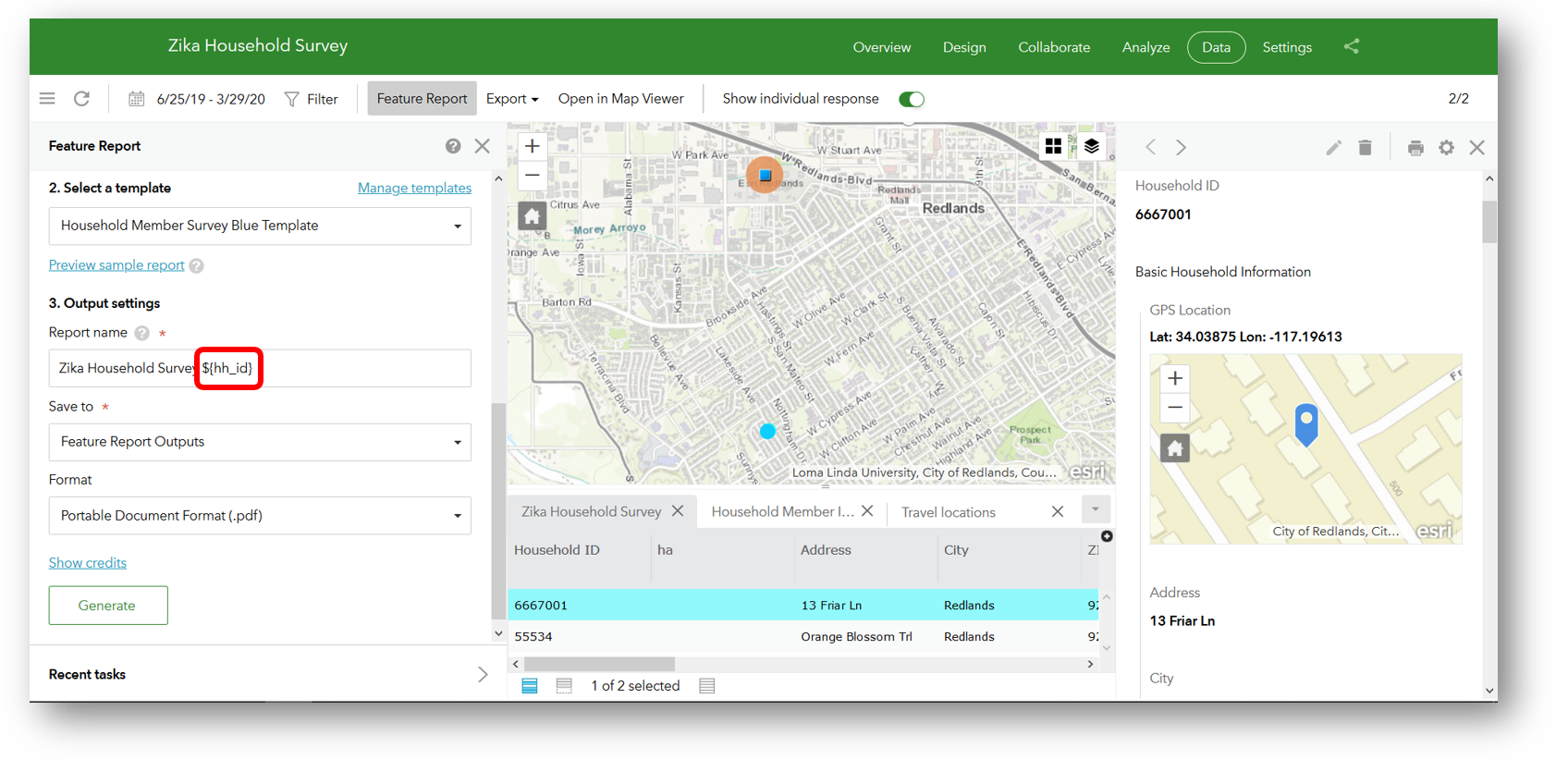
New Survey123 web app JavaScript API
The Survey123 web app JavaScript API is designed to help web developers more easily embed, style and interact with live Survey123 smart forms within their applications. It is a simple, yet powerful way to integrate Survey123 within larger business workflows. Through this API, you can choose at runtime what survey you want to display and how it will fit within your web application. You can bidirectionally send messages between your form and the web application. To learn more about this API check the https://community.esri.com/groups/survey123/blog/2020/03/05/introducing-the-survey123-web-app-javasc... blog post.
Survey123 web app Draft mode
In the Survey123 website, if you visit the Collaborate tab, you will find a new Draft mode section. If you choose to use the draft mode, data entered through the Survey123 web app (from a web browser) will be stored locally until your survey is sent or cleared. This is useful for long surveys where people may choose to work on your form for a while, and then come back to it later after having closed the browser. Data will not be lost even if the end user navigates away from the survey or closes the browser; when they go back to your survey URL, all the entered data will be there until submitted.
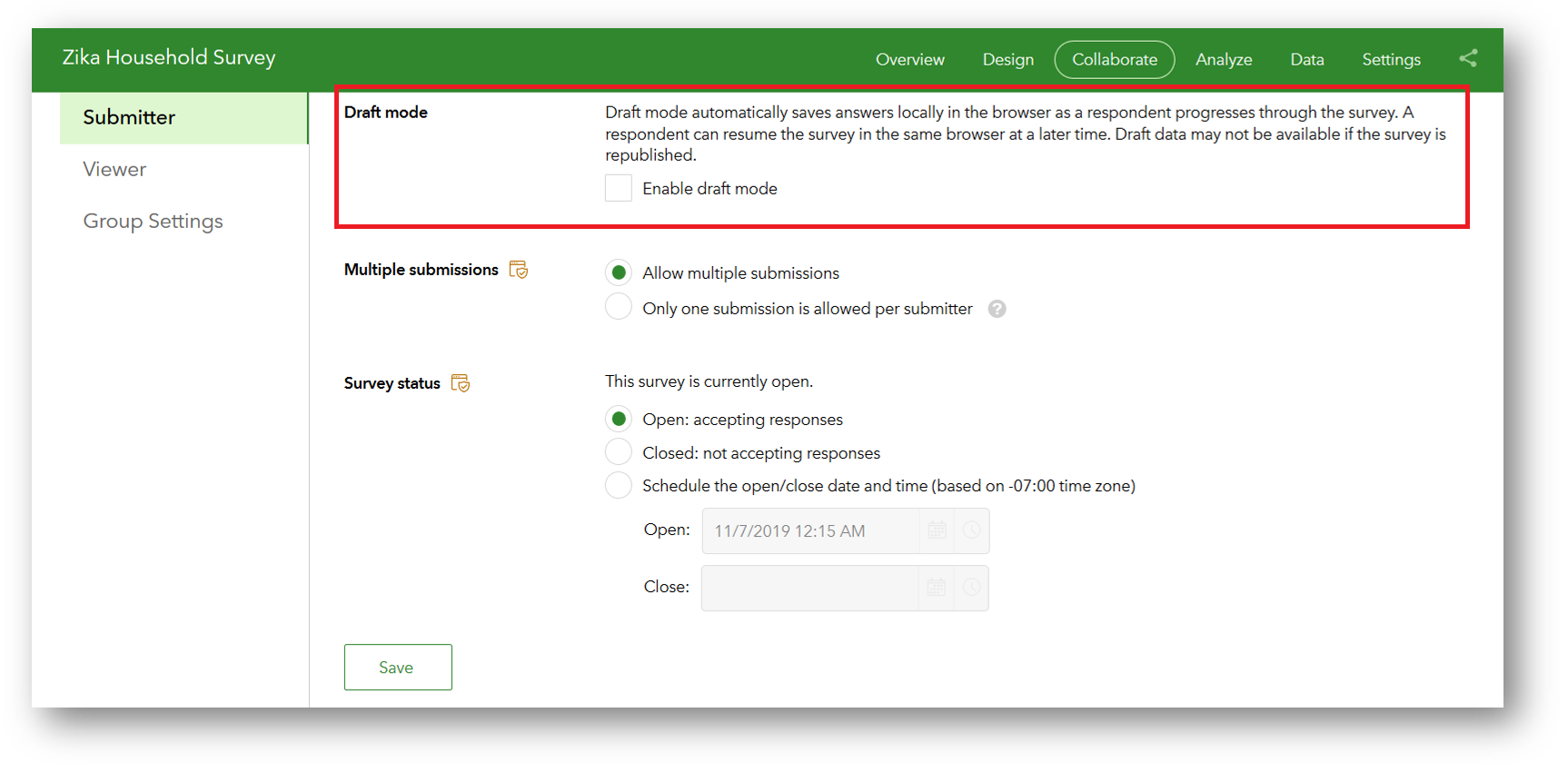
You will want to turn on this option selectively, as this could compromise the privacy of entered data if used from a shared computer. For example, if someone is working on a form with sensitive information and draft mode is enabled, it is possible that data could be compromised if that person forgets to submit or does not reset the data in the form. Anyone loading the survey URL at a later time from that shared computer will see the data.
Draft mode is only available in surveys published with version 3.9 or above.
When draft mode is on, a link to reset the draft will be shown at the top, as illustrated in the screenshot below.

Other fixes and enhancements
Whilst the new features above are important, many of the fixes and enhancements that follow are just as relevant. I will highlight here a few that could easily get lost amongst the list below:
- As anticipated in our earlier https://community.esri.com/groups/survey123/blog/2020/02/19/upcoming-changes-to-survey123-web-forms-... announcement, the mode query URL parameter in the Survey123 web app now supports the use of globalIds. To facilitate migration of your existing work, we have extended the life of the objectId parameter in 3.9.
| Version | objectId | globalId | Comments |
|---|---|---|---|
| 3.8 and earlier versions | Supported | Not supported | |
| 3.9 | Supported | Supported | Use this version to migrate! |
| 3.10 and beyond | Not supported | Supported |
- We very strongly recommend that you transition away from objectIds as the days for them are counted! With 3.10 we will completely drop to support and exclusively use globalds.
- In the Survey123 field app, you will notice that the sign in workflow has been revised. It features a cleaner, more informative and easier to use UX. This was part of a larger effort to accommodate random sign out issues and to incorporate multiple enhancement requests to facilitate login/logout workflows. The UX for connecting the app to your own ArcGIS Enterprise portal has also been revised.
- In the Survey123 website, the Analyze tab now includes a much improved user experience for navigating long forms.
- If you work with XLSForms, you should also note that starting with this release, select_multiple questions now support calculations.
- If PKI authentication is of interest, on top of SAML PKI support, the Survey123 field app now also supports PKI authentication from your ArcGIS Enterprise web adaptor.
- For Windows users: You can also now download the Survey123 app and Connect directly from the Windows Store.
Survey123 field app and Connect
- Never get randomly signed-out again: Multiple fixes have been applied to accommodate scenarios where the Survey123 field app would randomly sign users out: BUG-000128933
- Enhanced PKI authentication support: While support for PKI through SAML has been available in Survey123 for a while, this update brings new enhancements to support PKI authentication at the ArcGIS Enterprise Web Adaptor level. This provides additional flexibility to deploy Survey123 in environments that adhere to this standard. For more information regarding PKI support in Survey123, check this help topic.
- Windows Store: The Windows 64-bit and 32-bit setup files of the Survey123 field app and Connect can be found from our Survey123 download page. Additionally, starting with this release you can also download Survey123 Connect and the Survey123 app directly from the Windows Store.
- Addressed multiple issues related to double tap sensitivity: BUG-000124309, BUG-000125208, BUG-000127278, BUG-000109661.
- Split View on Apple devices: You can now arrange the Survey123 field app in iOS split view.
- BUG-000125609 ArcGIS Online allows the organization short name to include uppercase characters leading to case sensitive related errors when using the organizations URL.
- BUG-000127518 Creating a form in Survey123 for ArcGIS with a geopoint question type and esriFieldTypePointZ field type does not allow the feature geometry to update in ArcGIS Online Map Viewer.
- BUG-000127816 The surveys displayed is changed when multiple languages are set up in the survey.
- ENH-000125365 Have Survey123 honor the "Remember Me" functionality when using a IWA login from Portal.
- ENH-000105906 Add functionality for Survey 123 Connect to have a "remember me" option for usernames.
- ENH-000121154 Support Trimble Rx GPS receivers in Survey123 on iOS devices.
- BUG-000122130 One page will be automatically added when collecting the survey in the survey123 app created from survey123 web designer with more than one page.
Survey123 website, web app and report services
- DE-000003535,BUG-000126960 An error is returned when trying to generate a feature report in the Survey123 for ArcGIS website for a survey published using the 'Feature Service' option.
- BUG-000128390 Surveys created and accessed through the Survey123 for ArcGIS website returns the error message, "Survey does not exist or is not accessible" when special characters exist in question or choice labels.
- BUG-000128110 GeoPoint question's map for the surveys created using Survey123 web designer (after the recent update) does not appear in Survey123 field app (on both desktop and mobile devices).
- BUG-000126008 After removing a single choice grid from a group, republishing the survey, and adding it back into the group, any changes made to the single choice grid questions are given identical, generic schema names preventing the user from republishing the survey
- BUG-000127630 In Survey123 for ArcGIS, when a survey has a geotrace or geoshape question type, the map scale setting is not honored when including a map in the feature report
- BUG-000126425 Boolean expressions do not work in the Survey123 for ArcGIS web app
- BUG-000128085 In the Survey123 for ArcGIS website, images in a Note element cause the survey to fail to publish if they are on the same row separated by a space
- BUG-000128548 The background set for a survey is displayed as distorted in the web form if the “style settings” is set to “pages” and “appearance” for groups is set to “field list”
- BUG-000124744 HTML markup codes appear at the start of the published survey in Survey123 for ArcGIS
- BUG-000116598 Survey123 for ArcGIS error 'Privileges of stakeholder role are required to access this page. You're currently in field worker role.' when accessing the survey..
- BUG-000117843 When using the em dash 'ー' (UTF-8 Enconded \xE3\x83\xBC) in a single line text question, the words are broken up into separate responses in the wordcloud section of the Analyze tab
- BUG-000125151 The Survey123 for ArcGIS Website does not retain the Layout Element settings (Header and Footer Settings) for a survey if the Survey has been published through Survey123 Connect
- BUG-000111740 The Survey123 website returns the 404 error message in network traffic when loading a survey in a web browser
- BUG-000126848 Viewer and Editor roles with the 'feature report' privilege enabled by default are unable to generate a feature report in Survey123 for ArcGIS as the 'create, update, delete content' privilege is also required.
- BUG-000122896 Surver123 for ArcGIS does not provide a character count on text questions with repeats.
- BUG-000129358 Some organizations are unable to publish any surveys in the Survey123 for ArcGIS web app
- BUG-000125046 A geopoint location is rendered as an empty map image in the exported report from the Survey123 for ArcGIS website when the survey is created from an existing feature service.
Documentation and templates
- BUG-000128228 Unlisted built-in (reserved) geodatabase field names cause the publishing error with Survey123 for ArcGIS that is returned when using a reserved keyword for a field name, "Error: Dataset not found. Code: 500. Publishing failed."
- ENH-000127952 Displaying the 'name' field instead of the 'label' field for select_one type questions in Survey123 reports
- ENH-000128878 Survey123 - Documentation - orderBy Parameter - is missing of examples, case application and a more detailed description for the function
- ENH-000128477 Improve documentation for Repeats in Survey123 to contain information on the abilities and limitations of nested repeats
- ENH-000126920 Currently the text for when Configuring Survey123 with a feature service published to ArcGIS...
- ENH-000127608 Please update Product Life Cycle page for Survey123 to indicate Classic was 2.9 and below and is now retired as of a certain date
Next steps
Survey123 3.10 is already in the making. You can access the latest builds from the Early Adopter Community. Our focus is aimed towards a few critical aspects:
Survey123 field app fix-only update for iOS (for release before end of April 2020):
- Specifically for iOS, and for specific surveys, you have observed consistent crashes in the Survey123 app. These issues are currently being worked on and we are aiming at releasing an update for iOS to address these issues as soon as possible. BUG-000111086,DE-000003544, BUG-000108085,BUG-000128201,DE-000003543, BUG-000125015,DE-000003368, BUG-000126685. Beta builds with fixes to these issues will be shared through the Early Adopter Community as soon as they are ready.
Survey123 3.10:
- Mapping enhancements in the Survey123 field app: for quite some time now we have been shipping the Survey123 field app with a Beta feature that lets you bring your own web maps, vector and mobile map packages into the map. We are now finalizing this work, which should be fully supported in the 3.10 release.
- The Survey123 feature report service is getting ready to see its first major feature update since release. We are working on supporting summary reports where you can bring all or a subset of features in your survey into a single report. As part of this effort, we are also adding new syntax to support statistics within reports.
- Ranking question: we are working on a new ranking type of question to help you define sortable lists within a form. With the ranking question, end users will be able to express preferences over a predefined list of choices: drag and drop choices to set their order!
- Finalizing the on-premises setup of the Survey123 website and API.
- Improving web accessibility in the Survey123 web app.
- Support for ArcGIS Enterprise in the Microsoft Automate connector.
A complete list of Beta features is available in the Early Adopter Community, as well as user forums and documentation. If you are interested, have a look!
You must be a registered user to add a comment. If you've already registered, sign in. Otherwise, register and sign in.