- Home
- :
- All Communities
- :
- Products
- :
- ArcGIS StoryMaps
- :
- ArcGIS StoryMaps Questions
- :
- Re: Unable to see Story Map Tour as Block Option
- Subscribe to RSS Feed
- Mark Topic as New
- Mark Topic as Read
- Float this Topic for Current User
- Bookmark
- Subscribe
- Mute
- Printer Friendly Page
- Mark as New
- Bookmark
- Subscribe
- Mute
- Subscribe to RSS Feed
- Permalink
Hi,
I'm using an ArcGIS Enterprise 10.8.1 setup, and am looking to create a Story Map Map Tour as referenced in this document:
Add map tours—ArcGIS StoryMaps | Documentation
However, when I add a new block I am unable to see the Map Tour or many other interactive block options, see below:
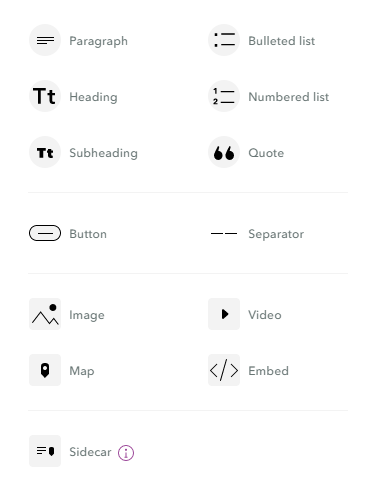
Am I missing an update for Story Maps somewhere that has the Map Tours functionality? Or is it a capability only in ArcGIS Enterprise 10.9?
Thanks,
Solved! Go to Solution.
Accepted Solutions
- Mark as New
- Bookmark
- Subscribe
- Mute
- Subscribe to RSS Feed
- Permalink
@Henry -- In Enterprise 10.8.1, the map tour and express maps features of ArcGIS StoryMaps are only available if the Living Atlas is also enabled on your Enterprise portal. This is due to a requirement that the basemaps provided by the Living Atlas are available.
In 10.9, this restriction was alleviated, so map tours/express maps are available because you can use your own web map to provide a basemap in the Web Mercator projection.
Lead Product Engineer | StoryMaps
- Mark as New
- Bookmark
- Subscribe
- Mute
- Subscribe to RSS Feed
- Permalink
@Henry -- In Enterprise 10.8.1, the map tour and express maps features of ArcGIS StoryMaps are only available if the Living Atlas is also enabled on your Enterprise portal. This is due to a requirement that the basemaps provided by the Living Atlas are available.
In 10.9, this restriction was alleviated, so map tours/express maps are available because you can use your own web map to provide a basemap in the Web Mercator projection.
Lead Product Engineer | StoryMaps
- Mark as New
- Bookmark
- Subscribe
- Mute
- Subscribe to RSS Feed
- Permalink
Thanks Owen,
I've enabled the Living Atlas for our Enterprise Portal and have gotten the Map Tour Blocks into Story Maps.
Does the functionality exist for Enterprise 10.8.1 to import geotagged photos to generate points in the tour? I'm not seeing the prompt when initiating the Map Tour as referenced in this document: Create your first guided tour in ArcGIS StoryMaps
- Mark as New
- Bookmark
- Subscribe
- Mute
- Subscribe to RSS Feed
- Permalink
Hi @Henry -- Uploading photos including geotagged photos to generate points in the map tour feature is available in Enterprise 10.9. It is not available in Enterprise 10.8.1.
Apurva Shah
Product Engineer | ArcGIS StoryMaps
- Mark as New
- Bookmark
- Subscribe
- Mute
- Subscribe to RSS Feed
- Permalink
Hi @RicciLucas -- Please let me know what version of Enterprise you are working on for my reference. Once you enable "Access Living Atlas content in your portal", you need to click 'Configure' button to save the changes, click 'Yes' in confirmation pop-up, and wait for the notice "The configuration of the Living Atlas content was successful. Your configuration has been updated and saved." After this, you can refresh or reopen the story to see 'Guided tour' and 'Express map' features in the story builder.
Please let me know if this works for you.
Apurva shah
Product Engineer | ArcGIS StoryMaps
- Mark as New
- Bookmark
- Subscribe
- Mute
- Subscribe to RSS Feed
- Permalink
Hi Apurva,
We are working in Enterprise 10.8.1 and have the Living atlas already configured. I can see Guided tour but it isn't the same as AGOL's Map Tour referenced here: https://storymaps.arcgis.com/stories/53d9d11a512042e7be18a2a32c981570
Which I believe is called Explorer. Why isn't this type of Map tour available in Enterprise?
- Mark as New
- Bookmark
- Subscribe
- Mute
- Subscribe to RSS Feed
- Permalink
@RicciLucas Thanks for letting me know. In Enterprise 10.8.1, Guided tour is available where each tour point and media needs to be added manually.
Uploading photos to generate a tour point for each photo, uploading geotagged photos to generate a tour point with location in the map tour are available in Enterprise 10.9. We have renamed Guided tour to Map tour in Enterprise 10.9, as map tour supports one more Explorer layout in addition to Guided tour.
And adding an ArcGIS feature layer in the map tour will be supported in Enterprise 10.9.1 which is expected to be released in Q4 2021.
Please let me know if you have any other questions or concerns.
Apurva Shah
Product Engineer | ArcGIS StoryMaps | Esri