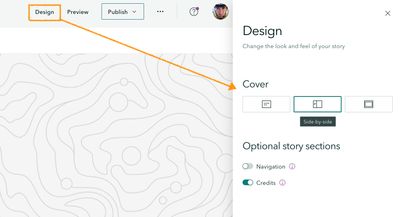- Home
- :
- All Communities
- :
- Products
- :
- ArcGIS StoryMaps
- :
- ArcGIS StoryMaps Questions
- :
- Re: Title Page - Adding transparent box around tex...
- Subscribe to RSS Feed
- Mark Topic as New
- Mark Topic as Read
- Float this Topic for Current User
- Bookmark
- Subscribe
- Mute
- Printer Friendly Page
Title Page - Adding transparent box around text
- Mark as New
- Bookmark
- Subscribe
- Mute
- Subscribe to RSS Feed
- Permalink
I'm working through my first Story Map and I'd like to have the title page consist of a full screen image, text, and a partially transparent box around the text. I cannot figure out how to do this. I found an example of an existing project that reflects my goal: Library of Congress
I also like how this example remains static and the following page scrolls over it.
Suggestions appreciated.
Solved! Go to Solution.
Accepted Solutions
- Mark as New
- Bookmark
- Subscribe
- Mute
- Subscribe to RSS Feed
- Permalink
@AnitaB -- There are now a total of six cover layouts and many more panel style customizations available (some with a transparent box and some without).
For more info, see the links below:
Lead Product Engineer | StoryMaps
- Mark as New
- Bookmark
- Subscribe
- Mute
- Subscribe to RSS Feed
- Permalink
Hi @ScottBerard -- Welcome to the community!! It's great to hear you are working on your first story!
The story you referenced was created with one of our classic storytelling templates (Cascade), which is now in extended support, so it is not recommended for new project work.
ArcGIS StoryMaps is Esri's current-generation storytelling tool. It provides a good amount of flexibility, but it does not have unlimited customization options for how to arrange or configure content on the page. Over time, we add more options based on customer feedback.
In ArcGIS StoryMaps, there are three cover layouts for you to choose from: Full, Side-by-Side, and Minimal. You can find these options in the Design panel in the story builder. For Full and SxS you have the option to swap the position of the text by clicking the double-arrow icon.
If you'd like to see other cover layouts or options added to ArcGIS StoryMaps, please add the specifics of your suggestion to our ideas board so others can vote for it and weigh in on whether they would also find that useful. We use the information on the ideas board to prioritize our future work based on community feedback.
Lead Product Engineer | StoryMaps
- Mark as New
- Bookmark
- Subscribe
- Mute
- Subscribe to RSS Feed
- Permalink
As some time has passed, I am curious if there is yet a way to adjust the transparency of the fill bounding the text on the cover page. Different images require different levels of transparency. Or for that matter, there are times NO box would be preferred, if one could just change the text color to stand out from the background image. Anything like this on the horizon? thank you.
- Mark as New
- Bookmark
- Subscribe
- Mute
- Subscribe to RSS Feed
- Permalink
@AnitaB -- There are now a total of six cover layouts and many more panel style customizations available (some with a transparent box and some without).
For more info, see the links below:
Lead Product Engineer | StoryMaps