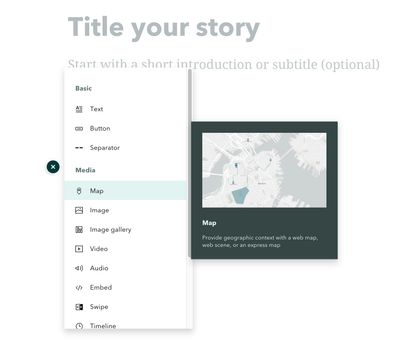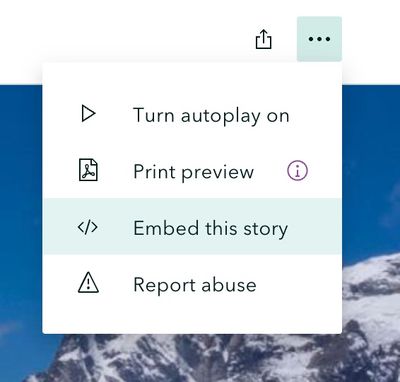- Home
- :
- All Communities
- :
- Products
- :
- ArcGIS StoryMaps
- :
- ArcGIS StoryMaps Questions
- :
- Re: StoryMaps API
- Subscribe to RSS Feed
- Mark Topic as New
- Mark Topic as Read
- Float this Topic for Current User
- Bookmark
- Subscribe
- Mute
- Printer Friendly Page
- Mark as New
- Bookmark
- Subscribe
- Mute
- Subscribe to RSS Feed
- Permalink
This is my first time using ArcGIS APIs, so I may just be missing something. But I'm struggling to find any API for interacting with Story Maps from my JavaScript code. Can someone point me in the right direction?
We have one our web application an embedded ArcGIS map. It's got some layers that draw polygons on the map to outline clickable areas, and we use data fetched from our DB to populate a pop-up when any given area is clicked. All very simple.
Now I'm tasked with investigating how to incorporate Story Maps into our solution. But what I'm not seeing is any way to interact with the Story Map data hosted at ArcGIS (I've published a couple of simple ones for testing). Everything I find is documentation on how to create the Story Maps themselves. But once created, how do I use them in my map?
I can directly access my Story Maps at https://storymaps.arcgis.com/stories/[story_map_id] and that works great. So we could for example open a new tab to that URL or perhaps embed it in an iframe. Is there anything else we can do from our application's map?
Solved! Go to Solution.
Accepted Solutions
- Mark as New
- Bookmark
- Subscribe
- Mute
- Subscribe to RSS Feed
- Permalink
Welcome to the Esri Community and thanks for posting your question here!
ArcGIS StoryMaps is a no-code product. You use an interactive builder to add your stories, which can include text, media (images, video, audio), embedded web content, and maps. You can create maps directly in the story builder (these are called express maps) or embed web maps or web scenes created in ArcGIS.
While in the story builder, click the plus sign (+) to insert content and choose Map. Then you'll see a browser where you can see maps from your own content and your organization.
Once you create and publish a StoryMap, you can embed it in another web page, if you like. You can get the embed code from the ... menu when viewing the published story.
Let us know if this answers your questions about how to work with ArcGIS StoryMaps and your ArcGIS web maps.
Lead Product Engineer | StoryMaps
- Mark as New
- Bookmark
- Subscribe
- Mute
- Subscribe to RSS Feed
- Permalink
Welcome to the Esri Community and thanks for posting your question here!
ArcGIS StoryMaps is a no-code product. You use an interactive builder to add your stories, which can include text, media (images, video, audio), embedded web content, and maps. You can create maps directly in the story builder (these are called express maps) or embed web maps or web scenes created in ArcGIS.
While in the story builder, click the plus sign (+) to insert content and choose Map. Then you'll see a browser where you can see maps from your own content and your organization.
Once you create and publish a StoryMap, you can embed it in another web page, if you like. You can get the embed code from the ... menu when viewing the published story.
Let us know if this answers your questions about how to work with ArcGIS StoryMaps and your ArcGIS web maps.
Lead Product Engineer | StoryMaps