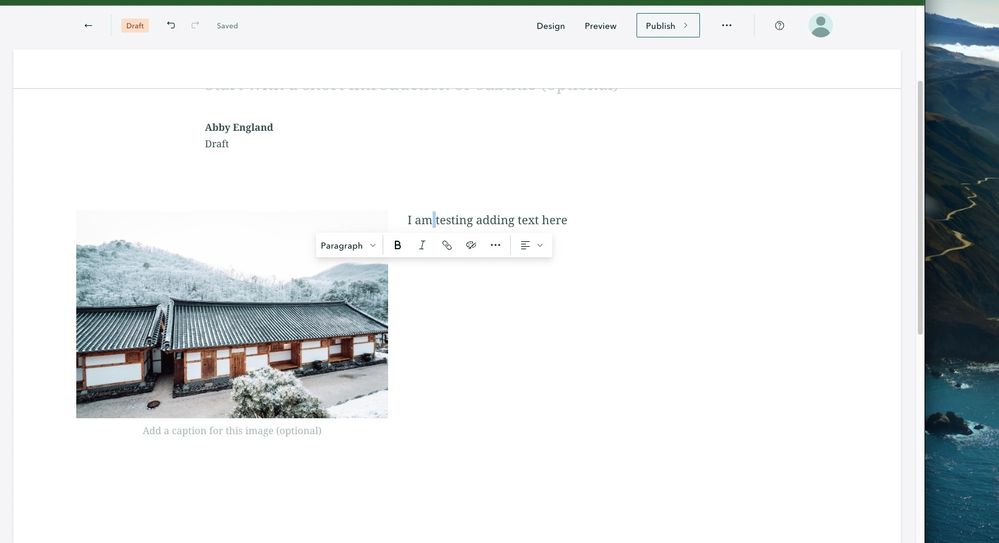Turn on suggestions
Auto-suggest helps you quickly narrow down your search results by suggesting possible matches as you type.
Cancel
- Home
- :
- All Communities
- :
- Products
- :
- ArcGIS StoryMaps
- :
- ArcGIS StoryMaps Questions
- :
- Re: StoryMap Question | How do I Center the Text w...
Options
- Subscribe to RSS Feed
- Mark Topic as New
- Mark Topic as Read
- Float this Topic for Current User
- Bookmark
- Subscribe
- Mute
- Printer Friendly Page
StoryMap Question | How do I Center the Text within the Designated Area to the Tight of a Floated image?
Subscribe
941
2
12-14-2022 08:11 AM
12-14-2022
08:11 AM
- Mark as New
- Bookmark
- Subscribe
- Mute
- Subscribe to RSS Feed
- Permalink
- Report Inappropriate Content
Hi, I'm @EricG.
StoryMap Question -
- I've selected the 'float left' functionality for images to post.
- Next I've placed text to the right of this image floated to the left.
Q: How do I center the text within the designated area to the right of this floated image?
My thanks to everyone in advance for your reply.
Rhode Island Department of Health (RIDOH)
2 Replies
12-14-2022
10:40 AM
- Mark as New
- Bookmark
- Subscribe
- Mute
- Subscribe to RSS Feed
- Permalink
- Report Inappropriate Content
Hi @EricG
If you double click on the text you are looking to reformat, the text alignment option appears. You can use the Left, right, or center to align the text to the right of the image.
Let me know if those buttons do not allow you to realign the text successfully.
Best,
Abby
12-14-2022
10:56 AM
- Mark as New
- Bookmark
- Subscribe
- Mute
- Subscribe to RSS Feed
- Permalink
- Report Inappropriate Content
@AbbyE_Esri Appreciate the reply, but, I'm very familiar with the text justification. I resent your image to explain further. @EricG
Rhode Island Department of Health (RIDOH)