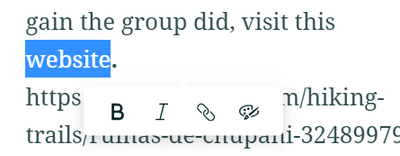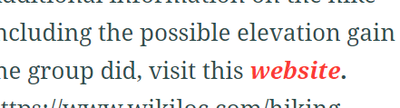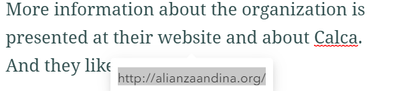- Home
- :
- All Communities
- :
- Products
- :
- ArcGIS StoryMaps
- :
- ArcGIS StoryMaps Questions
- :
- Re: StoryMap for ArcGIS Map tour not saving url in...
- Subscribe to RSS Feed
- Mark Topic as New
- Mark Topic as Read
- Float this Topic for Current User
- Bookmark
- Subscribe
- Mute
- Printer Friendly Page
StoryMap for ArcGIS Map tour not saving url in text
- Mark as New
- Bookmark
- Subscribe
- Mute
- Subscribe to RSS Feed
- Permalink
I'm creating a storymap using the new storymap and the map tour.
When I tried to at a hyperlink to a text item, it is not saved and not published with the storymap.
The bold, italic and the color are saved and published as shown in the tool bar below. But not the hyperlink. Any solutions or fixes out there. My subscription is through the personal use if that makes a difference (it does with a bug in Hub).
The hyperlink below is not saved.
But everything else is.
- Mark as New
- Bookmark
- Subscribe
- Mute
- Subscribe to RSS Feed
- Permalink
@Anonymous User -- Sorry you are seeing an issue with hyperlinks in your story. I'm not able to reproduce the issue. Here's a test story I just created with a public account and the links, including the one in the map tour, appear to work as expected.
Can you share the exact steps you are going through to create the hyperlink in the tour place description? Perhaps there is a specific combination of formatting that is causing the issue.
Lead Product Engineer | StoryMaps
- Mark as New
- Bookmark
- Subscribe
- Mute
- Subscribe to RSS Feed
- Permalink
Hi Owen, thanks for your reply and offer of help. I know you all must be busy preparing for the UC next week.
I discovered my problem. A DOH! moment. I wasn't pressing Enter after pasting the url. It was a little weird that even though I didn't press Enter, if I re-selected the word, and selected the chain icon as second time, the url did show up. But it disappeared after publishing. Since the process for selecting bold, italic, or another color didn't required Enter, I wrongly assumed, that I didn't need to press enter.
Here is the url showing up after re-selecting the word and chain icon and without pressing Enter the first time I entered it.
My bad.
Thanks