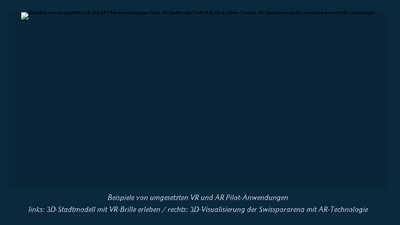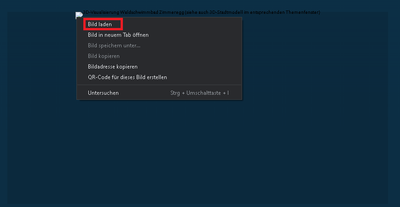- Home
- :
- All Communities
- :
- Products
- :
- ArcGIS StoryMaps
- :
- ArcGIS StoryMaps Questions
- :
- Re: Some images not loading in Portal
- Subscribe to RSS Feed
- Mark Topic as New
- Mark Topic as Read
- Float this Topic for Current User
- Bookmark
- Subscribe
- Mute
- Printer Friendly Page
- Mark as New
- Bookmark
- Subscribe
- Mute
- Subscribe to RSS Feed
- Permalink
Dear Community,
We have created a StoryMap, which worked perfectly fine on ArcGIS Online. Due to our business policy, we have migrated the StoryMap to our Enterprise Portal, which is only possible by copy-paste. Now we are facing the issue that some pictures (locally uploaded) do not load in preview or published mode, although they are all visible while editing the story. If I click on "load image", they suddenly appear.
The weird thing is that other images do load, and they are all roughly the same size and format (png). Moreover, there is not pattern visible, sometimes other pictures are broken. Is this a common bug? Any ideas how we could overcome this issue?
Screenshot of a broken image and manual reload.
Many thanks!
Solved! Go to Solution.
Accepted Solutions
- Mark as New
- Bookmark
- Subscribe
- Mute
- Subscribe to RSS Feed
- Permalink
@no33mis - This is not a common bug nor one that we are aware of, and I'm sorry that you have encountered this issue.
There can be many variations in security policies and configuration options on Enterprise portal servers running in your local environment, so the best way to get assistance with this issue would be to please contact Esri Support. They are best equipped to help you troubleshoot Enterprise issues.
Lead Product Engineer | StoryMaps
- Mark as New
- Bookmark
- Subscribe
- Mute
- Subscribe to RSS Feed
- Permalink
@no33mis - This is not a common bug nor one that we are aware of, and I'm sorry that you have encountered this issue.
There can be many variations in security policies and configuration options on Enterprise portal servers running in your local environment, so the best way to get assistance with this issue would be to please contact Esri Support. They are best equipped to help you troubleshoot Enterprise issues.
Lead Product Engineer | StoryMaps