- Home
- :
- All Communities
- :
- Products
- :
- ArcGIS StoryMaps
- :
- ArcGIS StoryMaps Questions
- :
- Missing basic word processing features in the new ...
- Subscribe to RSS Feed
- Mark Topic as New
- Mark Topic as Read
- Float this Topic for Current User
- Bookmark
- Subscribe
- Mute
- Printer Friendly Page
Missing basic word processing features in the new Story Maps?
- Mark as New
- Bookmark
- Subscribe
- Mute
- Subscribe to RSS Feed
- Permalink
I just started using the new story maps today, and either I'm not looking in the right place, or there appears to be many basic word processing features missing. I can't seem to change font size (besides heading or regular text), choose a font (besides the template fonts), emphasize particular words in a section by changing color, size, bold, italics, etc., can't change spacing between sections, etc. There are also some cumbersome issues with text formatting, such as when doing bullet points- if a bullet text spills to the second line, I can't align the second line text with the above text, it only aligns to the bullet (see screen shot). The story map title is completely uncustomizable besides the predetermined template options. There's not as much customization as I thought there would be, but I hope the above things are in the works. See attachments. All the advanced features like embed and sidecar are nice, but let's get the basics in too.
- Mark as New
- Bookmark
- Subscribe
- Mute
- Subscribe to RSS Feed
- Permalink
Hi Christian -- Thanks for your feedback about the new ArcGIS StoryMaps!
Bold, italics, hyperlinking, and color are available the formatting toolbar that appears when you select a portion of text within the story. You can also switch a block from one type to another using this toolbar (for example, change a paragraph into a quote).
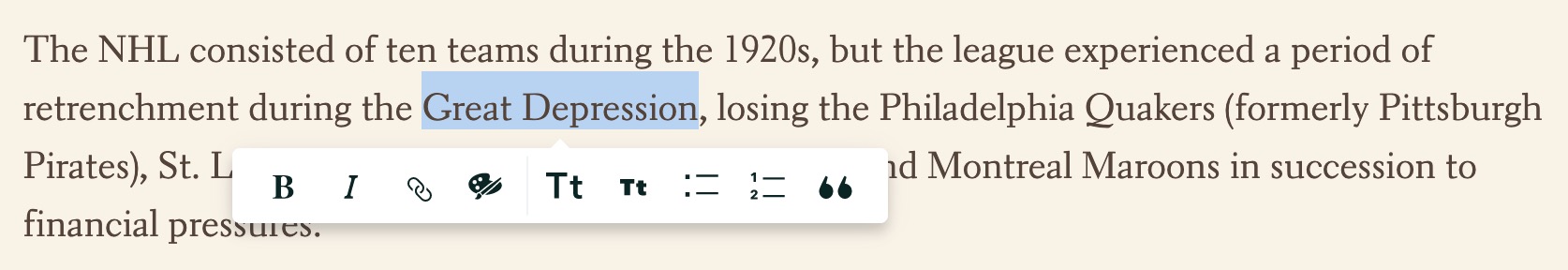
We're aware of the bullet point alignment issue you mentioned and will be addressing that in our upcoming release in a few weeks.
We are planning to add additional formatting and font options in future releases, so stay tuned! If you could provide a little more info about the things you were looking to do, it would be helpful as we evaluate future work. What types of customizations are you looking to do with the title? Are there other spacings you were looking to adjust, or was it just the separator padding? Are you looking to use a specific font or would you just like more choice in what fonts are offered in the story builder?
Lead Product Engineer | StoryMaps
- Mark as New
- Bookmark
- Subscribe
- Mute
- Subscribe to RSS Feed
- Permalink
Hi Owen,
The existing formatting toolbar is very, very buggy -- at least, when working in Safari / Chrome on my Mac desktop. My observation is that the issue seems to stem from a bug when trying to highlight/select text to change. In my experience, it is not always possible to select/highlight text. However, if I insert a Paragraph function (from the + menu), type in a few sentences in the default font, I am usually able to select/highlight text inside it in order to activate the little toolbar that you depict above.
But unless the desired text is contained in a paragraph, I found it is not possible for me to select/highlight text, change font, color, etc. in the customary fashion.
This similar bug -- i.e., not being able to highlight/select at will in order to activate the small formatting toolbar -- affects adding/editing photo captions; adding/editing credits; adding/editing scrolling text, sidecar, slideshow, etc. I've had this issue everywhere text is inserted.
My workaround: Insert text using only the paragraph function (Content + menu at left). Select/highlight desired text to activate the formatting toolbar, change color, add link URL, etc; then copy desired changed section to clipboard, go to the point in the story map where I want to insert heading or subheading, select Heading or Subheading from the + menu, paste. usually that works. But not always - its buggy. And sometimes after I have been successful in copying formatted changes to a Heading, I can continue to change the formatting in the Heading or subheading.
It was an accidental discovery -- I had some already formatted paragraph text copied to my clipboard which I had forgotten about, and went to insert a Heading - voila, my former changes stuck. My workaround does better in Chrome. As mentioned, it doesn't always work.
Also found when trying to eliminate unwanted empty space (say, extra carriage returns got entered), that unwanted embedded formatting changes take place -- ie. a heading changes to a subheading or to a paragraph. I have only elementary HTML/CSS knowledge, so my guess is probably something like trailing spaces or other bits of HTML interfere, like an unclosed span.
Hope I have supplied enough information for troubleshooting.
Thanks
Mia
- Mark as New
- Bookmark
- Subscribe
- Mute
- Subscribe to RSS Feed
- Permalink
Hi Mia -- Thanks for providing some additional information about your experience with the story builder. If I'm understanding what you've explained above correctly, some of this is expected behavior.
All formatting tools are not supported in all block types. For example, the only formatting that is permitted in headings/subheadings is italics. If you highlight text in a heading you should expect to see some of the formatting tools disabled, as shown below:
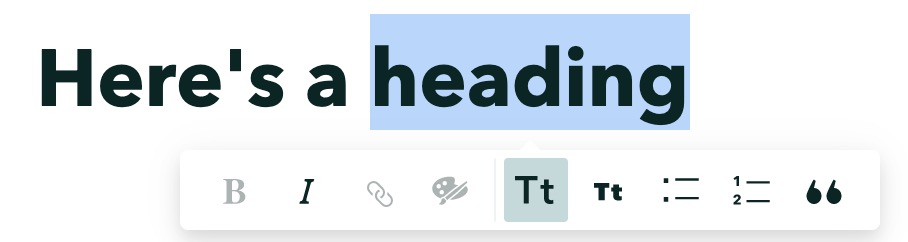
This is not a bug, but it does sound like these limitations are creating some confusion. We will look into ways of communicating why these tools are disabled (such as adding some explanatory tooltips).
Some formatting tools are disabled in headings/subheadings for specific reasons:
- Using hyperlinks in headings/subheadings is not a best practice for web content (it can be bad for accessibility and may affect a page's SEO ranking)
- So far, we haven't yet identified a big need for bold or color in individual headings, but we do have plans to enable authors to change the formatting for all headings via a theme builder.
- For example, if you want all headings in a story to be not bold and dark blue, you could edit the story theme to accomplish this. We see this as a better, more consistent experience compared to providing tools to individually format each heading. If there are reasons you're looking to use bold or color in individual headings, please let us know why that is so we can consider adding that in a future update.
- Bold, italic, and links are currently supported in captions, but color is not. We have received a few requests for this and are looking at adding it in a future release.
Pasting formatted text from a paragraph into a block where it is not supported is not recommended. It's a known issue that the text will incorrectly keep its formatting and may lead to some inconsistencies (such as the ones you mentioned with blocks changing type). We are working on addressing this.
I hope this information helps explain some of the behavior you've seen. Please let me know if there are any other text related issues or if I've misunderstood any of the issues you mentioned above.
Lead Product Engineer | StoryMaps
- Mark as New
- Bookmark
- Subscribe
- Mute
- Subscribe to RSS Feed
- Permalink
Hi Owen,
Thanks. I do understand that not all formatting types are permitted in all blocks, eg Headings - those should normally be greyed out. Yes, I tried experimenting with different themes to evaluate the effects. In general I found the theme section divider insufficient for the purpose, primarily due to its fixed, short length - a personal preference, I guess. i found many examples of custom graphics being added to a storymap simply to demarcate sections better - since you can control the screen width that way. Maybe the + section divider could support the different widths, or have option to upload graphic- just a suggestion.
The main narrative scrolls along in the center panel, with headings and subheadings.
But I would welcome the ability to add additional formatting (eg color, bold, etc) to headings and subheadings inside Sidecar and Slideshow. If I add a Sidecar as an explanatory or deep-dive device, for example, it could benefit from additional visual cues -- distinguishing it from the main narrative.
I found the sidecar incredibly suited to encapsulating a 'sub theme' if you will. Ergo, it would be nice to signal that my subtheme (or digression) is over, and now back to the main narrative.
Thanks for clarifying that the copy/paste formatting thing is a known issue that is being addressed! My own workaround wasn't intended to bypass any conventions -- I simply needed to achieve a degree of internal consistency within different parts of my storymap. And the formatting quirks were preventing me from doing so.
Hope some of this makes sense. I look forward to fixes and future iterations - thanks again --
Mia
- Mark as New
- Bookmark
- Subscribe
- Mute
- Subscribe to RSS Feed
- Permalink
Hi Mia -- Thanks for the suggestions! We're looking at some of the things you've mentioned for the theme builder, and I'll add your comments to our research documentation. The theme builder will provide options for customizing certain aspects of buttons and separators such as placement, width, color, etc. Stay tuned for more details on that.
In a week or so we'll be adding two new themes, one of which has a full-width separator that might be more of what you're looking for. And as you mentioned, you can always upload your own image to use as a separator and control the size. Hopefully these two things will tide you over until theme build comes along. 🙂
Lead Product Engineer | StoryMaps
- Mark as New
- Bookmark
- Subscribe
- Mute
- Subscribe to RSS Feed
- Permalink
Hi Owen, thanks for the replies. I think the issue with not being able to bold/italicize text was what Mia was saying. Sometimes I was able to, sometimes I wasn't, and I couldn't figure out why it works in some sections but not in others.
Regarding the title, I can only choose font pairings- it would be nice to be able to choose my own fonts from a list we see in word processing programs. Can't change the color/size or any other properties of the title or subtitles (no menu when highlighting text). Color is defaulted to an almost black gray.
Regarding spacing, I feel that the spacing between sections should be adjustable. Currently I find the spacing to be too wide in some cases, but that's my opinion so different options would be good:
Also appears that all text can only be left aligned- middle and right aligned would be good features to add.
I also find it strange how not all features of the text menu are available in all sections? See screenshot, no option for bold or color change of highlighted text in the first, but I was able to in a different section:
Thanks!
Christian
- Mark as New
- Bookmark
- Subscribe
- Mute
- Subscribe to RSS Feed
- Permalink
Thanks for the feedback Christian. See my message above as to why some formatting options are available in some block types but not others. In your screenshot, one block is a heading and other is a paragraph, which accounts for the different options.
We’ll look at providing options to adjust spacing as part of that theme builder project I mentioned above. It may not be in the first version if that feature, but we think that’s where those options make the most sense.
Can you share the reasons behind why you’re looking to right-align text so we can understand that request a bit more? Also, are you looking to center-align headings/subheadings or also paragraph text?
Lead Product Engineer | StoryMaps
- Mark as New
- Bookmark
- Subscribe
- Mute
- Subscribe to RSS Feed
- Permalink
Thank you Owen, I do see now your explanation regarding text limitations on headings. It would be nice though to change the color of headings!
I'm actually currently not looking to right align any text, I just thought that some may find it useful. But centering text is something I am looking to do on headings, paragraph text, and even bullet points.
A few more suggestions I thought of:
1. Sidecar: It would be useful to adjust the separation between the media and the text. I find that the media block is too large.
2. Bullet points: allow for adding a space between bullet points. For easier readability, I like to place a space between bullet points. I am able to initially, but when I scroll away from them, they revert back and the spacings are removed.
- Mark as New
- Bookmark
- Subscribe
- Mute
- Subscribe to RSS Feed
- Permalink
Thanks for the additional detail Christian! If I could press you for more info, I do have some follow-up questions.
- Are you looking to change the color of a single heading or do you want ALL headings to be formatted using the same color? If just a single heading, can you provide some examples of how you'd use this so we can understand the use case?
- Our research shows that center-aligned text detracts from readability and is not good practice for formatting narrative content on the web. This is particularly true for bullets, but applies for any multi-line block of text, so we are hesitant to add this. Can you provide a little more information and a few examples as to how you'd use this?
Your other suggestions for spacing we are considering as options available in the forthcoming theme builder that I mentioned above.
Lead Product Engineer | StoryMaps