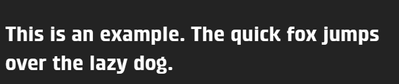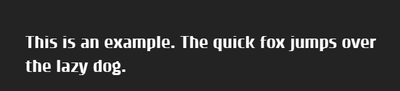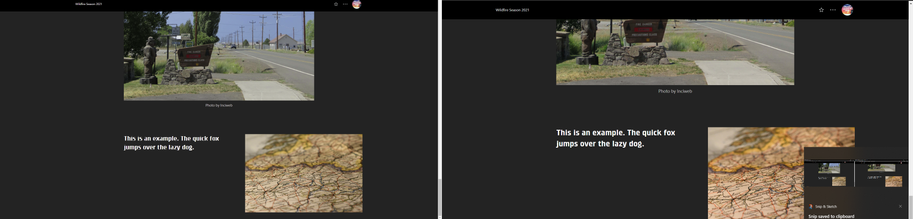- Home
- :
- All Communities
- :
- Products
- :
- ArcGIS StoryMaps
- :
- ArcGIS StoryMaps Questions
- :
- Re: Font not Displaying Correctly on Certain Monit...
- Subscribe to RSS Feed
- Mark Topic as New
- Mark Topic as Read
- Float this Topic for Current User
- Bookmark
- Subscribe
- Mute
- Printer Friendly Page
Font not Displaying Correctly on Certain Monitors
- Mark as New
- Bookmark
- Subscribe
- Mute
- Subscribe to RSS Feed
- Permalink
I'm using two different screens (one is part of my laptop, the other is external, specs below) and the font Klint in my StoryMap shows up incorrectly on my external and not the internal. All the specs seem to be the same sans the resolution. If I pull up the font in another window on a different site, it displays normally on both, so it seems to be a StoryMaps issue and not a monitor issue.
Normal Display:
Incorrect Display:
Screen Specs:
Resolution: 2048 x 1152 (internal) and 1920 x 1080 (external)
Refresh Rate (Hz): 59.9
Bit Depth: 8 bit
Color format: RGB
Color Space: Standard dynamic range
- Mark as New
- Bookmark
- Subscribe
- Mute
- Subscribe to RSS Feed
- Permalink
@jp503 -- Thanks for sharing this font display issue that you've encountered. Could you provide screenshots of the entire screen for both monitors? That would help us troubleshoot what might be going on.
Lead Product Engineer | StoryMaps
- Mark as New
- Bookmark
- Subscribe
- Mute
- Subscribe to RSS Feed
- Permalink
Here's a screenshot of the two side by side (the left is on my second monitor, the right is on the internal monitor from my laptop)