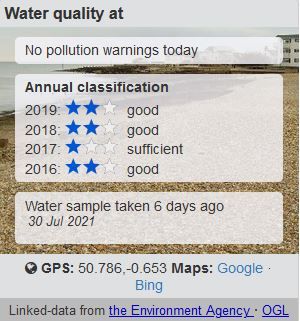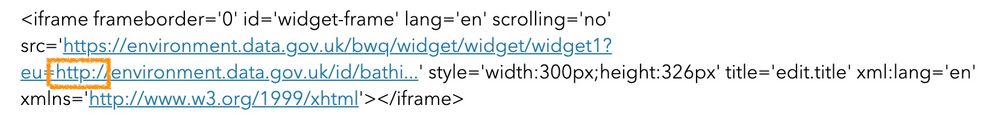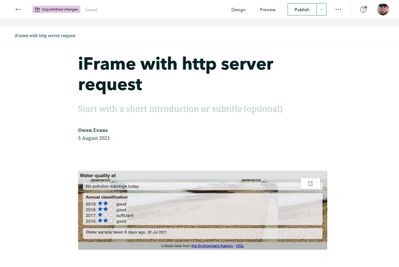- Home
- :
- All Communities
- :
- Products
- :
- ArcGIS StoryMaps
- :
- ArcGIS StoryMaps Questions
- :
- Re: Embed Iframe from web widget not working
- Subscribe to RSS Feed
- Mark Topic as New
- Mark Topic as Read
- Float this Topic for Current User
- Bookmark
- Subscribe
- Mute
- Printer Friendly Page
- Mark as New
- Bookmark
- Subscribe
- Mute
- Subscribe to RSS Feed
- Permalink
Hi all I am trying to embed a created HTML widget from bathing water quality design page (https://environment.data.gov.uk/bwq/widget/configure/widget1?siteId=ukj2402-15650). the follwing HTML works in browsers but not when I try to embed into storymaps.
<iframe frameborder='0' id='widget-frame' lang='en' scrolling='no' src='https://environment.data.gov.uk/bwq/widget/widget/widget1?eu=http://environment.data.gov.uk/id/bathi...' style='width:300px;height:326px' title='edit.title' xml:lang='en' xmlns='http://www.w3.org/1999/xhtml'></iframe>
It should look like this...
Can anyone help as to why this wont work in StoryMaps?
Thanks
Chris
Solved! Go to Solution.
Accepted Solutions
- Mark as New
- Bookmark
- Subscribe
- Mute
- Subscribe to RSS Feed
- Permalink
@ChrisMaclaurin -- We change all http links to https because our security best practices require that any request made by the story page is over https.
There is a URL parameter in your iframe that makes a request over http:
This is not a best practice for web security. It is highly recommended that all websites support the secure https protocol; however, since that http request is made by a different server we can actually make an adjustment of how our logic is applied to allow that http request since the request made by the story page still occurs over https.
We'll plan to add this change in our release next week, so try again later next week and this should work!
Lead Product Engineer | StoryMaps
- Mark as New
- Bookmark
- Subscribe
- Mute
- Subscribe to RSS Feed
- Permalink
Are you trying to embed in the pane or the main media frame? What happens when you try to embed? I have had embeds not work when embedding in the pane, including other story maps and iframe code. The user has to open the link in a separate tab. But the same embed works when used in the main media frame. The caveat there is that it won't work on a mobile --you just see a static thumbnail with a link to open the media on a new tab.
- Mark as New
- Bookmark
- Subscribe
- Mute
- Subscribe to RSS Feed
- Permalink
@ChrisMaclaurin -- We change all http links to https because our security best practices require that any request made by the story page is over https.
There is a URL parameter in your iframe that makes a request over http:
This is not a best practice for web security. It is highly recommended that all websites support the secure https protocol; however, since that http request is made by a different server we can actually make an adjustment of how our logic is applied to allow that http request since the request made by the story page still occurs over https.
We'll plan to add this change in our release next week, so try again later next week and this should work!
Lead Product Engineer | StoryMaps
- Mark as New
- Bookmark
- Subscribe
- Mute
- Subscribe to RSS Feed
- Permalink
Appreciate this @OwenGeo I hadn't noticed this, though this is not my doing, but how the request works from the development page I am creating the widget from. I'm just copying the iframe link after I've chosen the styling I like.
Chris
- Mark as New
- Bookmark
- Subscribe
- Mute
- Subscribe to RSS Feed
- Permalink
@ChrisMaclaurin -- Yep, understood. That was one of the reasons we looked into trying to make this work since we figured you couldn't really do anything to change the way this service was working.
We've got the fix running in our dev environment (see below), so we're on track for getting it out in next week's release...
Lead Product Engineer | StoryMaps
- Mark as New
- Bookmark
- Subscribe
- Mute
- Subscribe to RSS Feed
- Permalink
Sorry, it's been a while.. yes this is working fine now... I just had to get back to the the creators of the web widget in the first place as the code was not inserting the Name! But all is well the the display in storymaps.
Thanks for your work on this
Cheers