- Home
- :
- All Communities
- :
- Products
- :
- ArcGIS StoryMaps
- :
- ArcGIS StoryMaps Questions
- :
- Re: Details from my ArcMap Online maps not being i...
- Subscribe to RSS Feed
- Mark Topic as New
- Mark Topic as Read
- Float this Topic for Current User
- Bookmark
- Subscribe
- Mute
- Printer Friendly Page
Details from my ArcMap Online maps not being imported into Storymap
- Mark as New
- Bookmark
- Subscribe
- Mute
- Subscribe to RSS Feed
- Permalink
Some of the maps I have created in ArcMap Online incorporated extra details such as lines. However some of the detail characteristics, such as the arrows on lines are not shown when the map is imported into Storymap. The line and basic format of the line appears but not the arrowheads. If I delete and reimport the same problem appears in the Storymap. This has only happened within the last month, prior to that all details used to be visible.
Solved! Go to Solution.
Accepted Solutions
- Mark as New
- Bookmark
- Subscribe
- Mute
- Subscribe to RSS Feed
- Permalink
Hi Stephen -- I'm sorry your map is not working as expected when you add it to a story. There are a few layer types that are not yet supported in the new ArcGIS StoryMaps, including map notes and GPX layers.
The technical reason for this is that the new ArcGIS StoryMaps is built on the 4.x version of the ArcGIS API for JavaScript (JSAPI), which does not yet support all of the layer types that the previous 3.x version of the JSAPI supports. The ArcGIS map viewer and other established apps such as Web AppBuilder, many of the configurable app templates, and the classic storytelling templates (Journal, Cascade, etc.) are built using the 3.x version, which is why you can see and work with map notes in those apps.
We expect this issue to be resolved in a release of the JSAPI early next year. In the meantime, as a workaround you could add your map to a simple 3.x template (like Minimalist or Basic Viewer) and then embed that app in your story map.
Lead Product Engineer | StoryMaps
- Mark as New
- Bookmark
- Subscribe
- Mute
- Subscribe to RSS Feed
- Permalink
Hi Stephen -- I'm sorry your map is not working as expected when you add it to a story. There are a few layer types that are not yet supported in the new ArcGIS StoryMaps, including map notes and GPX layers.
The technical reason for this is that the new ArcGIS StoryMaps is built on the 4.x version of the ArcGIS API for JavaScript (JSAPI), which does not yet support all of the layer types that the previous 3.x version of the JSAPI supports. The ArcGIS map viewer and other established apps such as Web AppBuilder, many of the configurable app templates, and the classic storytelling templates (Journal, Cascade, etc.) are built using the 3.x version, which is why you can see and work with map notes in those apps.
We expect this issue to be resolved in a release of the JSAPI early next year. In the meantime, as a workaround you could add your map to a simple 3.x template (like Minimalist or Basic Viewer) and then embed that app in your story map.
Lead Product Engineer | StoryMaps
- Mark as New
- Bookmark
- Subscribe
- Mute
- Subscribe to RSS Feed
- Permalink
Owen - Thank you for the explanation. The StoryMap I created which highlighted this issue was one a series I have been working on a few months. I wanted to see whether I should to convert to the new StoryMap template or stay with the classic series that I had used for the previous StoryMaps in the series. With the recent announcement of a change in when the classic series of StoryMaps is no longer to be supported, the immediacy of the issue has disappeared. However, the inability presently to incorporate information recorded in Map Notes is quite an issue and certainly makes me think twice about creating any new StoryMaps in the new format until as you say the capability is upgraded hopefully in the new year. That having been said although not suitable in the context of my particular StoryMap your suggested solution of incorporating the maps into Minimalist or Basic Viewer and then embedding that app in the StoryMap is something I hadn't thought of before but provides a deal of additional flexibility, functionality and potential for user interaction in some of my future StoryMap Applications.
- Mark as New
- Bookmark
- Subscribe
- Mute
- Subscribe to RSS Feed
- Permalink
One of my students has just discovered this issue in a research project he is doing where he wants to show the direction of journeys as part of a StoryMap. This post from November 2019 suggested there would be a fix by "early next year" (i.e. 2020) - is there any news on this?
- Mark as New
- Bookmark
- Subscribe
- Mute
- Subscribe to RSS Feed
- Permalink
Hi Justin -- Support for several layer types has been added to the 4.x JSAPI since then. Can you share the map that is exhibiting the issue so we can take a look?
The student can also take a look at using an express map for this case. Express maps have excellent drawing tools for showing direction.
Lead Product Engineer | StoryMaps
- Mark as New
- Bookmark
- Subscribe
- Mute
- Subscribe to RSS Feed
- Permalink
Thanks for replying Owen. The StoryMap is here: ArcGIS StoryMaps
The header image is a screenshot of how the map looks as a Web Map in AGOL. However the arrow element of the symbol style doesn't seem to show in the StoryMap at all.
The Line layers have hundreds and hundreds of lines representing individual stages of a journey, generated from a Points to Line operation in AGPro. The arrows are drawn using Symbol styles to choose an arrow style for the line. Re-creating this as an express map would take forever!
- Mark as New
- Bookmark
- Subscribe
- Mute
- Subscribe to RSS Feed
- Permalink
Justin -- Thanks for sharing the story and how the arrows were generated.
If you open that map up in the beta map viewer (which is also based on the 4.x JSAPI, see screenshot below), you can see the arrows do not draw there either, so this isn't just an issue isn't specific to story maps.
I'll report this issue to the appropriate team. If it's possible to leave at least the map shared that would be helpful while this is investigated.
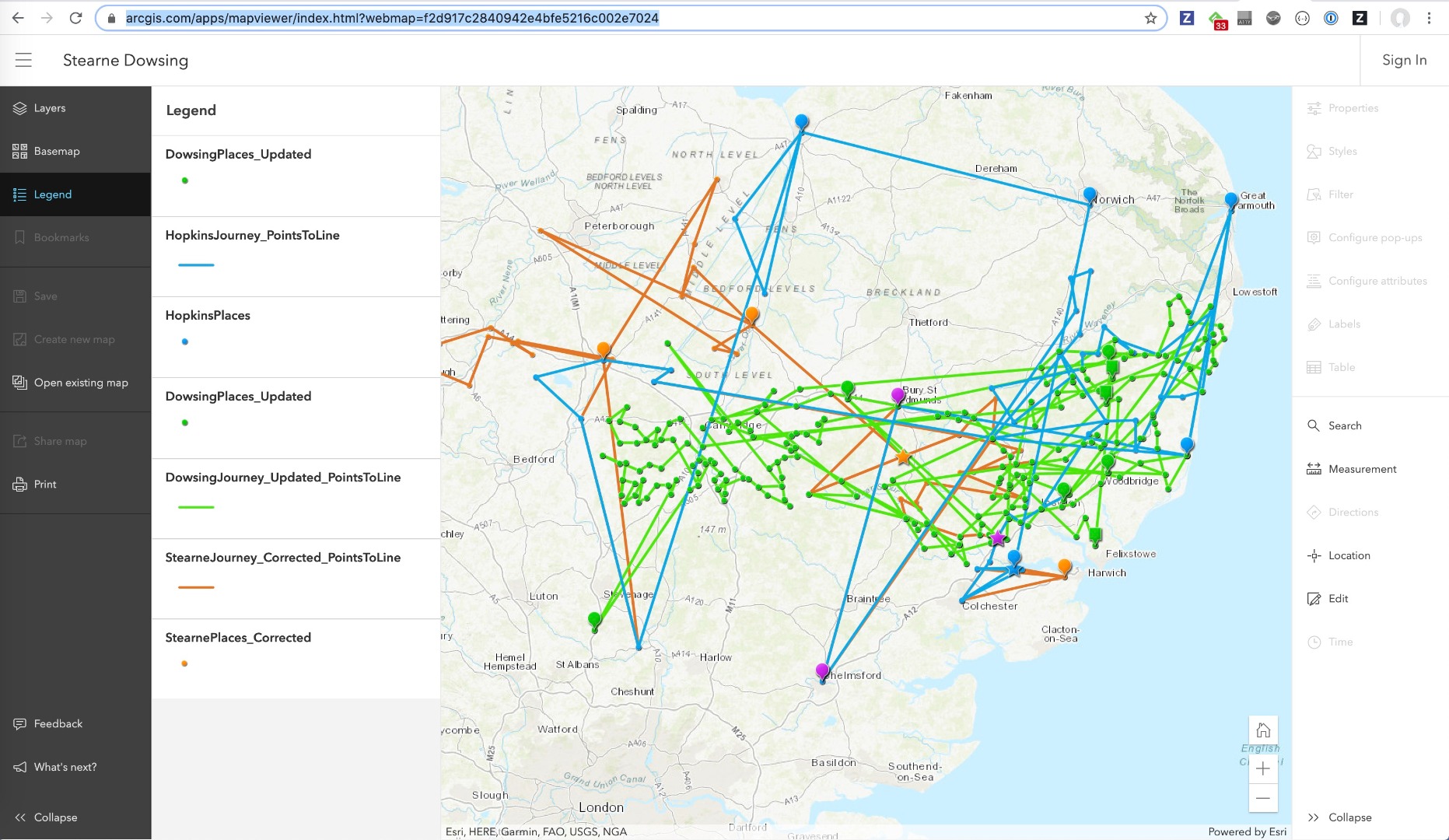
Lead Product Engineer | StoryMaps
- Mark as New
- Bookmark
- Subscribe
- Mute
- Subscribe to RSS Feed
- Permalink
The arrow issue described above should be addressed in an upcoming release in the July timeframe.
Lead Product Engineer | StoryMaps