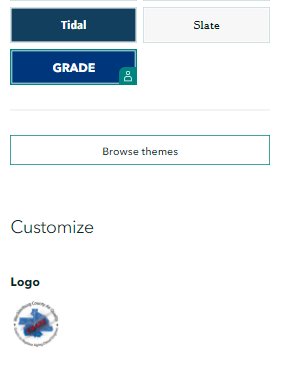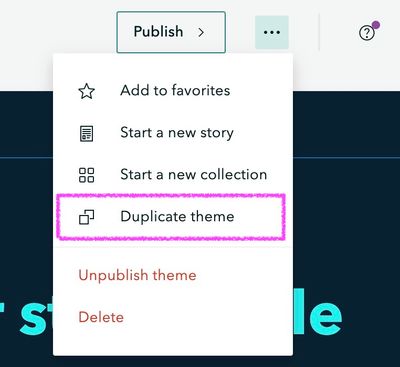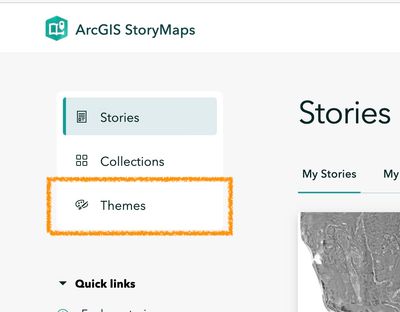- Home
- :
- All Communities
- :
- Products
- :
- ArcGIS StoryMaps
- :
- ArcGIS StoryMaps Questions
- :
- Changing the logo URL in a story header
- Subscribe to RSS Feed
- Mark Topic as New
- Mark Topic as Read
- Float this Topic for Current User
- Bookmark
- Subscribe
- Mute
- Printer Friendly Page
- Mark as New
- Bookmark
- Subscribe
- Mute
- Subscribe to RSS Feed
- Permalink
The department wants to change the URL for the logo in the header of the Cascade Story Map I made them. I can't find how to get to it! I'm in edit mode and go to edit, but there's no option. I am using a custom theme. See the image:
Story Map link: https://storymaps.arcgis.com/stories/76537e16e1a94f0095114dfed626aed4
Thank you!
Solved! Go to Solution.
Accepted Solutions
- Mark as New
- Bookmark
- Subscribe
- Mute
- Subscribe to RSS Feed
- Permalink
Hi @NancyLRoss -- That's not a classic Cascade, that's a story created with the new ArcGIS StoryMaps. 🙂
The logo (and it's link and alt text) comes from the theme, so just open up your "GRADE" theme in theme builder and you can change it there.
Lead Product Engineer | StoryMaps
- Mark as New
- Bookmark
- Subscribe
- Mute
- Subscribe to RSS Feed
- Permalink
Thank you! I'm so used to working with my AGOL account I sometimes forget to go straight to the my Story Maps site. Bookmarked & lesson learned. By making 1 change all 14 interrelated sites are all fixed! Day made!!
- Mark as New
- Bookmark
- Subscribe
- Mute
- Subscribe to RSS Feed
- Permalink
Hi @NancyLRoss -- That's not a classic Cascade, that's a story created with the new ArcGIS StoryMaps. 🙂
The logo (and it's link and alt text) comes from the theme, so just open up your "GRADE" theme in theme builder and you can change it there.
Lead Product Engineer | StoryMaps
- Mark as New
- Bookmark
- Subscribe
- Mute
- Subscribe to RSS Feed
- Permalink
- Mark as New
- Bookmark
- Subscribe
- Mute
- Subscribe to RSS Feed
- Permalink
Hi Owen! If I'm working on a story map and using an existing custom theme, but want to use a different logo just for this one story map, looks like I'll need to create copy of the existing theme and change the logo in that new copy of the theme - is that right? (I want the theme to stay the same otherwise - I just need to use a different logo)
- Mark as New
- Bookmark
- Subscribe
- Mute
- Subscribe to RSS Feed
- Permalink
@LindsayWithers1 - Yes, that's correct! You can easily duplicate a theme in theme builder from the ... menu in the header.
Lead Product Engineer | StoryMaps
- Mark as New
- Bookmark
- Subscribe
- Mute
- Subscribe to RSS Feed
- Permalink
Okay will do. It would be nice to be able to override just the logo when using a theme, so we don't have a separate theme for just a logo change (our master theme just has our logo, but in some story maps we'll add partners' logos to ours, even though we're using our master theme). Is that on the roadmap for story maps or should add that as an "idea"?
- Mark as New
- Bookmark
- Subscribe
- Mute
- Subscribe to RSS Feed
- Permalink
Themes are here (see below), and clicking on one of the theme cards will open it in theme builder.
Lead Product Engineer | StoryMaps
- Mark as New
- Bookmark
- Subscribe
- Mute
- Subscribe to RSS Feed
- Permalink
Thank you! I'm so used to working with my AGOL account I sometimes forget to go straight to the my Story Maps site. Bookmarked & lesson learned. By making 1 change all 14 interrelated sites are all fixed! Day made!!