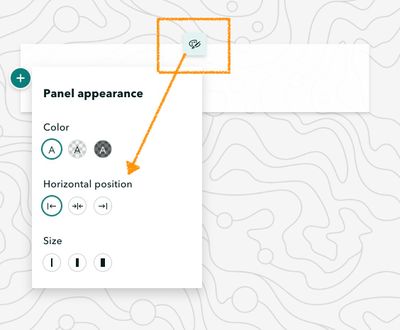- Home
- :
- All Communities
- :
- Products
- :
- ArcGIS StoryMaps
- :
- ArcGIS StoryMaps Questions
- :
- Re: Can't add text to right side of sidecar?
- Subscribe to RSS Feed
- Mark Topic as New
- Mark Topic as Read
- Float this Topic for Current User
- Bookmark
- Subscribe
- Mute
- Printer Friendly Page
- Mark as New
- Bookmark
- Subscribe
- Mute
- Subscribe to RSS Feed
- Permalink
Am I missing something or were we able to add text to either the left or right side when using sidecar in beta? Like in World Heritage in Danger. Will this feature be coming back? It really helped to break up monotony.
I also liked how the title card in The World's Top Destination Cities is set up like a sidecar instead of just a title and summary. Just some observations.
*Edit*
I just realized the cover layout can be changed using the design panel.
Solved! Go to Solution.
Accepted Solutions
- Mark as New
- Bookmark
- Subscribe
- Mute
- Subscribe to RSS Feed
- Permalink
Hi Bryan — Yep, that option has always been and is still there. Click the double-arrow button to swap the panel placement.
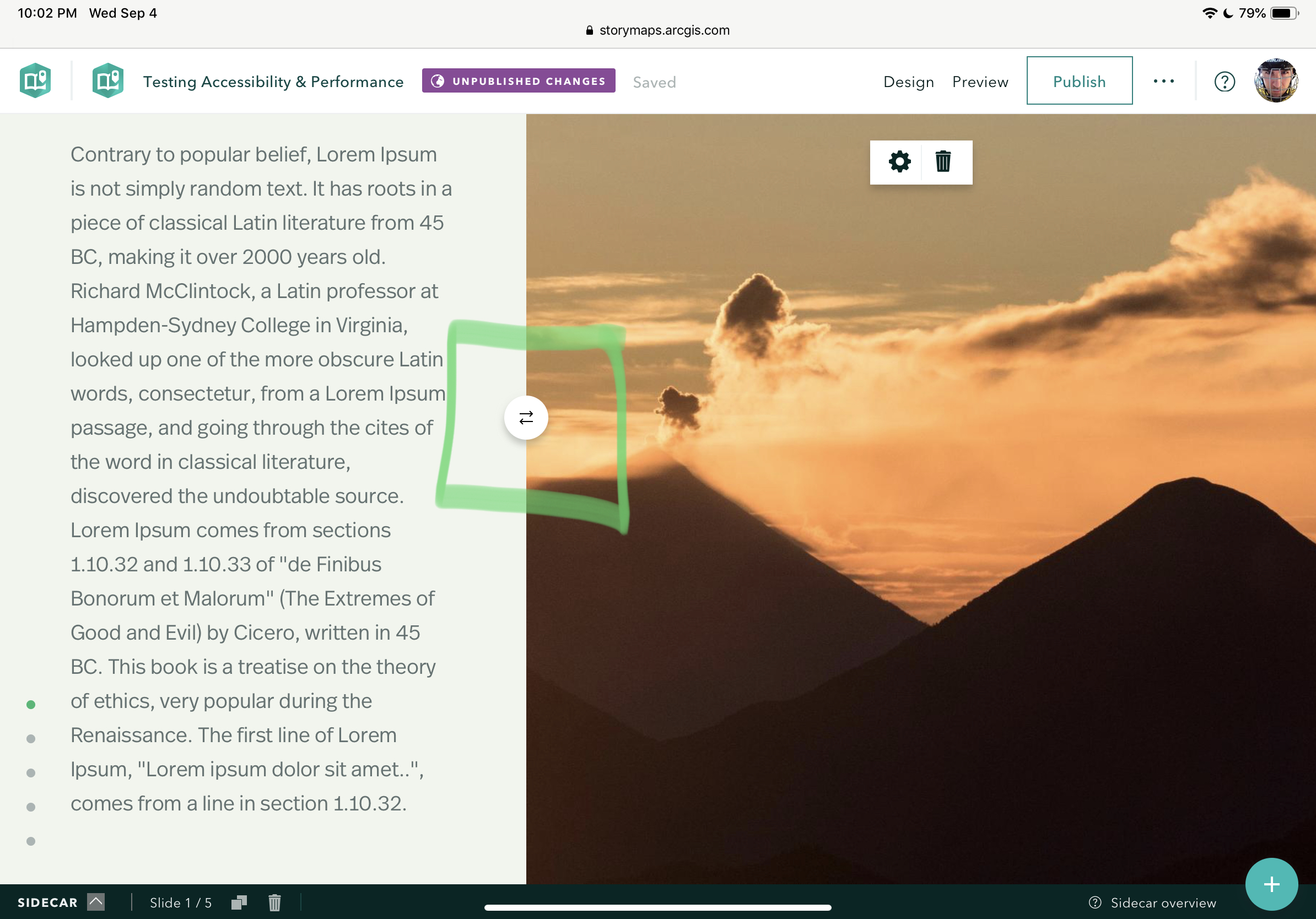
Lead Product Engineer | StoryMaps
- Mark as New
- Bookmark
- Subscribe
- Mute
- Subscribe to RSS Feed
- Permalink
Hi Bryan — Yep, that option has always been and is still there. Click the double-arrow button to swap the panel placement.
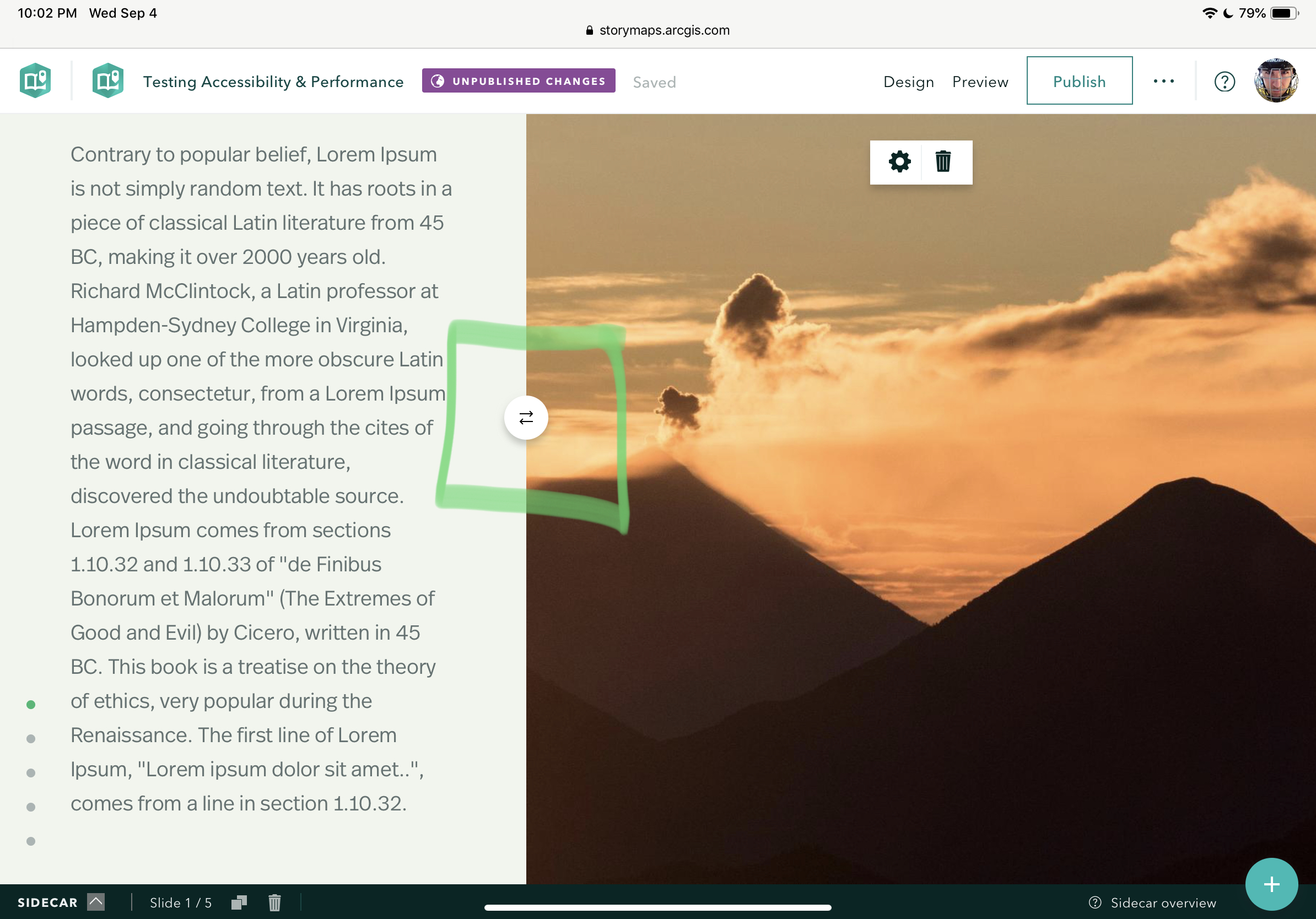
Lead Product Engineer | StoryMaps
- Mark as New
- Bookmark
- Subscribe
- Mute
- Subscribe to RSS Feed
- Permalink
Ah, completely oblivious, thanks for the response!
- Mark as New
- Bookmark
- Subscribe
- Mute
- Subscribe to RSS Feed
- Permalink
Was this option removed again? - wait - I see - you can't do it with the "floating option"
- Mark as New
- Bookmark
- Subscribe
- Mute
- Subscribe to RSS Feed
- Permalink
@DanSmith27 -- The position of floating panels can be adjusted in the panel config menu (the "palette" icon).
Lead Product Engineer | StoryMaps
- Mark as New
- Bookmark
- Subscribe
- Mute
- Subscribe to RSS Feed
- Permalink
Got it- thanks! not sure how I missed that.