- Home
- :
- All Communities
- :
- Products
- :
- ArcGIS StoryMaps
- :
- ArcGIS StoryMaps Questions
- :
- Re: Add images and videos via link
- Subscribe to RSS Feed
- Mark Topic as New
- Mark Topic as Read
- Float this Topic for Current User
- Bookmark
- Subscribe
- Mute
- Printer Friendly Page
- Mark as New
- Bookmark
- Subscribe
- Mute
- Subscribe to RSS Feed
- Permalink
I would like to be able to add images and videos using a link (as is possible in classic story maps). I use a lot of images directly from our website or video links from youtube/vimeo. These are often uploaded or shared by other memers of the team, so original copies aren't always available. This would save a lot of time downloading and organising files on the desktop.
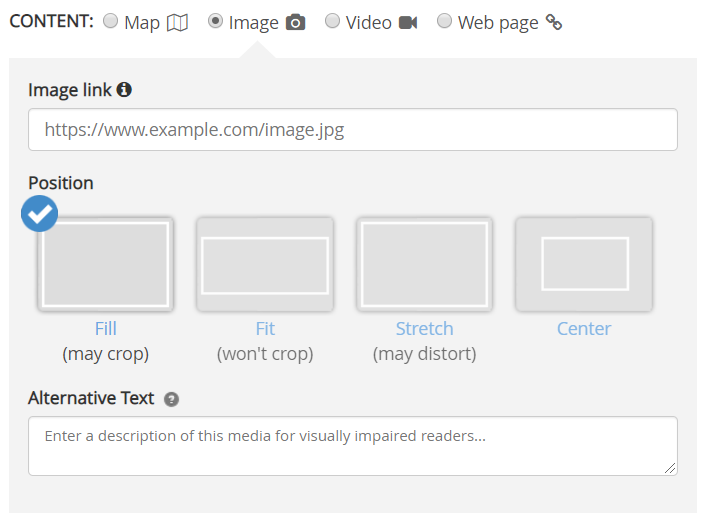
Technical Manager at The Rivers Trust
Solved! Go to Solution.
Accepted Solutions
- Mark as New
- Bookmark
- Subscribe
- Mute
- Subscribe to RSS Feed
- Permalink
Hi Anneka,
Thanks for your feedback! You can already add videos from YouTube, Vimeo, and many other video hosting websites (Wistia, Daily Motion, etc.) to the story narrative by clicking the ![]() , choosing Video, and pasting in the video link.
, choosing Video, and pasting in the video link.
We are working on bringing the ability to add videos from these sites to sidecar media panels (currently you can only upload video files in a sidecar media panel).
As for using image links, we are thinking about adding that as well, but we don't have a date in mind for when that would be available. However, here's a trick if you are using a Windows machine: When adding an image, just paste the URL for the image into the file name field and the image will be automatically downloaded and uploaded to your story. 🙂
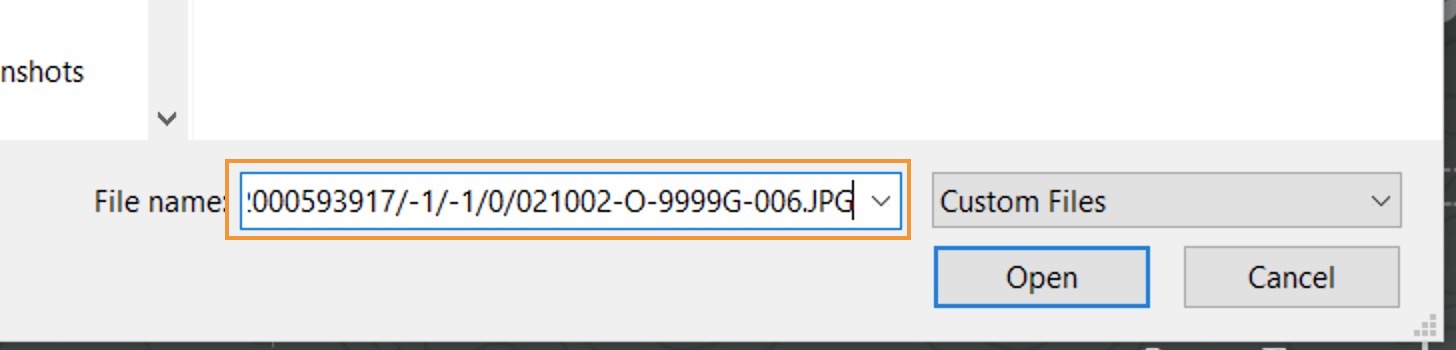
FYI, I moved your post to our new ArcGIS StoryMaps GeoNet space now that this product is out of beta.
Lead Product Engineer | StoryMaps
- Mark as New
- Bookmark
- Subscribe
- Mute
- Subscribe to RSS Feed
- Permalink
Hi Anneka,
Thanks for your feedback! You can already add videos from YouTube, Vimeo, and many other video hosting websites (Wistia, Daily Motion, etc.) to the story narrative by clicking the ![]() , choosing Video, and pasting in the video link.
, choosing Video, and pasting in the video link.
We are working on bringing the ability to add videos from these sites to sidecar media panels (currently you can only upload video files in a sidecar media panel).
As for using image links, we are thinking about adding that as well, but we don't have a date in mind for when that would be available. However, here's a trick if you are using a Windows machine: When adding an image, just paste the URL for the image into the file name field and the image will be automatically downloaded and uploaded to your story. 🙂
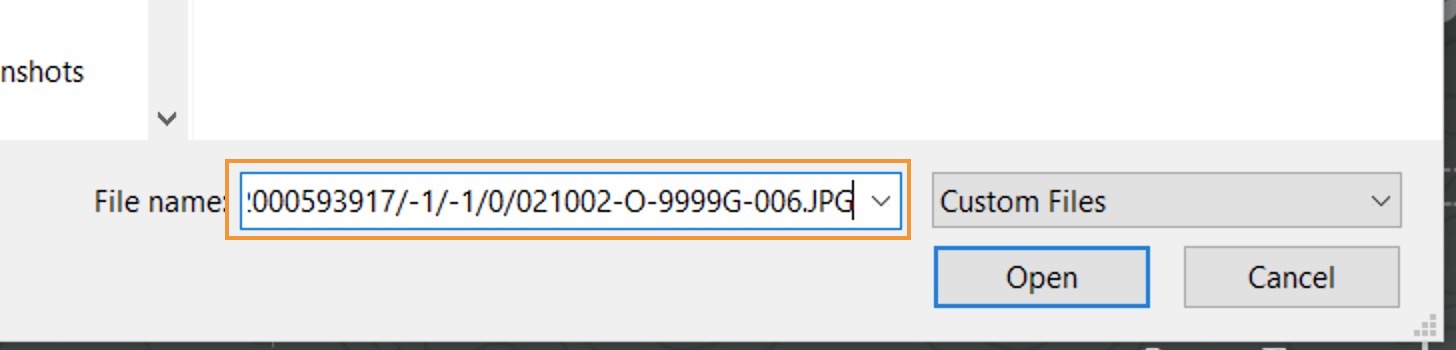
FYI, I moved your post to our new ArcGIS StoryMaps GeoNet space now that this product is out of beta.
Lead Product Engineer | StoryMaps
- Mark as New
- Bookmark
- Subscribe
- Mute
- Subscribe to RSS Feed
- Permalink
Anneka -- I forgot to mention that you can also add web-hosted images using the Embed option. Just choose Embed and paste in the image link.
Please realize, however, that using this method will link to the original image in its current location on the web, so if the original image becomes unavailable it will no longer appear in your story. Uploading images to the story is recommended as the safest way to ensure they always remain available.
Lead Product Engineer | StoryMaps
- Mark as New
- Bookmark
- Subscribe
- Mute
- Subscribe to RSS Feed
- Permalink
Hi Owen,
Is it possible to add other web applications into the sidecar? In the Storymap Journal, it was possible to add in another web application (e.g. a Swipe Story Map) into the Main Stage. Can this be done with the sidecar? I'd like to add in an Attachment Viewer application, however I can not figure out how to make it work.
Thanks,
Erica