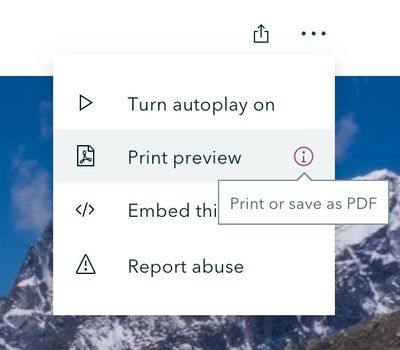- Home
- :
- All Communities
- :
- Products
- :
- ArcGIS StoryMaps
- :
- ArcGIS StoryMaps Ideas
- :
- StoryMap Reports
- Subscribe to RSS Feed
- Mark as New
- Mark as Read
- Bookmark
- Follow this Idea
- Printer Friendly Page
- Mark as New
- Bookmark
- Subscribe
- Mute
- Subscribe to RSS Feed
- Permalink
I find the summary information about my storymap on the MyStories page to be very helpful - I can see maps, images, and webpages that are referenced, and by what section of the storymap.
HOWEVER, I cannot download a report that provides this information in detail...I can only look at it online...and attempts to print it as it is presented online have not had good results.
So, can an export to PDF option be created to save this information to an easy to use, nicely formatted report?
Thanks.
Stories created with ArcGIS StoryMaps can be printed (and the print feature can be used to create a PDF). When viewing a story, click the ... menu in the top right and choose Print preview.
Note that when printing a dynamic format like a StoryMap, some content and interactive cannot be supported in a static output (videos, map actions, etc.).
Stories created with some of the classic StoryMap templates can also be printed (Cascade, Journal), but these templates are in extended support and are not recommended for use in new projects. For more information, see Classic story map transition timeline (August 2021) (esri.com).
You must be a registered user to add a comment. If you've already registered, sign in. Otherwise, register and sign in.