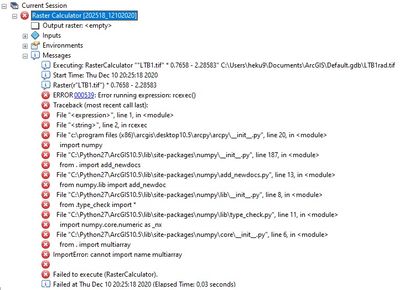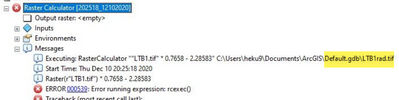- Home
- :
- All Communities
- :
- Products
- :
- ArcGIS Spatial Analyst
- :
- ArcGIS Spatial Analyst Questions
- :
- Raster calculator problem with python
- Subscribe to RSS Feed
- Mark Topic as New
- Mark Topic as Read
- Float this Topic for Current User
- Bookmark
- Subscribe
- Mute
- Printer Friendly Page
Raster calculator problem with python
- Mark as New
- Bookmark
- Subscribe
- Mute
- Subscribe to RSS Feed
- Permalink
I wanted to do some radiometric corrections on band 1 but raster calculator fails and it gives me this message. I already uninstaled and reinstaled arcgis but te problem stays. My teacher didn't know what to do either.
- Mark as New
- Bookmark
- Subscribe
- Mute
- Subscribe to RSS Feed
- Permalink
Lots of places things can go wrong
BUG-000115280: Raster Calculator returns the Error 000539 when the .. (esri.com)
if the expression originated from modelbuilder for instance
Error: ERROR 000539: Error running expression: rcexec() (esri.com)
or dozens more links
But in short, try saving the output to a simple folder as a tif file rather than into a geodatabase in the Users folder (ie c:\temp\answer.tif) And make sure you are using the Raster Calculator in the Spatial Analyst Toolbar. And finally... if you are using arcmap switch to ArcGIS Pro
... sort of retired...
- Mark as New
- Bookmark
- Subscribe
- Mute
- Subscribe to RSS Feed
- Permalink
Hello,
I see in the error message that a *.tif is trying to be written into an fgdb, *.tif cannot be written to an fgdb.
Try removing the *.tif from the output raster name, or write a *.tif to a folder not to an fgdb.
Thanks,
Liz
- Mark as New
- Bookmark
- Subscribe
- Mute
- Subscribe to RSS Feed
- Permalink
With GDAL, you can read and write several different raster formats in Python. Python automatically registers all known GDAL drivers for reading supported formats when the importing the GDAL module. Most common file formats include for example TIFF and GeoTIFF, ASCII Grid and Erdas Imagine .img -files.
Landsat 8 bands are stored as separate GeoTIFF -files in the original package. Each band contains information of surface reflectance from different ranges of the electromagnetic spectrum. You can read more information about Landsat 8 here.
Let's start with inspecting one of the files we downloaded:
In [ ]:
from osgeo import gdal
filepath = r"LandsatData/LC81910182016153LGN00_sr_band4.tif"
# Open the file:
raster = gdal.Open(filepath)
# Check type of the variable 'raster'
type(raster)
Regards,
Rachel Gomez