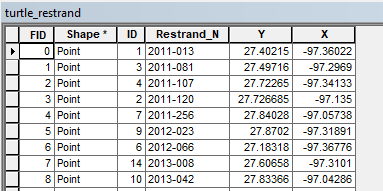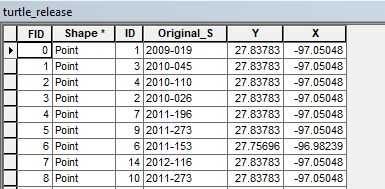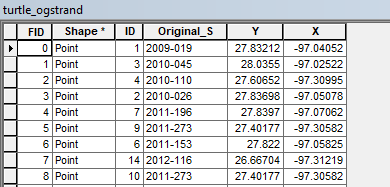- Home
- :
- All Communities
- :
- Products
- :
- ArcGIS Spatial Analyst
- :
- ArcGIS Spatial Analyst Questions
- :
- Need help with creating a distance analysis using ...
- Subscribe to RSS Feed
- Mark Topic as New
- Mark Topic as Read
- Float this Topic for Current User
- Bookmark
- Subscribe
- Mute
- Printer Friendly Page
Need help with creating a distance analysis using a barrier
- Mark as New
- Bookmark
- Subscribe
- Mute
- Subscribe to RSS Feed
- Permalink
Hello everyone,
I need some help. I am not super experienced with ArcMap. I am using ArcMap 10.6 and I need some help getting distance around a barrier. Here is the issue: I have some mark recapture data regarding sea turtles. It is simply organized into four columns in a CSV (ID, stranding #, X, Y). I have one shape file for original stranding location, one shape file for release location after rehabilitation, and one shape file for re-stranding location.
There are a total of 97 points with turtle that stranded, were released, then re-stranded. Here is what I need to do: get the distance between points for the following:
1. Original stranding location to release location.
2. Release location to re-stranding location
3. Original stranding location to re-stranding location.
I did this originally using distance between XY coordinate tool which is fine except that it gives distance as the crow flies not as the turtle swims. What I need to do is calculate the distance as a turtle would swim since they can't crawl over barrier islands to go re-strand back in the bays.
I thought the Euclidean distance tool using a barrier file would work but I don't know how to match point to point. I have the same issue with cost path to polyline as I see it will match one starting point to multiple end points but not matching point to point. What tool do I need to match point to point based on matching ID's so I don't have to run this tool 97 times (X3). There has got to be a way to do this I just don't know how. Here are some photos of how the data is organized for visual reference. I also have a cost raster where I set land to equal 100 and water to equal 1 (I realize now I probably should've set my water to a much lower number than 1 because it may be less costly for a turtle to cross the land than swim to the nearest pass based on the raster I made). But that step I can redo using the con tool and I know that, but I don't know how to get the distance analysis I am trying to get to. Thank you very much and any help would be greatly appreciated.
Re-strand shape file example
Release shape file example
Original stranding location shape file example.
- Mark as New
- Bookmark
- Subscribe
- Mute
- Subscribe to RSS Feed
- Permalink
Hi Jake:
This is interesting. There's several things going on.
First, I recommend upgrading to latest arcmap or arcgis pro and using new barrier-aware EuclideanDistance tool, as introduced here.
Second, i think you will need to run a separate analysis for each turtle, since the source and destination points are predetermined. If you try to use all 97 starting locations as the input to one EuclideanDistance operation, there's no guarantee that subsequent CostPathAsPolyline operations, or OptimalPathAsLine operations (in pro) will match a given destination point to its intended source. Also, each per-turtle analysis will have to run EuclideanDistance twice, once from the starting point of a turtles route and once from the intermediate point. Being able to generate a single route that passes through a sequence of points is a common problem that esri should provide a solution for.
Third, the barriers in EuclideanDistance tool are absolute, but if the sea turtles can 'plan ahead' as you indicated, then you will also need a cost surface. In that case, I recommend switching to pro and using the new DistanceAccumulation tool. It avoids the kind of route distortion shown in the blog post and which you will encounter if you try using the legacy CostDistance tool for barrier-aware route generation.
Let me know how things work out.
Regards,
Jim TenBrink
spatial analyst team