- Home
- :
- All Communities
- :
- Products
- :
- ArcGIS Spatial Analyst
- :
- ArcGIS Spatial Analyst Questions
- :
- Re: How to multiply two layers base on particular ...
- Subscribe to RSS Feed
- Mark Topic as New
- Mark Topic as Read
- Float this Topic for Current User
- Bookmark
- Subscribe
- Mute
- Printer Friendly Page
How to multiply two layers based on particular fields?
- Mark as New
- Bookmark
- Subscribe
- Mute
- Subscribe to RSS Feed
- Permalink
How to multiply two layers based on particular fields?
In the screenshot below, I wanted the first raster based on the field named ???I_factor??? with the second raster based on the field named ???value??? but couldn???t know the correct syntax to perform this process!
What might be the correct syntax?
[ATTACH=CONFIG]14673[/ATTACH]
Thank you for the help,
Best
Jamal
Jamal Numan
Geomolg Geoportal for Spatial Information
Ramallah, West Bank, Palestine
Solved! Go to Solution.
Accepted Solutions
- Mark as New
- Bookmark
- Subscribe
- Mute
- Subscribe to RSS Feed
- Permalink
"P_rec" * Lookup("I_rec","I_factor")
- Mark as New
- Bookmark
- Subscribe
- Mute
- Subscribe to RSS Feed
- Permalink
"P_rec" * Lookup("I_rec","I_factor")
- Mark as New
- Bookmark
- Subscribe
- Mute
- Subscribe to RSS Feed
- Permalink
You should be able to do this with the Lookup function similar to one of your other forum posts:What is wrong with this syntax when using the �??raster calculator�?�?.
"P_rec" * Lookup("I_rec","I_factor")
Many thanks for the help Timothy. The syntax you have provided solved my issue.
[ATTACH=CONFIG]14850[/ATTACH]
Jamal Numan
Geomolg Geoportal for Spatial Information
Ramallah, West Bank, Palestine
- Mark as New
- Bookmark
- Subscribe
- Mute
- Subscribe to RSS Feed
- Permalink
Is there a way to use the “times” tool in order to multiply two rasters based on particular fields?
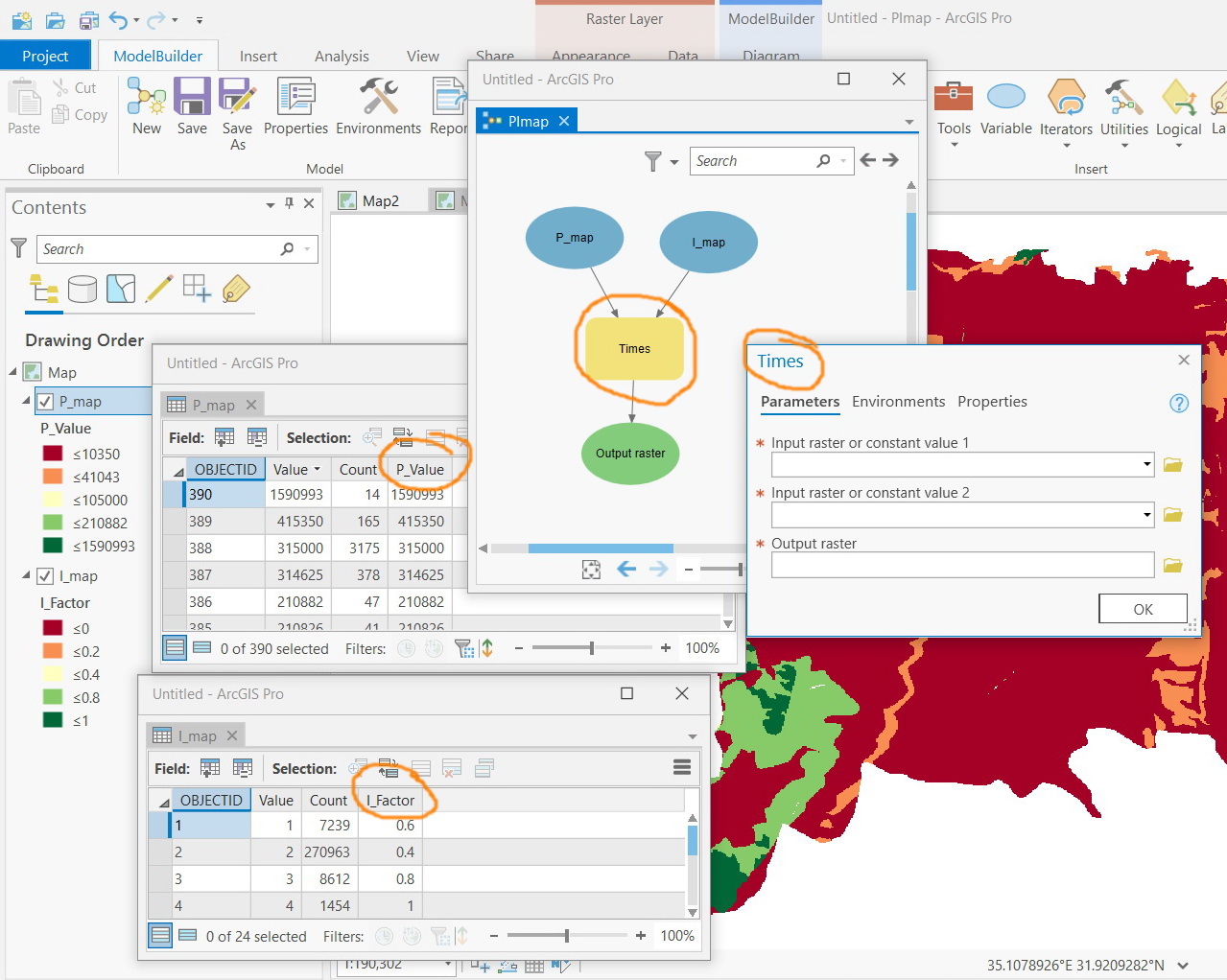
Jamal Numan
Geomolg Geoportal for Spatial Information
Ramallah, West Bank, Palestine
- Mark as New
- Bookmark
- Subscribe
- Mute
- Subscribe to RSS Feed
- Permalink
Hi Jamal,
You can use the Lookup tool to create a new raster by looking up values found in another field in the table of the input raster.
You can create a model or you can write a map algebra expression as follows to solve your problem.

This map algebra expression does 3 things in one shot
1. It creates a raster using the value from P_Value field from P_map raster - let's call it P_Value_Raster
2. It creates a raster using the value from I_Factor field from I_map raster - let's call it I_Factor_Raster
3. Finally it multiplies P_Value_Raster with I_Factor_Raster to create the final output times_ P_I raster object
Since the expression is executed in one shot, you don't see the outputs from step 1 and 2. You get the final output times_ P_I .
However, the output from a map algebra expression is temporary, so, don't forget to save your output by calling the Save method.
Thanks
Noman
- Mark as New
- Bookmark
- Subscribe
- Mute
- Subscribe to RSS Feed
- Permalink
Thanks Nawajish.
It appears that using the “raster calculator” tool is much efficient in this case
Lookup("%P_Rank%","P_Rank") * Lookup("%I_map%", "I_Factor")
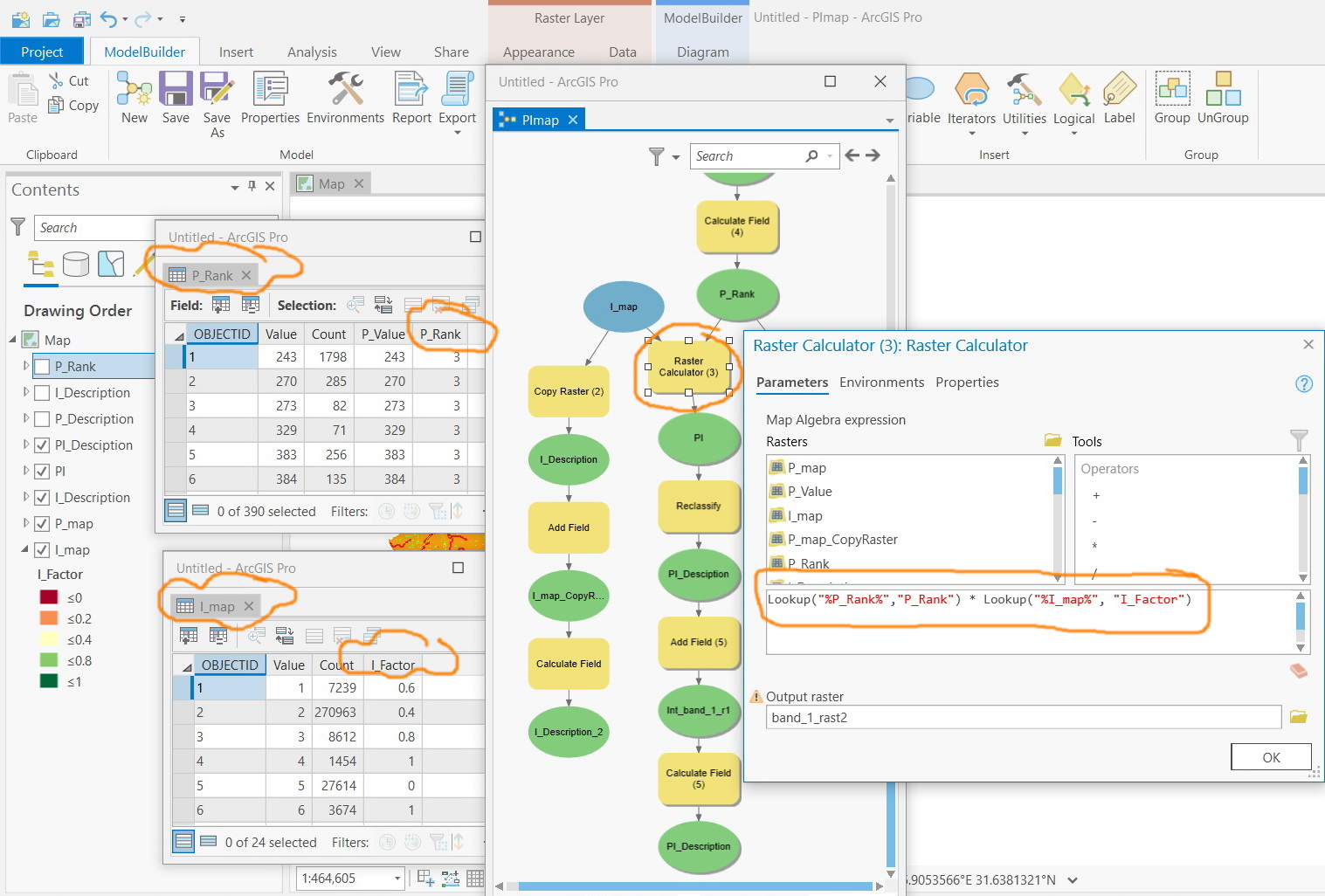
Jamal Numan
Geomolg Geoportal for Spatial Information
Ramallah, West Bank, Palestine
- Mark as New
- Bookmark
- Subscribe
- Mute
- Subscribe to RSS Feed
- Permalink
Hi Jamal,
I am glad that you find Raster Calculator more efficient for your workflow.
The Raster Calculator tool is designed to execute a map algebra expression in a model. It executes the same expression as you would do in Python Window or in a standalone Python script. However, it creates a persisted output like any other Geoprocessing tool.
From analytical and execution point of view, it works the same way like any map algebra expression, just a different user experience.
Please free free to use whatever suits your workflow. Please let me know if you see any real performance different between executing it from a Raster Calculator and from Python Window or in a standalone Python script.
I hope, you are enjoying the Lookup functionality which has been improved recently to make it efficient.
Thanks!
Noman