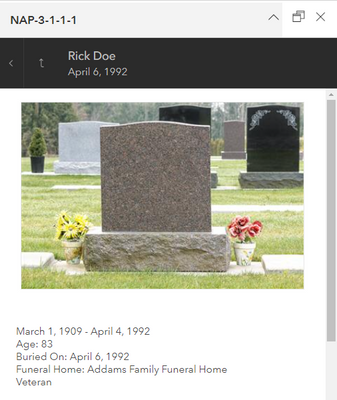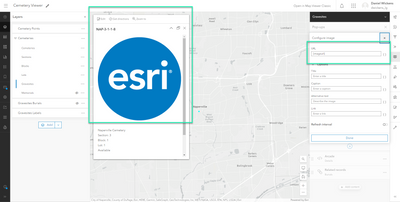- Home
- :
- All Communities
- :
- Products
- :
- ArcGIS Solutions
- :
- ArcGIS Solutions Ideas
- :
- Solution for managing Cemetery Plots
- Subscribe to RSS Feed
- Mark as New
- Mark as Read
- Bookmark
- Follow this Idea
- Printer Friendly Page
- Report Inappropriate Content
Solution for managing Cemetery Plots
- Mark as New
- Bookmark
- Subscribe
- Mute
- Subscribe to RSS Feed
- Permalink
- Report Inappropriate Content
We're exploring digitizing our Cemetery Plot Records and it would be really nice to have a pre-canned Solution for storing Cemetery Plot Data that can be used for managing these plots.
- « Previous
-
- 1
- 2
- 3
- 4
- Next »
- Mark as Read
- Mark as New
- Bookmark
- Permalink
- Report Inappropriate Content
Just got the Cemetery Management solution configured with our data to show our park managers. I am very impressed with some of the functionality offered like using a Survey123 form to allow the public to post pictures and comments on burials.
- Mark as Read
- Mark as New
- Bookmark
- Permalink
- Report Inappropriate Content
I've implemented this solution and it's wonderful!
Now, I want to be able to upload all the photos to my agol account that people can take when they go to the cemetery and submit a memorial. The photos get taken and attached to the feature service, which is great. But I'd like to be able to also upload these photos automatically to my AGOL account to get the url to these photos so people can open the photo up in a web browser instead of having to download it when they click the link. Is this possible? Is there an easier way to accomplish what I'm after and I just don't know it yet? Any help is appreciated, thanks a million!
- Mark as Read
- Mark as New
- Bookmark
- Permalink
- Report Inappropriate Content
@Allison_Hockey - When photos are attached to the gravesite or burial features, they are presented in the pop-up for apps such as the Cemetery Dashboard and Cemetery Viewer (see screenshot below).
Are you also asking for a way to store the URL of the image file as a field in the feature layer? Is there a specific reason why you want to do this?
- Mark as Read
- Mark as New
- Bookmark
- Permalink
- Report Inappropriate Content
Yes, that is correct Danie @DanielWickens, ad thanks for following up. I understand having a URL link in the attribute table is different than an attached photo, and I think I'd like to have both. Ideally, I would like to be able to click on the URL link for the image and it will open up in a new browser window, allowing me to see a larger picture.
There is also the question of automating the photo attachment, and URL link population process. For example, if I already have 2,000 photos stored on my computer and I move them to an amazon bucket, all I have to do is change the beginning of the url to the address of the amazon bucket, and when I click on the link in my attribute table of the specific gravesite, my photo opens up in a new window and all is gravy. I just needed to do a simple 'find and replace' on all photo links in the attribute table.
I would be so pleased if there were a slick way to do that with arcgis online too. The only way I have been able to figure this out is to upload them one by one, copy and paste the new url to my attribute table, and they open up in a new window. It works, but obviously not ideal for the time sink it is. Do you happen to know if it's possible for AGOL to let us keep the original file name as it's stored on our local drives and just give a new header like amazon does?
- Mark as Read
- Mark as New
- Bookmark
- Permalink
- Report Inappropriate Content
I have been running into errors with the task tools. I am told by support there are known bugs. Is this going to be resolved?
- Mark as Read
- Mark as New
- Bookmark
- Permalink
- Report Inappropriate Content
@Allison_Hockey - You can try adding an "imageurl" field to the Gravesites/Burials tables. You can then create a CSV or XLSX spreadsheet to append the Amazon Bucket URLs to that field based on the unique ID (e.g., ObjectID) of each feature. You will need to match up the ObjectID with the Amazon Bucket URL in your spreadsheet before uploading. Once you have your spreadsheet ready, you can use it to append and update features using the steps outlined here.
If you've uploaded the data correctly, each existing feature will have the Amazon Bucket URL in the "imageurl" field. You will need to update the hosted feature layer views that are used in the maps and apps to show the new "imageurl" field you added. Once you've done that, you can update the apps to use the "imageurl" as the image source in the pop-up, instead of using the feature's attachments. See screenshot below as an example:
- Mark as Read
- Mark as New
- Bookmark
- Permalink
- Report Inappropriate Content
@Laura - The only bug that's been submitted for Cemetery Management that I'm aware of is BUG-000158051: Getting a 999999 error when trying to use the Calculate Field geoprocessing tool in the Cemetery Data Management Project.
I closed this BUG as a known-limit because I was not able to reproduce the issue. I was able to successfully run the tool using the data provided. The ArcGIS Pro help documentation has a topic for troubleshooting the 999999 error, if that's what you're running into.
Also happy to talk offline and I can take a look.
- Mark as Read
- Mark as New
- Bookmark
- Permalink
- Report Inappropriate Content
I am the one that logged that bug. I am also having issues with the append tool as well.
- Mark as Read
- Mark as New
- Bookmark
- Permalink
- Report Inappropriate Content
Thanks @DanielWickens for responding to my question. This is very helpful
Appreciate the assist!
- Mark as Read
- Mark as New
- Bookmark
- Permalink
- Report Inappropriate Content
Is there a way to clear your selection from the burial and owner tables in the dashboard?
You must be a registered user to add a comment. If you've already registered, sign in. Otherwise, register and sign in.