- Home
- :
- All Communities
- :
- Developers
- :
- Native Maps SDKs
- :
- Runtime SDK for iOS Questions
- :
- Re: About AGSPictureMarkerSymbol
- Subscribe to RSS Feed
- Mark Topic as New
- Mark Topic as Read
- Float this Topic for Current User
- Bookmark
- Subscribe
- Mute
- Printer Friendly Page
About AGSPictureMarkerSymbol
- Mark as New
- Bookmark
- Subscribe
- Mute
- Subscribe to RSS Feed
- Permalink
I have a question. I'm now adding a grafic with an AGSPictureMarkerSymbol to a AGSSceneView. I give a AGSPoint to the grafic's geometry.when I finished it,the picture added to the map vertical. but what I want is a picture added horizontal。what should I do?
- Mark as New
- Bookmark
- Subscribe
- Mute
- Subscribe to RSS Feed
- Permalink
You can either rotate the image as desired and then use in the AGSPictureMarkerSymbol or AGSPictureMarkerSymbol has a property `angle` which can set to desired value to change the orientation of the symbol.
Hope this helps!
Regards,
Nimesh
- Mark as New
- Bookmark
- Subscribe
- Mute
- Subscribe to RSS Feed
- Permalink
Maybe I made a wrong description. THe grafics with AGSPictureMarkerSymbolare all standing on the map,even I change the property "angle",it just changes the image's orientation,while it is still stand on the map.what I need is to lie it down, just like the grafic with AGSPictureMarkerSymbolarelie on the AGSMapView.What should I do?
- Mark as New
- Bookmark
- Subscribe
- Mute
- Subscribe to RSS Feed
- Permalink
Can you please share the image you are using? Also, share screenshot of picture marker symbol on the map, how it looks currently and your expectations, how it should look?
- Mark as New
- Bookmark
- Subscribe
- Mute
- Subscribe to RSS Feed
- Permalink
here is how I make the grafic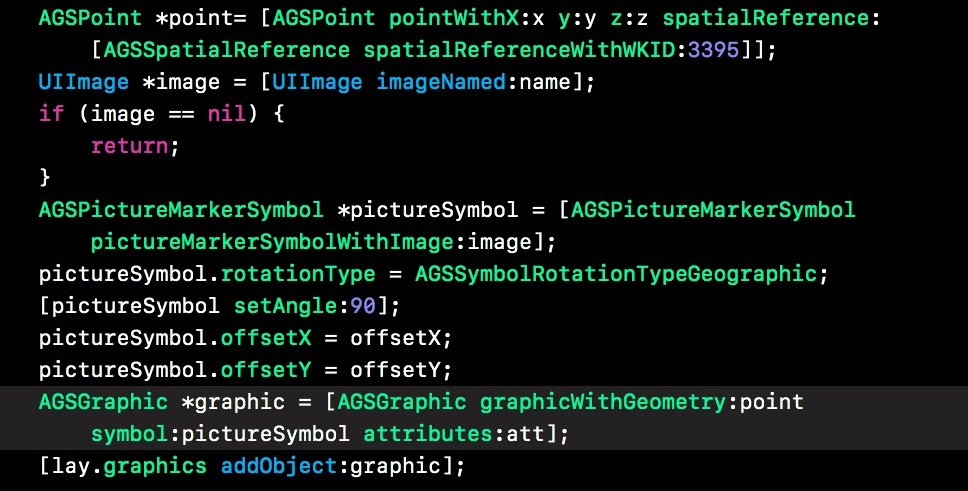
and the image is just a png imag.
what it looks like uis here

and what i need is like this 
just like the arrow at the center of the picture,I needthe picture parallel to the floor,what should I do.
- Mark as New
- Bookmark
- Subscribe
- Mute
- Subscribe to RSS Feed
- Permalink
Are you using 2D or 3D map? Can you just send me the image you are using so I can create Picture Marker Symbol with it at my end?
Regards,
Nimesh