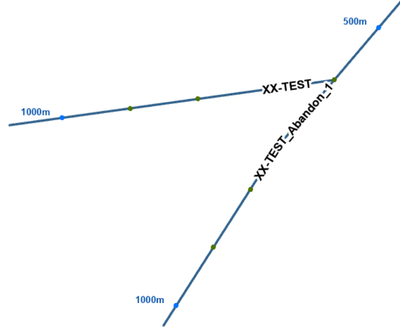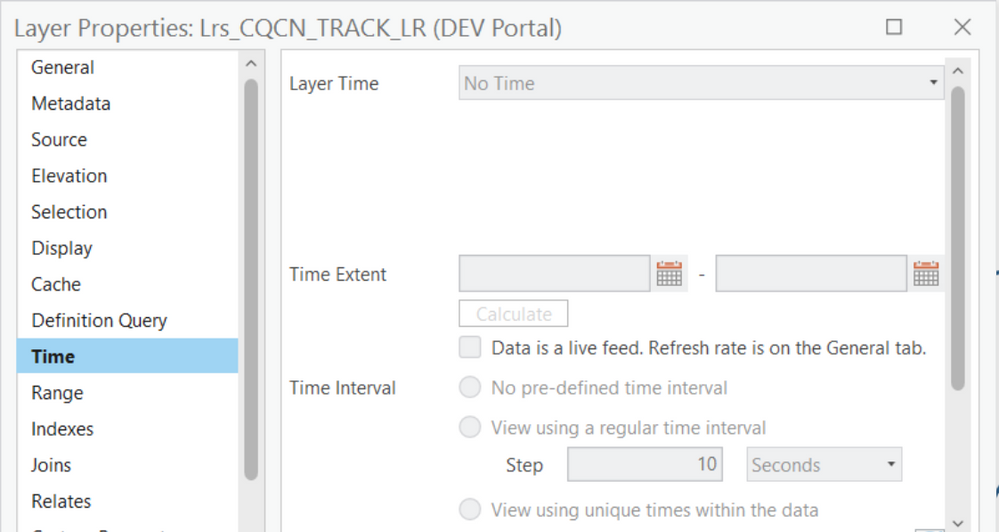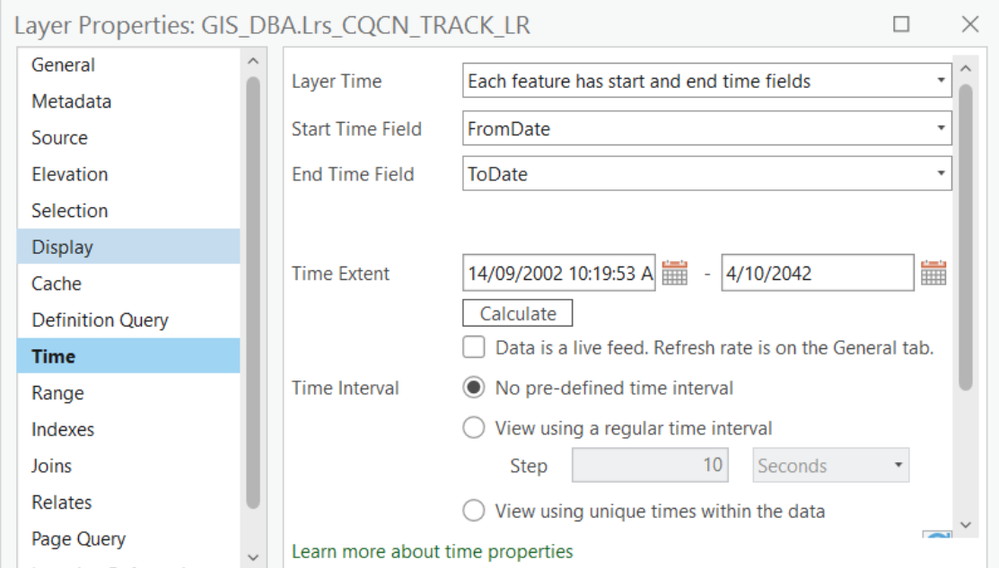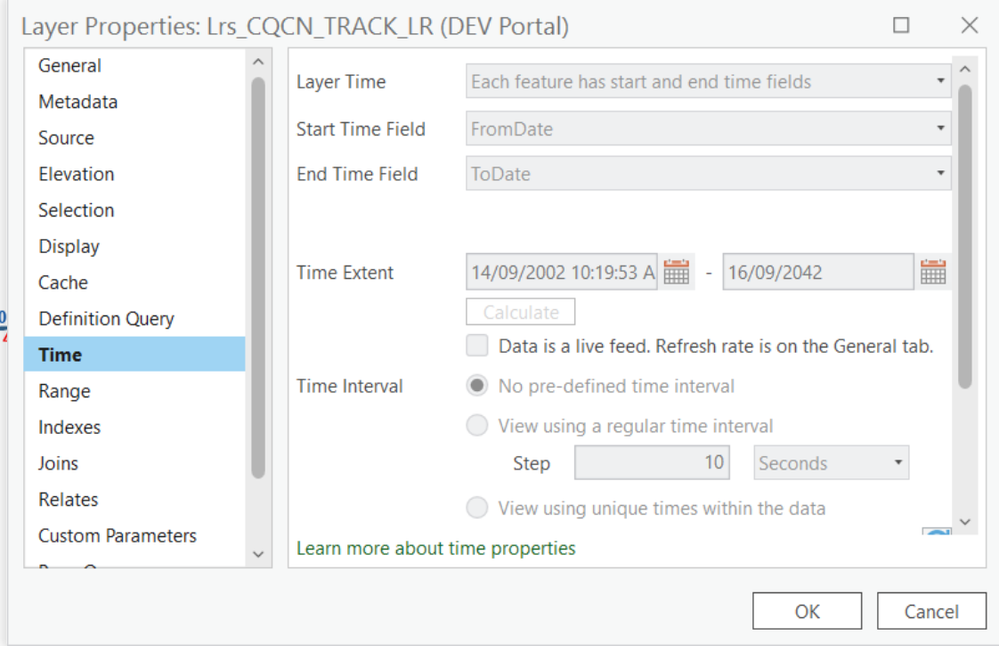- Home
- :
- All Communities
- :
- Products
- :
- ArcGIS Roads and Highways
- :
- ArcGIS Roads and Highways Questions
- :
- Re: Time animation not working on LRS in Enterpris...
- Subscribe to RSS Feed
- Mark Topic as New
- Mark Topic as Read
- Float this Topic for Current User
- Bookmark
- Subscribe
- Mute
- Printer Friendly Page
Time animation not working on LRS in Enterprise Geodatabase accessed via feature service
- Mark as New
- Bookmark
- Subscribe
- Mute
- Subscribe to RSS Feed
- Permalink
The picture below represents some LRS editing that I performed using centerline and route layers which have feature service feature classes as their source:
- 30 Sep 22 - created straight route from top right to bottom center
- 3 Oct 22 - split that route around 600m and extended it to center left
- 4 Oct 22 - retired bottom part of original route
I've set my Time ribbon up like this:
I expected to hit the Play button and see:
- First straight route appear
- Second deviated route appear
- Abandoned route disappear
Instead, all three routes were there from 30 Sep 22 to 5 Oct 22.
Something I noticed in the Layer Properties for the routes is that the Layer Time is set to No time and is grayed out so that I cannot change it.
Is that to be expected and/or can you suggest why my time animation is not displaying as expected?
When I was editing an LRS in a file geodatabase the same workflow seemed to produce a time animation without a problem. However, since starting to edit an LRS in an Enterprise Geodatabase I have been unable to display a time animation.
As a final test I tried using a route layer that had the Enterprise Geodatabase feature class as its source direct and then the Leyer Properties looked like below and and the time animation worked as expected.
Solved! Go to Solution.
Accepted Solutions
- Mark as New
- Bookmark
- Subscribe
- Mute
- Subscribe to RSS Feed
- Permalink
To answer my own question, it seems like when I published my web layers for the LRS Network, Centerline and Centre_Point feature classes from the Enterprise Geodatabase, I was using a Map view which did not have time enabled.
When I went through the publishing steps again, after making sure that I had clicked the Enable Time button on the Location Referencing ribbon first, and added the resultant web layer to my map I found that its Layer Properties were like below and its time animation worked as expected.
- Mark as New
- Bookmark
- Subscribe
- Mute
- Subscribe to RSS Feed
- Permalink
Please review our resource documentation on Preparing the LRS for editing. Specifically, you must enable temporality for all LRS elements in the map you intend to publish as an LRS-enabled feature service.
-amit@esri
- Mark as New
- Bookmark
- Subscribe
- Mute
- Subscribe to RSS Feed
- Permalink
To answer my own question, it seems like when I published my web layers for the LRS Network, Centerline and Centre_Point feature classes from the Enterprise Geodatabase, I was using a Map view which did not have time enabled.
When I went through the publishing steps again, after making sure that I had clicked the Enable Time button on the Location Referencing ribbon first, and added the resultant web layer to my map I found that its Layer Properties were like below and its time animation worked as expected.