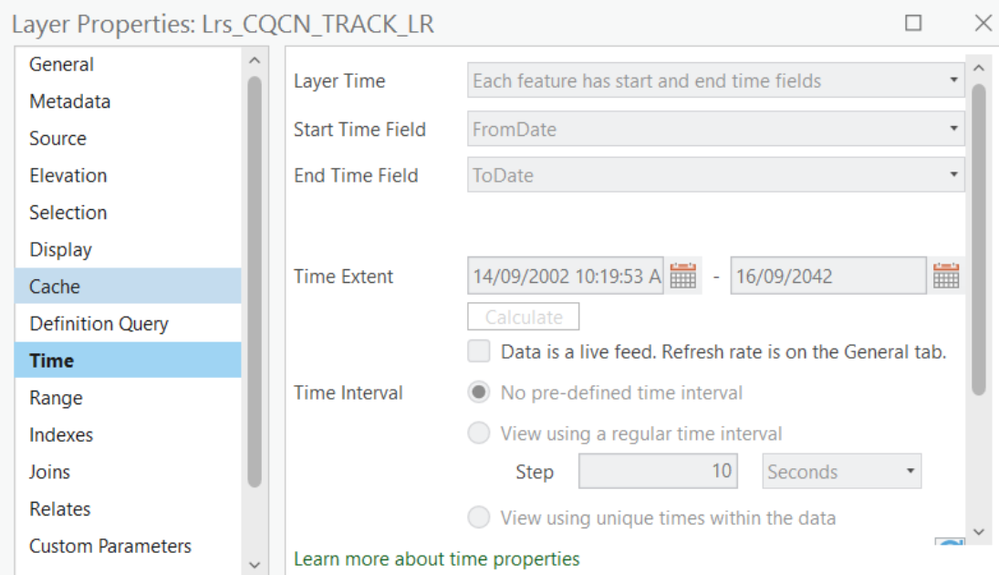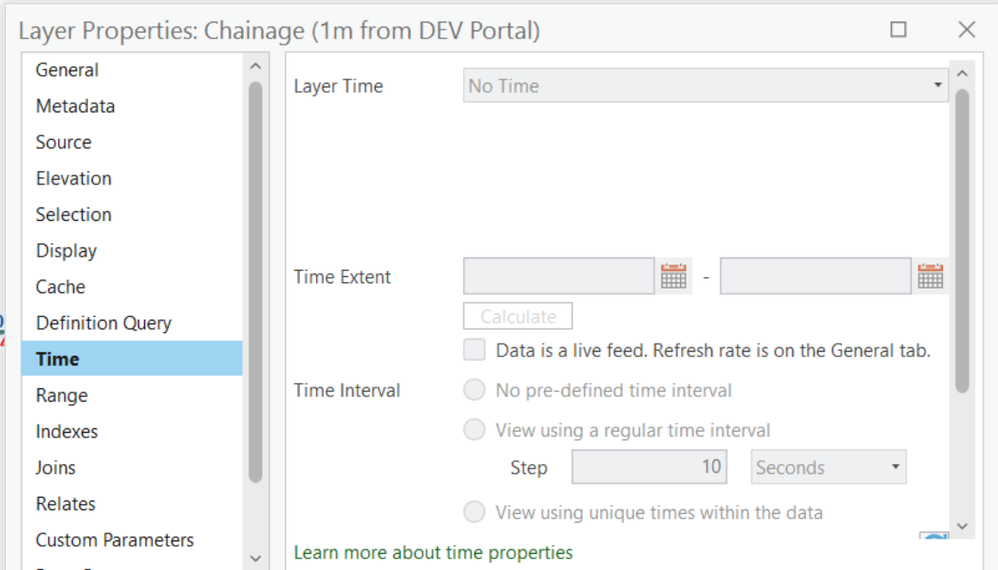- Home
- :
- All Communities
- :
- Products
- :
- ArcGIS Roads and Highways
- :
- ArcGIS Roads and Highways Questions
- :
- Re: Getting correct time properties from feature s...
- Subscribe to RSS Feed
- Mark Topic as New
- Mark Topic as Read
- Float this Topic for Current User
- Bookmark
- Subscribe
- Mute
- Printer Friendly Page
Getting correct time properties from feature service into layer (with complex symbology) that needs them
- Mark as New
- Bookmark
- Subscribe
- Mute
- Subscribe to RSS Feed
- Permalink
I am using ArcGIS Pro 3.0.2 with ArcGIS Roads and Highways and ArcGIS Enterprise 11.
At Time animation not working on LRS in Enterprise Geodatabase accessed via feature service I realized that I had created a lot of layers in ArcGIS Pro using a feature service from my LRS Network which had been inadvertently published without time enabled.
Those nine layers are needed to deal with how hatch mark intervals and labels should be presented at various scales and so their symbology is non-trivial to recreate on a freshly created feature service from my LRS Network which has been carefully published with time enabled.
I had expected to fix these layers by simply changing their data source to the new feature service. First I just added that feature service to my map to make sure that the Layer Properties had the correct time properties and they did:
then I tried switching the data source of a layer with complex symbology to the time enabled feature service but the Time tab of its Layer Properties did not get those time properties:
Next I used the newly added layer (which had the correct time properties) and tried to Import Symbology from a layer with the complex symbology (but not the correct time properties). It imported the complex symbology well, but it wiped the time properties. That behaviour is documented at Apply Symbology From Layer (Data Management) where it says "In addition to symbology, the tool will also transfer time field, ..."
Is there any way to either:
- switch the data source of a layer and inherit its time properties; or
- keep the time properties while importing the symbology from another layer that does not have them?
Solved! Go to Solution.
Accepted Solutions
- Mark as New
- Bookmark
- Subscribe
- Mute
- Subscribe to RSS Feed
- Permalink
I think I'm going to bite the bullet on this one when I am next at Aurizon (on Tuesday) because I think I can re-do the 9 layers symbology in about two hours (originally, I was thinking it would take much more). I think it will take considerably more than that to carefully document the steps.
In brief to reproduce this:
- Publish the LRS Network, Centerline and Calibration _Point feature classes without time enabled (I know that's not recommended but it's a mistake I made)
- Add the LRS Network feature service to an ArcGIS Pro map and change its symbology (which does not have to be complex for the test). My complex symbology was hatch marks and labels with Arcade implementing scale dependencies and other business rules.
- Note that the Layer Properties have No Time on the Time tab
- Delete the LRS Web Layers from the Portal (because they have no time)
- Publish the LRS Network, Centerline and Calibration _Point feature classes again with time enabled
- In ArcGIS Pro, see if you can get the data source of the layer with the changed symbol to be the time enabled LRS Network feature service without having to re-configure that symbology
- Mark as New
- Bookmark
- Subscribe
- Mute
- Subscribe to RSS Feed
- Permalink
Hi Graeme,
I was able to follow the steps and reproduce the behavior you see. To resolve this, I opened my publisher map with the layers loaded from the database connection, enabled time for the map, then overwrote the existing service. Once I reopened my ArcGIS Pro map with complex symbology, I confirmed that time was enabled for the map and symbology was preserved.
Please let me know if this works for your service as well, or if you continue to see unexpected behavior.
Best,
Jordan
- Mark as New
- Bookmark
- Subscribe
- Mute
- Subscribe to RSS Feed
- Permalink
If you apply the complex symbology to a feature layer pre-publishing using the Apply Symbology from Layer tool, are you able to configure time settings as desired and publish a new service that has the desired time settings and symbology?
If not, can you please elaborate on the complex symbology being used with this layer? Screenshots would be helpful!
--Jordan
- Mark as New
- Bookmark
- Subscribe
- Mute
- Subscribe to RSS Feed
- Permalink
I think I'm going to bite the bullet on this one when I am next at Aurizon (on Tuesday) because I think I can re-do the 9 layers symbology in about two hours (originally, I was thinking it would take much more). I think it will take considerably more than that to carefully document the steps.
In brief to reproduce this:
- Publish the LRS Network, Centerline and Calibration _Point feature classes without time enabled (I know that's not recommended but it's a mistake I made)
- Add the LRS Network feature service to an ArcGIS Pro map and change its symbology (which does not have to be complex for the test). My complex symbology was hatch marks and labels with Arcade implementing scale dependencies and other business rules.
- Note that the Layer Properties have No Time on the Time tab
- Delete the LRS Web Layers from the Portal (because they have no time)
- Publish the LRS Network, Centerline and Calibration _Point feature classes again with time enabled
- In ArcGIS Pro, see if you can get the data source of the layer with the changed symbol to be the time enabled LRS Network feature service without having to re-configure that symbology
- Mark as New
- Bookmark
- Subscribe
- Mute
- Subscribe to RSS Feed
- Permalink
Hi Graeme,
I was able to follow the steps and reproduce the behavior you see. To resolve this, I opened my publisher map with the layers loaded from the database connection, enabled time for the map, then overwrote the existing service. Once I reopened my ArcGIS Pro map with complex symbology, I confirmed that time was enabled for the map and symbology was preserved.
Please let me know if this works for your service as well, or if you continue to see unexpected behavior.
Best,
Jordan
- Mark as New
- Bookmark
- Subscribe
- Mute
- Subscribe to RSS Feed
- Permalink
I only just saw your response here @JordanM_Support
I've not had a chance to test the workflow you describe because I had already re-done the 9 layers symbology (which took a few hours) but I'm happy to accept it as a solution, and will only test it if the need arises sometime in the future.