- Home
- :
- All Communities
- :
- Products
- :
- ArcGIS Reality
- :
- ArcGIS Reality Studio
- :
- ArcGIS Reality Studio Blog
- :
- ArcGIS Reality Studio 2024.3 now available!
ArcGIS Reality Studio 2024.3 now available!
- Subscribe to RSS Feed
- Mark as New
- Mark as Read
- Bookmark
- Subscribe
- Printer Friendly Page
ArcGIS Reality Studio version 2024.3 has been released! The latest version is now available for users to download from My Esri.
This blog contains some highlights for what's new in this version. For a complete list of everything new or improved, please check our help documentation.
Do More, Faster.
Three important productivity improvements help you deliver quality results with less efforts:
- Digitize water bodies, once: With this latest version, Reality Studio not only adds support for coarse water bodies for processing, but also allows to digitize them directly within the application. Our algorithms will filter out any unreliable data within these coarse polygon while retaining above-ground structures.
- Retouch your results, fast: Our robust algorithms aim to get the most out of the available data - even in situation where input data can be challenging. Sometimes the results are not perfect and to address this we are now providing you a way to create correction polygons and apply them to your results. Reality Studio will automatically determine what areas need updating and reprocess them.
- True Orthos and DSMs from oblique imagery: So far, users working with oblique imagery had to create an additional reconstruction if they wanted to generate DSMs and True Orthos in addition to Point Clouds and 3D Meshes. This version now decreases manual interaction and shortens time-to-delivery by enabling users to create all output products in a single reconstruction.
Better Quality Out-of-the-Box
This update also includes improvements to the reconstruction pipeline. It will now generate more detailed and complete 3D Meshes and Point Clouds.
Besides geometric improvements, this release also introduces enhancements to our global color balancing. Not only is this process faster, but it is also better in handling radiometric differences frequent in multi-day captures and long flights.
Quality of Life improvements
Reality Studio 2024.3 is also packed with a wide range of usability improvements to help you get things done faster.
- Digitize Polygons without leaving Reality Studio
Easily create and edit 2D polygons to define the project area, and 3D polygons for corrections and water bodies without switching to another application. - Visualization and Filter
Users can now toggle the visualization of multiple layers at the same time, avoiding having to toggle each layer separately. Users can also filter layers by type, enabling them to go about their work with less clicks. - Rename, Remove, and Edit Project Items
Rename items to tidy up your project. Remove project items that were erroneously created or are no longer necessary. Modify the CRS of items to correct mistakes. - Select Control Points on Map
Users can now choose which control points to measure from the table. They can also use the selection tool in the Image Measurement view directly to choose the target control point on the map. - Import your navigation data
Import navigation data containing angles stored in degrees, radians, or gradians. - Inspect Raster Results Without Distortion
The new Nadir view and parallel (orthographic) drawing mode allow users to visualize rasters without perspective distortion or effects introduced by the terrain.
Stay Connected
If you have questions or ideas, we would love to hear from you!
You must be a registered user to add a comment. If you've already registered, sign in. Otherwise, register and sign in.