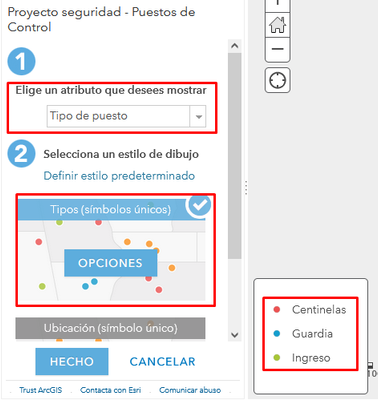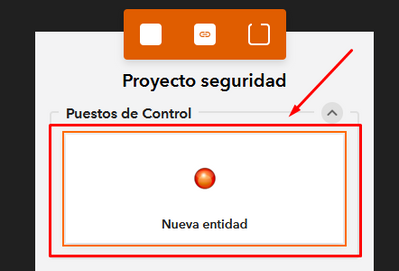- Home
- :
- All Communities
- :
- Products
- :
- ArcGIS QuickCapture
- :
- ArcGIS QuickCapture Questions
- :
- Re: Trouble creating a new project
- Subscribe to RSS Feed
- Mark Topic as New
- Mark Topic as Read
- Float this Topic for Current User
- Bookmark
- Subscribe
- Mute
- Printer Friendly Page
- Mark as New
- Bookmark
- Subscribe
- Mute
- Subscribe to RSS Feed
- Permalink
Good morning community. I am writing to you because I am having a problem creating a project in QuickCapture. I create the entity layer like I usually do, I edit the visualization to look like unique symbols (types) but once I select the layer to start a project, it takes me as if it were a unique symbol (location) and I only see a button and not the number of buttons according to the attribute table. I've already done several projects and never had any problems, however, I can't start a new one because I can't fix this error.
PS: sorry for how it is written, since English is not my official language and I used a translator. I hope I made myself understood.
Thank you very much, greetings.
Solved! Go to Solution.
Accepted Solutions
- Mark as New
- Bookmark
- Subscribe
- Mute
- Subscribe to RSS Feed
- Permalink
Hi, we have put a fix for this. It will be available in this upcoming September release.
- Mark as New
- Bookmark
- Subscribe
- Mute
- Subscribe to RSS Feed
- Permalink
Hi @LucianoJosèContrera thanks for reporting the issue.
- Regarding the symbology edits issue. After applying the style/symbology, make sure you Save the changes on the layer and then create your QuickCapture project from this layer. If it still doesn't work, can you try symbolizing the layer with the Map Viewer Classic again and let us know if works?
- It sounds like a new project has been successfully created for you, so don't worry, you can still configure a beautiful project starting with just one button. In QuickCapture designer, you can easily duplicate buttons or add new buttons to the project, you can also modify the text label and the captured fields for each button. The number of buttons or the appearance of the buttons in the project doesn't have to exactly match the layer symbology.
- Mark as New
- Bookmark
- Subscribe
- Mute
- Subscribe to RSS Feed
- Permalink
I've also had this problem crop up last week when setting up a new QuickCapture project. Since the June update and Visualization page looking like the new map viewer, it's like QuickCapture no longer recognises the symbology you set for the layer like it did previously.
You can get around this as suggested in point 2 above but it's much easier creating the buttons for the QuickCapture project straight from the layer symbology so hopefully this gets fixed soon.
- Mark as New
- Bookmark
- Subscribe
- Mute
- Subscribe to RSS Feed
- Permalink
Hi @MarcGreenfield! I'd like to find out more about this. Would you mind telling me which symbology you have applied to the layer in the new map viewer? And if possible, can you share some screenshots, please? Thanks!
- Mark as New
- Bookmark
- Subscribe
- Mute
- Subscribe to RSS Feed
- Permalink
Hi @Mandy_Li thanks for the reply. So usually when I've set up QuickCapure projects in the past I've pre-set the symbology in the visualization tab of the feature layer from a field which I've set a domain list as you can see in the first screenshot, which is fine.
In QuickCapture Designer I would then start a new project from this layer and select create buttons from layer symbology which I thought wasn't usually greyed out as shown. Usually in past projects this would then create buttons for each item in the list which I could then customise but instead since last week I only get the one button for a new feature as shown.
I don't think I'm missing anything and this is how I've done things in the past based off Esri videos I've watched but I could be mistaken. Thanks.
- Mark as New
- Bookmark
- Subscribe
- Mute
- Subscribe to RSS Feed
- Permalink
Thanks @MarcGreenfield! I can reproduce this on my end now. Will look into this problem.
- Mark as New
- Bookmark
- Subscribe
- Mute
- Subscribe to RSS Feed
- Permalink
Thanks Mandy for your information!
- Mark as New
- Bookmark
- Subscribe
- Mute
- Subscribe to RSS Feed
- Permalink
Hi @Mandy_Li , I still have the same problem when I want to create a project. I symbolize the layer of features but when I want to create a new project in QuickCapture it does not allow them and only appears as location points. I hope you can help me with this problem. Thank you very much!. Sorry for my english! 😄
- Mark as New
- Bookmark
- Subscribe
- Mute
- Subscribe to RSS Feed
- Permalink
Hi @LucianoJosèContrera The issue should be fixed already on production. Can you drop me an email at xiaoxu_li@esri.com and I can take a look at some details? Thanks.