- Home
- :
- All Communities
- :
- Products
- :
- ArcGIS QuickCapture
- :
- ArcGIS QuickCapture Questions
- :
- Re: Quick Capture R2 iOS
- Subscribe to RSS Feed
- Mark Topic as New
- Mark Topic as Read
- Float this Topic for Current User
- Bookmark
- Subscribe
- Mute
- Printer Friendly Page
- Mark as New
- Bookmark
- Subscribe
- Mute
- Subscribe to RSS Feed
- Permalink
Does Quick Capture on iOS support the R2 with real-time corrections? I know it does not say so on the website, but maybe a future version. It does come up as an option. However, it does not want to connect to the R2 (default configured from our supplier) at all, and seems to also not play well when the GNSS is open and connected to the R2 (GNSS app loses connection).
On Android, GNSS app also loses connection when attempting to connect in Quick Capture. I can use mock BT location, with the R2 and GNSS Status up and running, and Location Provider in Quick Capture. Of course then quick capture thinks I am using the phone's GPS and does not populate the metadata correctly for the device type.
If anyone has used Quick Capture successfully with an external GPS with corrections, please let me know and give me some pointers. Which GPS device are you using? Which correction service?
Why external GPS? In my last test iOS/Quick Capture was claiming 16' accuracy, when in reality the point was 60' feet off from the corrected R2 point captured in Android. This was in non-ideal conditions, but regardless external GPS is a must for my application.
Solved! Go to Solution.
Accepted Solutions
- Mark as New
- Bookmark
- Subscribe
- Mute
- Subscribe to RSS Feed
- Permalink
Hello all who are following this thread. I'm happy to report that Trimble R2 FW 5.51 is live and now supports iOS connection to QuickCapture!
Please use Trimble Installation Manager to update your R2 with this latest FW update. Please also read through the accompanying Support Note, and if you're interested to read further details, the Release Notes are also available.
- Mark as New
- Bookmark
- Subscribe
- Mute
- Subscribe to RSS Feed
- Permalink
Hi Malcom,
Please see the following post on the R1: quickcapture not working with trimble r1
Essentially we are waiting for firmware updates for both the R1 and R2 receivers (from Trimble) to get them working with QuickCapture. When I say working, I mean that you will be able to connect to directly to the receiver in the app and get access to the GNSS metadata it outputs.
I know Trimble is currently working on the R1 update, but the R2 should be next on their list. Dan Colbert may be able to provide more information on timelines and the workflow for realtime corrections.
Thanks
John
- Mark as New
- Bookmark
- Subscribe
- Mute
- Subscribe to RSS Feed
- Permalink
Ok, if this firmware update happens, it does not appear we can use the R2 with a VRS network for corrections if I am understanding this right. The corrections come from the GNSS Status app, not the R2 in the case of the VRS. If this firmware update happens will this allow us to use the GNSS Status app AND QuickCapture? Or are we left will only being able to use corrections that can be setup directly on the device, such as OmniStar? And in that same vein, from what I know of other devices and corrections they work the same way, meaning the corrections get configured in an app and not on-device, so I’m curious if a VRS network and QuickCapture is compatible at all.
Thanks
- Mark as New
- Bookmark
- Subscribe
- Mute
- Subscribe to RSS Feed
- Permalink
Hi Malcolm
I can't comment on the Trimble workflow, but we have done some testing with the Arrow Gold receiver.
Arrow's EOS Pro Tools app is able to calculate the RTK corrected positions and either override the phone's internal position source or update the positions coming from the GNSS receiver. As QuickCapture can point to either the internal position source or directly to the GNSS receiver (via Bluetooth), it can get the RTK corrected data in both configurations. This is for iOS and Android.
Maybe Dan can provide some info on how this would work with the R1/R2.
Thanks
John
- Mark as New
- Bookmark
- Subscribe
- Mute
- Subscribe to RSS Feed
- Permalink
Is this on iOS or Android? In my testing on iOS and Android, when I try to connect to the R2 from QuickCapture while its companion app is running, the companion app (GNSS Status) loses connection to the R2. In Android, since using an external receiver takes over all GPS signals to the device, you can get around this by simply choosing “Location Services” in QuickCapture with the GNSS Status app running sending and corrected location to QuickCaptue via the mock location setting.
It seems that there is a firmware upgrade coming but it is unclear to me if this will allow the signal to pass through the companion app first.
- Mark as New
- Bookmark
- Subscribe
- Mute
- Subscribe to RSS Feed
- Permalink
Support for the R2 in QuickCapture (and Survey123) on Android is through Mock Locations and Location Extras.
GNSS Status is still used for configuration, and to connect to real-time sources. QuickCapture and Survey123 should be configured to use "Internal Location Service" after GNSS Status has been set as the Mock Location Provider in Android Developer Settings.
- Mark as New
- Bookmark
- Subscribe
- Mute
- Subscribe to RSS Feed
- Permalink
I've been unable to get QuickCapture to work with mock locations. I'm suppling corrections to my external GPS via an NTRIP app on my android tablet which is set up to use this as the mock location source. This works perfectly in Arcgis Collector which indicates 2cm accuracy however the accuracy in the QuickCapture app is only specified as several meters so it seems like something is wrong.
Anyone have any ideas or experienced the same issue?
- Mark as New
- Bookmark
- Subscribe
- Mute
- Subscribe to RSS Feed
- Permalink
Hi Mark - what version of Android are you using? I'll see if I can replicate the issue.
- Mark as New
- Bookmark
- Subscribe
- Mute
- Subscribe to RSS Feed
- Permalink
Hi John, thanks. I'm using a Galaxy Tab S4 running Android 10 (One UI version 2.1)
I have a point layer with GPS Metadata Fields and the metadata does not get populated either. No such issue with collector. I don't have my external GPS at the moment but just did a test with the tablet internal GPS and metadata fields are populated when adding a point in Collector but not with QuickCapture (See screenshot below, first point with Quickcapture, second with Collector)
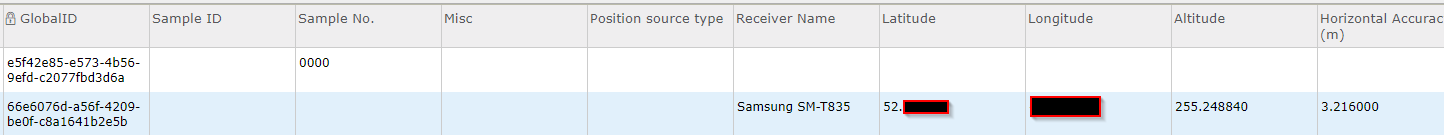
- Mark as New
- Bookmark
- Subscribe
- Mute
- Subscribe to RSS Feed
- Permalink
Hi Mark - might be best to get on a call for this one. Please send an email to quickcapture@esri.com and we can coordinate.