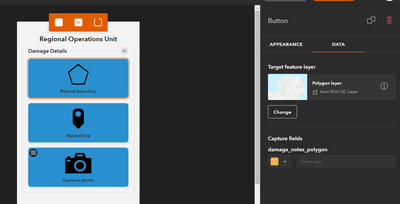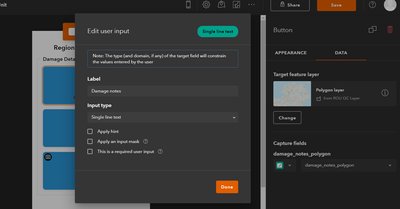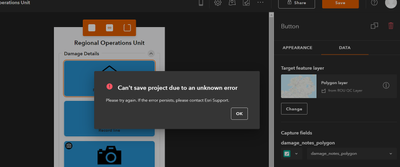- Home
- :
- All Communities
- :
- Products
- :
- ArcGIS QuickCapture
- :
- ArcGIS QuickCapture Questions
- :
- Project won't save when using button user input
- Subscribe to RSS Feed
- Mark Topic as New
- Mark Topic as Read
- Float this Topic for Current User
- Bookmark
- Subscribe
- Mute
- Printer Friendly Page
Project won't save when using button user input
- Mark as New
- Bookmark
- Subscribe
- Mute
- Subscribe to RSS Feed
- Permalink
In my quick capture app, I want the user to be able to input some notes.
I have added a notes field to my target layer, when I have the button in the quick capture app configured to the 'fixed value' state the project saves ok.
When I update it to 'button user input' and specify the details and then try and save the project I get an error saying "Can't save the project due to an unknown error. Please try again. If the error persists please contact ESRI Support".
I have tried removing the button, removing and readding the field in the layer and following all helpguides online but no luck.
I used the following - https://community.esri.com/t5/arcgis-quickcapture-questions/quickcapture-project-won-t-save-input-va... resolution but this also didn't work.
-- STEPS TAKEN --
- In button data configuration, for capture fields it is by default set to ‘Fixed value’ for my field ‘damage_notes_polygon’
- I update this to button user input with the following configuration
- When I try to now save the app, there is an error (which is resolved by setting the field back to fixed value)
- Mark as New
- Bookmark
- Subscribe
- Mute
- Subscribe to RSS Feed
- Permalink
@TanyaMatthews It might not be an issue with button user input. Can you try saving the project before and after applying the button user input to see if that's the only factor that causes the save errors?
Can you also try to sign out from Web designer and sign back in, just to refresh your credentials and see if you still see this unknown saving error. Let me know how it goes.