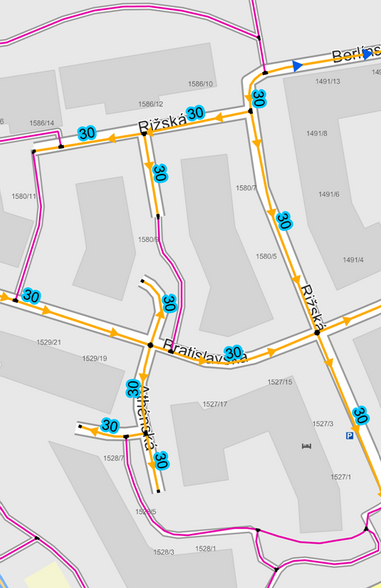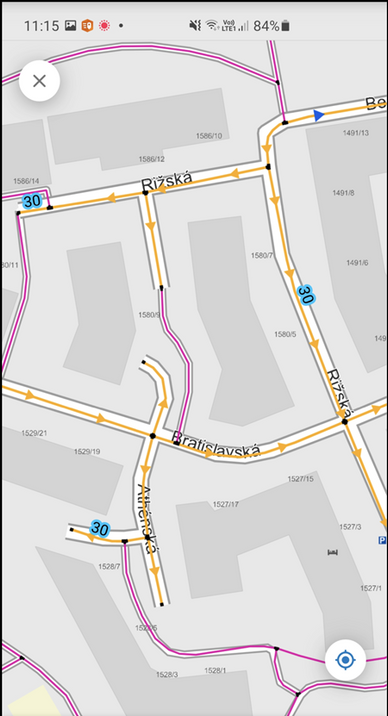- Home
- :
- All Communities
- :
- Products
- :
- ArcGIS QuickCapture
- :
- ArcGIS QuickCapture Questions
- :
- Re: Incomplete display of labels in MMPK in Quick ...
- Subscribe to RSS Feed
- Mark Topic as New
- Mark Topic as Read
- Float this Topic for Current User
- Bookmark
- Subscribe
- Mute
- Printer Friendly Page
Incomplete display of labels in MMPK in Quick Capture
- Mark as New
- Bookmark
- Subscribe
- Mute
- Subscribe to RSS Feed
- Permalink
In our Quick Capture projects, we use the Mobile Map Package (MMPK) as a base map. MMPK is generated from our routing geodatabase. There are certain areas in the geodatabase where all edges have the same attribute value (e.g. the maximum speed). If I add labels to edges in ArcGIS Pro, they will appear everywhere in the area mentioned above. However, if I display the same MMPK in Quick Capture, the labels will only appear somewhere. But we need them to appear wherever they are in the database.
Is there a solution to force MMPK to display labels just like in ArcGIS Pro?
- Labeling of value 30km/h in ArcGIS Pro:
- And the same area in MMPK in Quick Capture:
We use Quick Capture 1.9.127 and ArcGIS Pro 2.8.0.
Solved! Go to Solution.
Accepted Solutions
- Mark as New
- Bookmark
- Subscribe
- Mute
- Subscribe to RSS Feed
- Permalink
Hi PetrSTASTNY,
Here are a few things to check:
- Is remove duplicates enabled? This may be causing some of the labels to not be visible in QuickCapture.
- Another reason may be line connection - is it set to minimizeLabels or unambiguousLabels?
Also, are those street or line labels in Pro?
I will be interested to see what labeling properties are set in ArcGIS Pro prior to exporting the data - ideally, would you be able to share a Pro aprx project file with us to examine?
Kind Regards,
Peter Dimitrov
- Mark as New
- Bookmark
- Subscribe
- Mute
- Subscribe to RSS Feed
- Permalink
Hi PetrSTASTNY,
Here are a few things to check:
- Is remove duplicates enabled? This may be causing some of the labels to not be visible in QuickCapture.
- Another reason may be line connection - is it set to minimizeLabels or unambiguousLabels?
Also, are those street or line labels in Pro?
I will be interested to see what labeling properties are set in ArcGIS Pro prior to exporting the data - ideally, would you be able to share a Pro aprx project file with us to examine?
Kind Regards,
Peter Dimitrov
- Mark as New
- Bookmark
- Subscribe
- Mute
- Subscribe to RSS Feed
- Permalink
Hi Peter
Thank you a lot! The right option was: Line connection - One label per feature