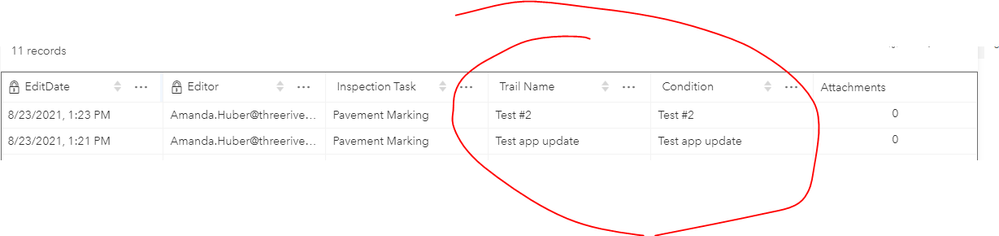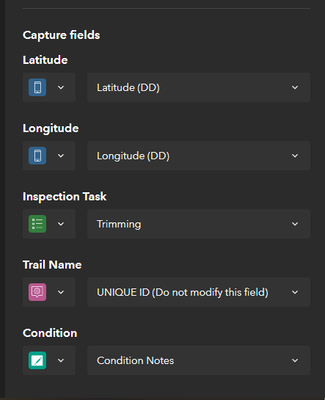- Home
- :
- All Communities
- :
- Products
- :
- ArcGIS QuickCapture
- :
- ArcGIS QuickCapture Questions
- :
- Re: ArcGIS QuickCapture- Latest Update Broke User ...
- Subscribe to RSS Feed
- Mark Topic as New
- Mark Topic as Read
- Float this Topic for Current User
- Bookmark
- Subscribe
- Mute
- Printer Friendly Page
ArcGIS QuickCapture- Latest Update Broke User Input Parameter Functionality
- Mark as New
- Bookmark
- Subscribe
- Mute
- Subscribe to RSS Feed
- Permalink
Hello QuickCapture Team,
We have a project that's about to go live and it appears that the latest update to ArcGIS QuickCapture may have broken a functionality we're depending on.
We're leveraging url parameters to open the mobile app, when opening the app the parameters are not bein passed and instead another "capture field" is writing to both it's designated field and the user input field.
We saw the syntax for user input parameters has changed (since the latest update for the addition of multiple user inputs) (see below). We updated the syntax of our url and the behavior above is still persisting.
Documentation of the change:
https://doc.arcgis.com/en/quickcapture/help/integratewithotherapps.htm
userInput Specifies the value with which to populate the project user input variable.
userInput:001=Area7
This appears to be a bug (app in on latest version as well).
Thanks so much,
Amanda
Solved! Go to Solution.
Accepted Solutions
- Mark as New
- Bookmark
- Subscribe
- Mute
- Subscribe to RSS Feed
- Permalink
Hi @Amanda__Huber Thank you for your feedback! We published a blog to explain the use of 'Project user input URL parameters' a bit further with more details, please see https://community.esri.com/t5/arcgis-quickcapture-blog/using-urls-to-populate-project-user-inputs/ba...
- Mark as New
- Bookmark
- Subscribe
- Mute
- Subscribe to RSS Feed
- Permalink
Update-
Tested creating a brand new QuickCapture project from scratch and it appears to work. Therefore the old seems to be corrupted from the update.
To rebuild this app from scratch will be a pain, is there any way to confirm this behavior/resolve from your end?
Thanks,
Amanda
- Mark as New
- Bookmark
- Subscribe
- Mute
- Subscribe to RSS Feed
- Permalink
Hi @Amanda__Huber Thank you for your feedback! We published a blog to explain the use of 'Project user input URL parameters' a bit further with more details, please see https://community.esri.com/t5/arcgis-quickcapture-blog/using-urls-to-populate-project-user-inputs/ba...
- Mark as New
- Bookmark
- Subscribe
- Mute
- Subscribe to RSS Feed
- Permalink
Hi there,
I also have a QuickCapture project and the project user input url parameter was not working until I finally figured out the cause. The QuickCapture app is opened from a Field Maps project with one project user input parameter populated. I checked the url so many times, the QuickCapture app opened fine with the correct project. It wasn't until I seen on the one blog about viewing the JSON of the QuickCapture project to verify the userInput number. The url had been referencing userInput:001{IndexID}, which had worked previously. In viewing the JSON the userInput is now referenced as userInput:0014. Is this part of the bug the change in user input value?
I've now updated the url from FieldMaps with new userInput # (userInput:0014={IndexID} and the project user variable in the QuickCapture app is now populating as it was previously.
Thanks for any insight on why the change.
- Mark as New
- Bookmark
- Subscribe
- Mute
- Subscribe to RSS Feed
- Permalink
Hi @kmsmikrud The id of an existing user input should not change if no updates were made to it. However, if a new user input is created, or an existing user input is deleted and recreated, the project simply assigns a new id to this new user input, to make sure each id is unique in JSON. Grab the user input id after the project configuration is done, or if new changes are made to the project, please double-check if the user input id is correctly referenced.
- Mark as New
- Bookmark
- Subscribe
- Mute
- Subscribe to RSS Feed
- Permalink
Thanks @Mandy_Li for the response. What you describe makes sense for changes made on the user input, but I have two projects that have the same user input and I just checked the other project (summer and fall QuickCapture projects). I definitely did not make any changes to the project user input this year and like I mentioned the previous url defining the userInput:0001{IndexID} had worked last year and for the summer survey project. Now both projects in the JSON both have the user Input as (userInput:0014={IndexID} which would mean I would have deleted and created the user Input 13 times on both projects? Seems kind of like a glitch in the update but at least I figured out the correct url/userInput id to use for the attribute to get populated. Thanks Kathy