- Home
- :
- All Communities
- :
- Developers
- :
- ArcGIS Pro SDK
- :
- ArcGIS Pro SDK Questions
- :
- Re: Where is BurgerButton in ArcGis Pro 1.3 SKD?
- Subscribe to RSS Feed
- Mark Topic as New
- Mark Topic as Read
- Float this Topic for Current User
- Bookmark
- Subscribe
- Mute
- Printer Friendly Page
- Mark as New
- Bookmark
- Subscribe
- Mute
- Subscribe to RSS Feed
- Permalink
- Report Inappropriate Content
I have upgraded to version 1.3 this morning and my previously compiled extension was working great from start.
However, trying to compile again the code in VS 2015 gives this error:
| Severity | Code | Description | Project | File | Line | Suppression State |
| Error | The tag 'BurgerButton' does not exist in XML namespace 'clr-namespace:ArcGIS.Desktop.Extensions.Controls;assembly=ArcGIS.Desktop.Extensions'. Line 76 Position 14. | GFXModule | C:\Users\htudosie\Documents\Visual Studio 2015\Projects\GFXModule\GFXModule\Dockpane1.xaml | 76 |
I have upgraded VS with the instructions from here:
ProGuide Installation and Upgrade · Esri/arcgis-pro-sdk Wiki · GitHub
(Method: from inside VS.)
and this is what I see as the result of the installation:
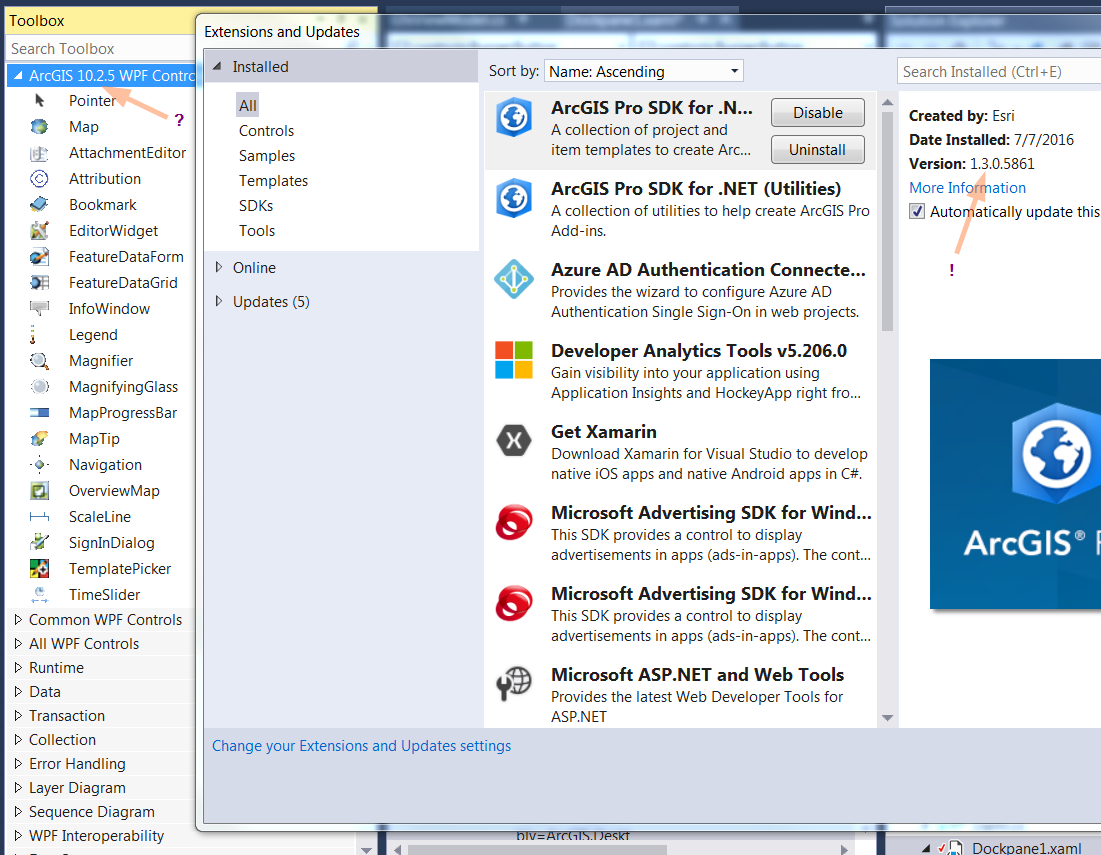
Solved! Go to Solution.
Accepted Solutions
- Mark as New
- Bookmark
- Subscribe
- Mute
- Subscribe to RSS Feed
- Permalink
- Report Inappropriate Content
Found the issue:
The previous version was targeting the .Net Framework 4.5.1
New dlls from 1.3 were built under .Net Framework 4.6.1 so I had to modify the project settings accordingly:
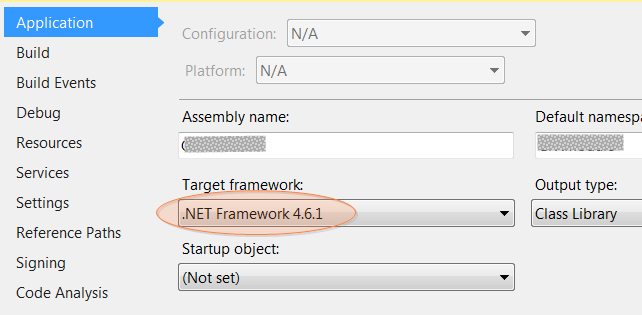
- Mark as New
- Bookmark
- Subscribe
- Mute
- Subscribe to RSS Feed
- Permalink
- Report Inappropriate Content
Found the issue:
The previous version was targeting the .Net Framework 4.5.1
New dlls from 1.3 were built under .Net Framework 4.6.1 so I had to modify the project settings accordingly:
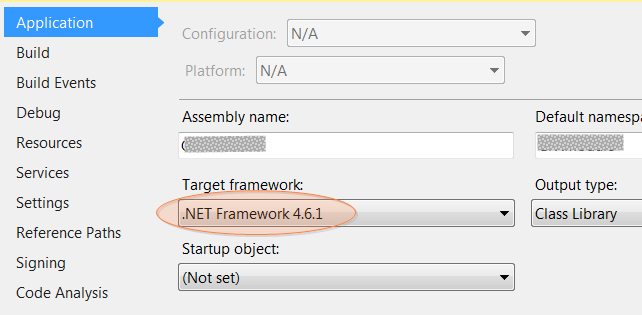
- Mark as New
- Bookmark
- Subscribe
- Mute
- Subscribe to RSS Feed
- Permalink
- Report Inappropriate Content
For future reference you can find this type of information on our GitHub ArcGIS-pro-sdk repository under the requirement section (https://github.com/Esri/arcgis-pro-sdk/wiki#requirements) and in the release notes section: https://github.com/Esri/arcgis-pro-sdk/wiki#release-notes
- Mark as New
- Bookmark
- Subscribe
- Mute
- Subscribe to RSS Feed
- Permalink
- Report Inappropriate Content
Yeh - maybe if I was a layer...