- Home
- :
- All Communities
- :
- Developers
- :
- ArcGIS Pro SDK
- :
- ArcGIS Pro SDK Questions
- :
- Re: Bug: Viewing SubTypes in ArcGIS Pro pane
- Subscribe to RSS Feed
- Mark Topic as New
- Mark Topic as Read
- Float this Topic for Current User
- Bookmark
- Subscribe
- Mute
- Printer Friendly Page
- Mark as New
- Bookmark
- Subscribe
- Mute
- Subscribe to RSS Feed
- Permalink
Hi,
The 'pane' that shows subtypes does not seem to be scrolling properly. See the images below. For this particular feature class, there are about 10 subtypes, but I can only view 4 in the pane.
Here is the pane when scrolled to the left:
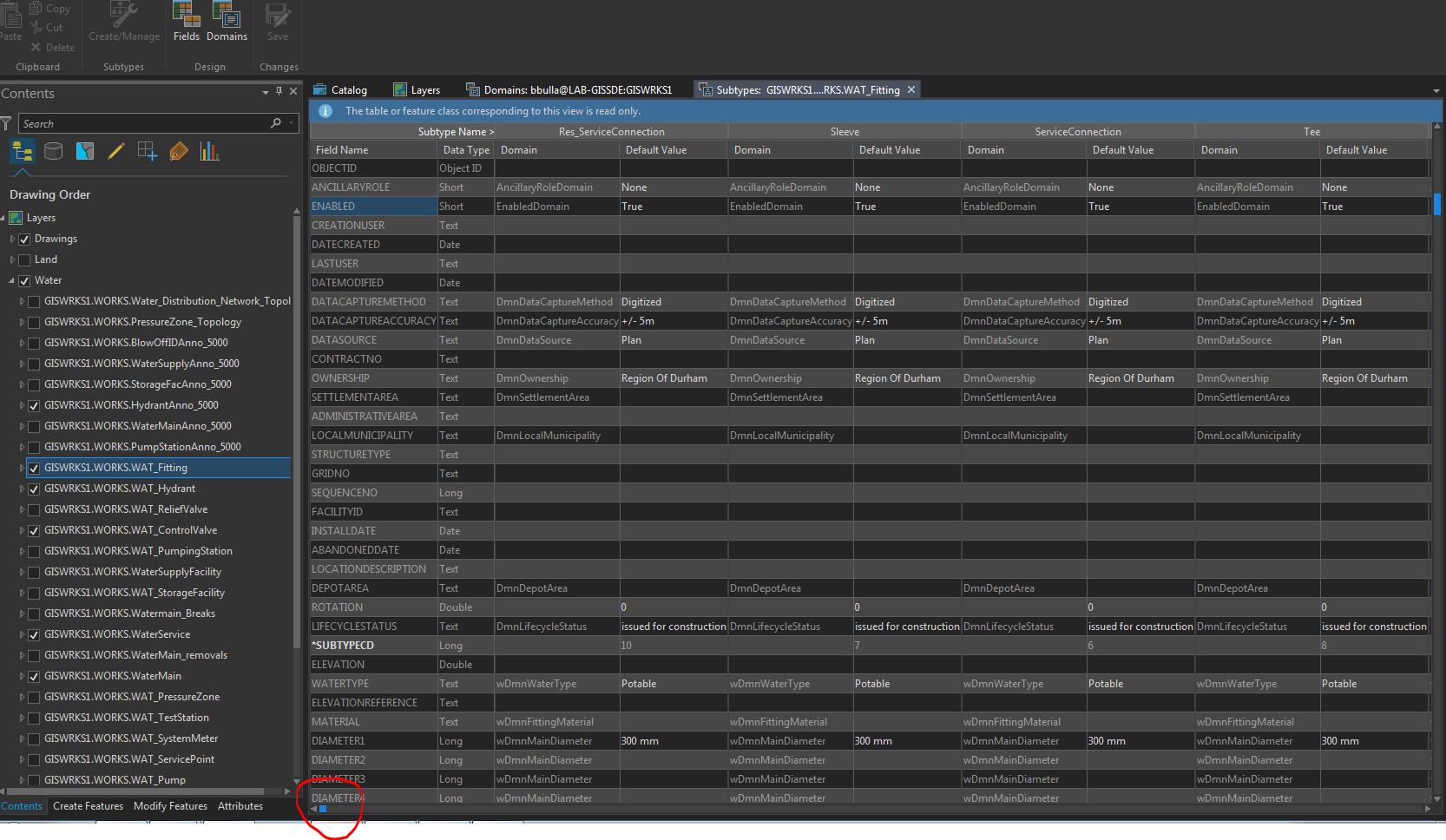
Here is the panewhen scrolled to the right; the data in the pane is not panning with the scrollbar.
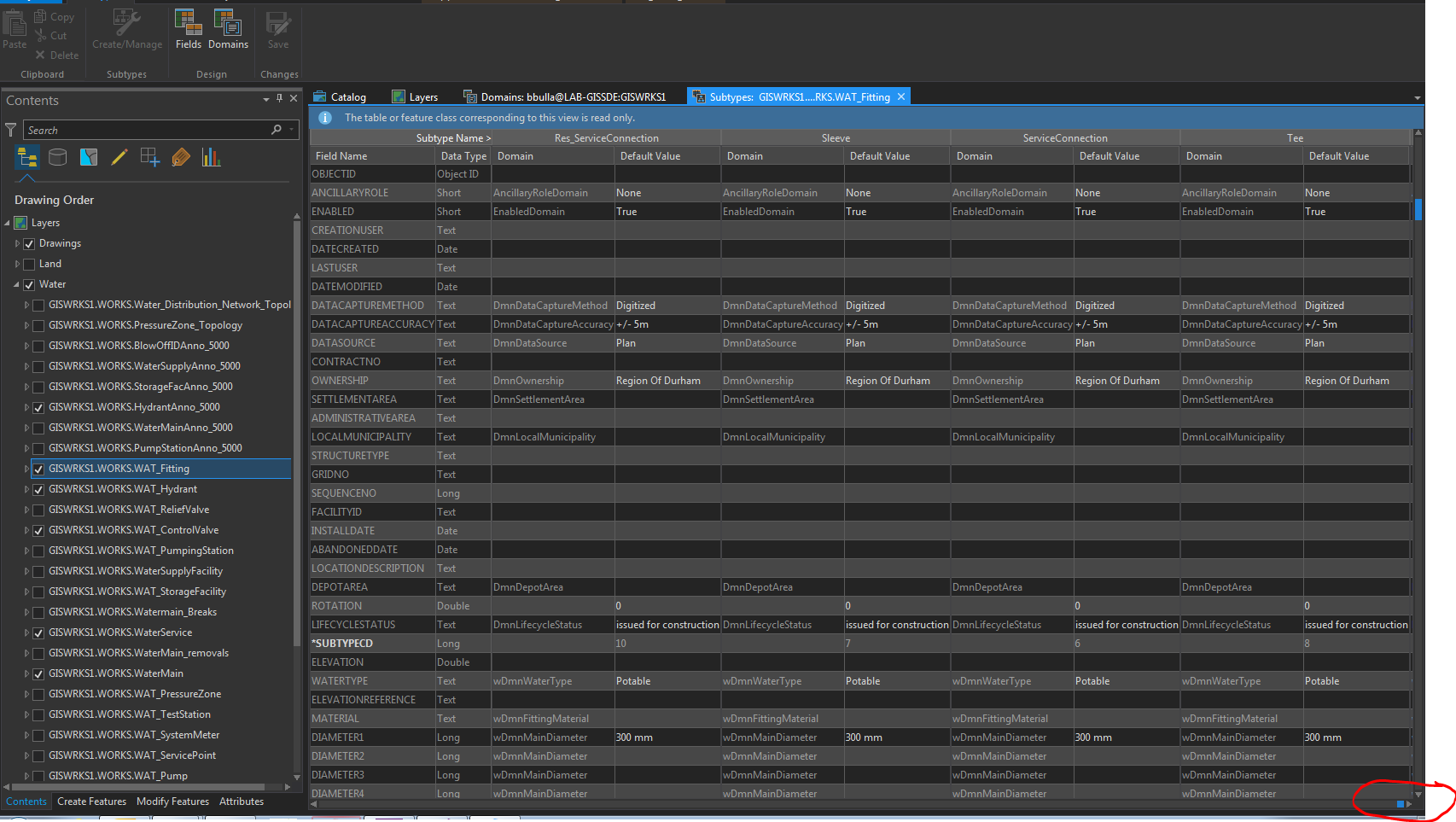
Or am I doing something wrong??
Also when scrolling up/down the Field Names at the left side do not scroll with the subtypes on the right. It's hard to explain, but it seems like all the columns scroll in pairs, independent of all the other columns.
Solved! Go to Solution.
Accepted Solutions
- Mark as New
- Bookmark
- Subscribe
- Mute
- Subscribe to RSS Feed
- Permalink
Hmmmm.....after closing the project and opening it up again, now all is fine. Scrolling left/right or up/down is working as expected.
Strange. The scroll bar is now a 'normal' size too. Must be something going on, but I have no idea what would have happened.
If it does happen again, I will post again.
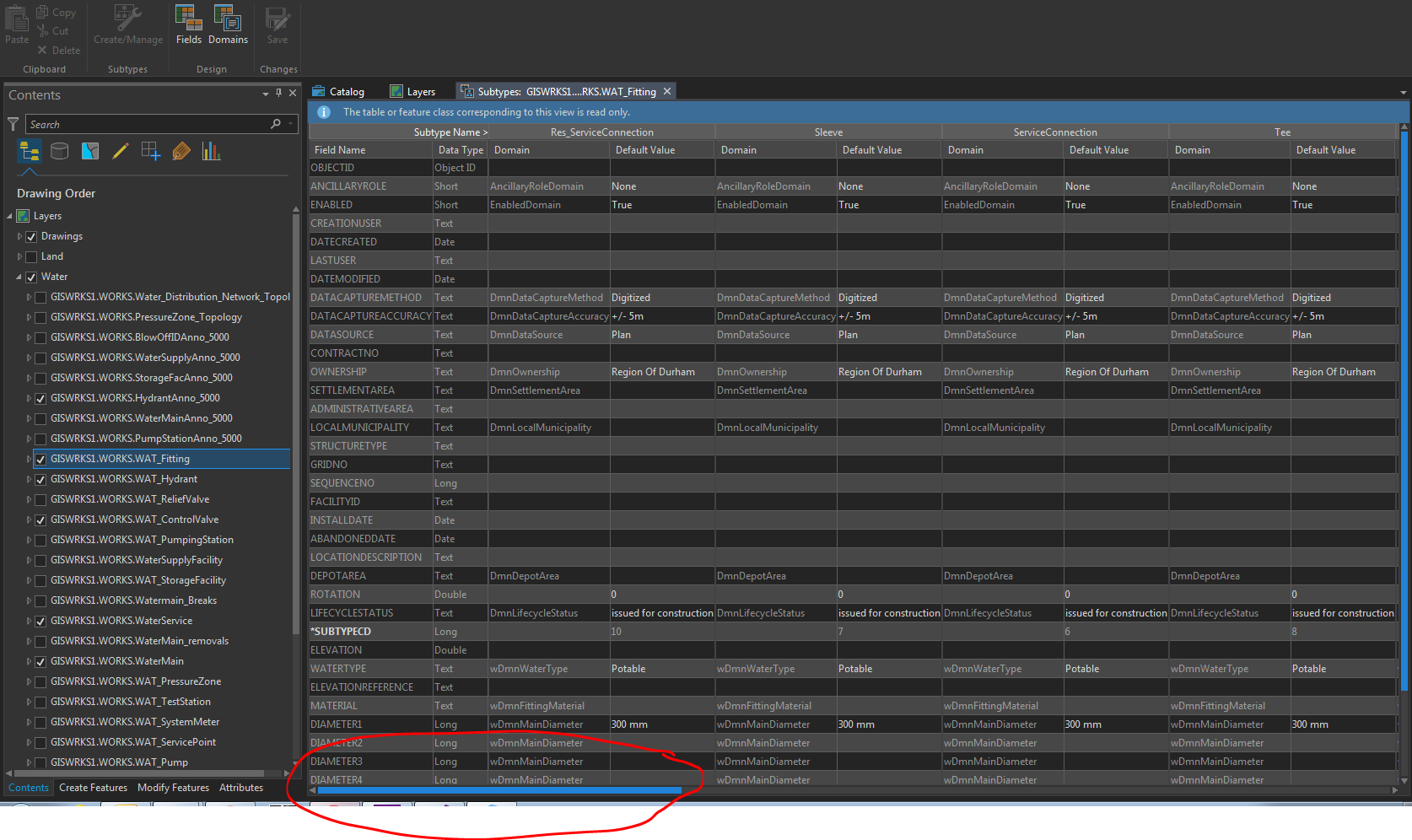
- Mark as New
- Bookmark
- Subscribe
- Mute
- Subscribe to RSS Feed
- Permalink
What version? I'm not seeing this in 2.2 in a FC with over 50 subtypes.
- Mark as New
- Bookmark
- Subscribe
- Mute
- Subscribe to RSS Feed
- Permalink
Version 2.2. The data is coming from our SDE server (SQL).
- Mark as New
- Bookmark
- Subscribe
- Mute
- Subscribe to RSS Feed
- Permalink
Same for me. Does it do this on multiple machines? Latest vid card driver? Are you standing on your left foot or right foot when you view the sub types, and chanting the right thousand-year-old anti-curse?
- Mark as New
- Bookmark
- Subscribe
- Mute
- Subscribe to RSS Feed
- Permalink
Hmmmm.....after closing the project and opening it up again, now all is fine. Scrolling left/right or up/down is working as expected.
Strange. The scroll bar is now a 'normal' size too. Must be something going on, but I have no idea what would have happened.
If it does happen again, I will post again.
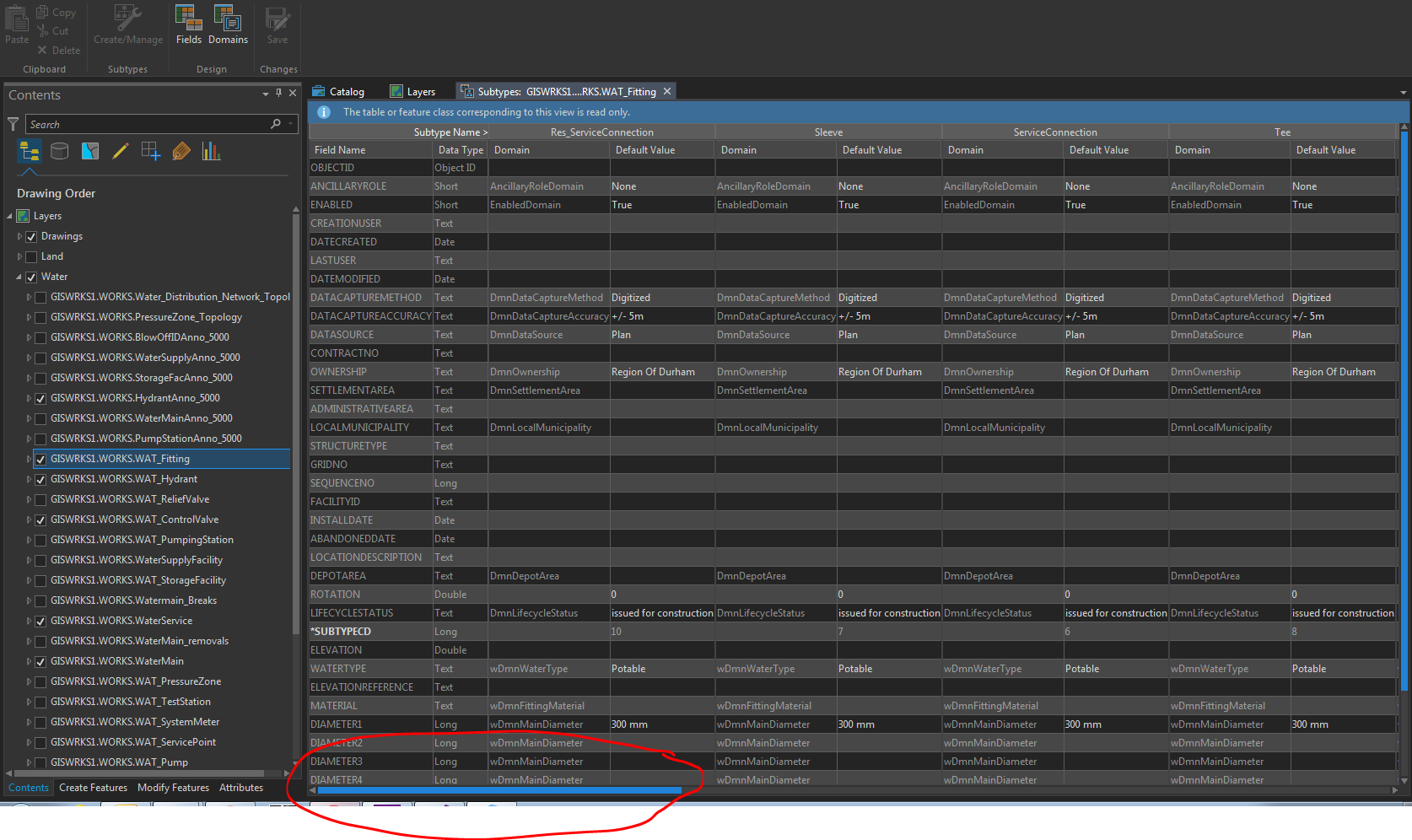
- Mark as New
- Bookmark
- Subscribe
- Mute
- Subscribe to RSS Feed
- Permalink
Brian,
We've confirmed this as a bug in Pro 2.2. The problem occurs when you first open the Domains window and then try to scroll the subtype window (it's possible that other window views cause the problem as well). That's what makes the bug sporadically reproducible. Unfortunately, the only known workaround at this time is to restart Pro.
We hope to fix this issue in an upcoming patch.
Update: Unfortunately, we won't be able to fix this until the 2.3 release.
--Rich