- Home
- :
- All Communities
- :
- Developers
- :
- ArcGIS Pro SDK
- :
- ArcGIS Pro SDK Questions
- :
- Re: Validate user inputs in PropertySheet
- Subscribe to RSS Feed
- Mark Topic as New
- Mark Topic as Read
- Float this Topic for Current User
- Bookmark
- Subscribe
- Mute
- Printer Friendly Page
- Mark as New
- Bookmark
- Subscribe
- Mute
- Subscribe to RSS Feed
- Permalink
I followed the sample here ProGuide Custom settings · Esri/arcgis-pro-sdk Wiki · GitHub and have added my own add-in settings to the backstage. I've binded several properties to the UI and it works great. I have a textbox where the user can browse to a folder where our company's data exists. If the user inputs an invalid folder I wanted to change the backcolor of the textbox and set the OK button to disabled until the input is fixed. A similar thing is done with the Layout options.
Ive looked in the community samples and looked at the Pro SDK and cant find anything. Where would I add my validation logic to mimic the existing Layout options?
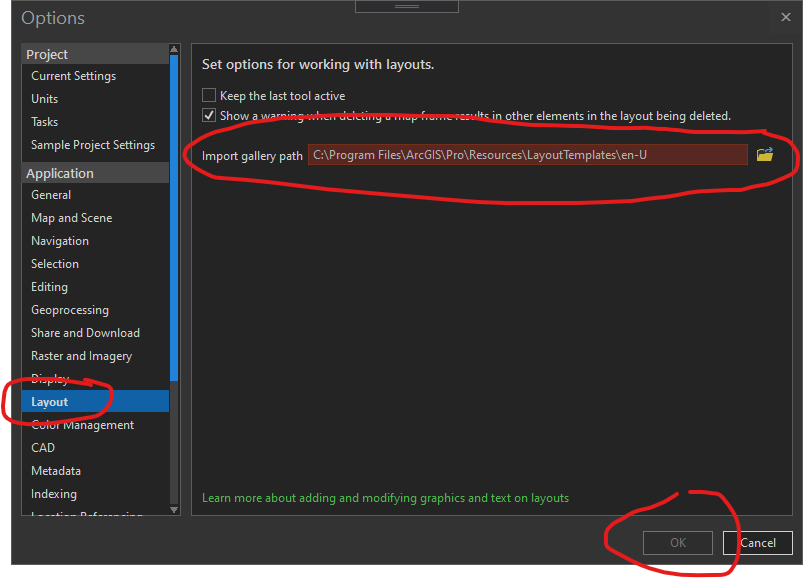
Solved! Go to Solution.
Accepted Solutions
- Mark as New
- Bookmark
- Subscribe
- Mute
- Subscribe to RSS Feed
- Permalink
I have attached bundle of ProjectSettingsView mvvm code of BackStage_PropertyPage sample from Esri ArcGIS Pro samples. It works
- Mark as New
- Bookmark
- Subscribe
- Mute
- Subscribe to RSS Feed
- Permalink
Hi Abel,
This is the WPF stuff. Look here:
https://docs.microsoft.com/en-us/dotnet/framework/wpf/data/how-to-implement-binding-validation
- Mark as New
- Bookmark
- Subscribe
- Mute
- Subscribe to RSS Feed
- Permalink
Yes Im aware of the validation binding. Thank You. What I am asking is how we tap into the Pro Settings OK button to disable it when something is not valid.
- Mark as New
- Bookmark
- Subscribe
- Mute
- Subscribe to RSS Feed
- Permalink
You can disable OK button by setting Page IsValid property, like this:
base.IsValid = false;
- Mark as New
- Bookmark
- Subscribe
- Mute
- Subscribe to RSS Feed
- Permalink
Ok I am able to bind my validation rules to the textbox. It works great! Thanks!.
But now am struggling how to get that result back to the ViewModel so I can update the IsValid of the page.
My XAML looks like this
<TextBox x:Name="txtLayerDir" TextWrapping="Wrap" VerticalAlignment="Top" Margin="10,86,36,0">
<TextBox.Text>
<Binding Path="MyAppDataDir" UpdateSourceTrigger="PropertyChanged">
<Binding.ValidationRules>
<ui:DataPathRule/>
</Binding.ValidationRules>
</Binding>
</TextBox.Text>
</TextBox>
In the ViewModel I can initialize to False and I can see that works:
Protected Overrides Function InitializeAsync() As Task
'setup the initial validity of the Page
MyBase.IsValid = False
Return Task.FromResult(0)
End Function
But how do I process updates? Just cant seem to figure that one out.
- Mark as New
- Bookmark
- Subscribe
- Mute
- Subscribe to RSS Feed
- Permalink
In the setter for the MyAppDataDir property in the ViewModel set base.IsValid:
// for example
public string MyAppDataDir
{
get { return _myAppDataDir; }
set
{
SetProperty(ref _myAppDataDir, value, () => MyAppDataDir);
base.IsValid = System.IO.Directory.Exists(value);
}
}
- Mark as New
- Bookmark
- Subscribe
- Mute
- Subscribe to RSS Feed
- Permalink
Wolfgang Kaiser I had something similar but didnt work. I believe its because of the Validity rules. Since the path doesnt exist then the property is never set.
Public Property MyDataDir As String
Get
Return _myAppDataDir
End Get
Set(ByVal value As String)
MyBase.IsValid = False
If SetProperty(_aaAnalystAppDataDir, value, Function() MyAppDataDir) Then
MyBase.IsModified = True
MyBase.IsValid = True 'the property passed the validity rules
Else
MyBase.IsValid = False
End If
End Set
End Property
I even changed my XAML to
<Binding Path="MyAppDataDir" UpdateSourceTrigger="PropertyChanged" ValidatesOnExceptions="True" ValidatesOnDataErrors="True" NotifyOnValidationError="True">
- Mark as New
- Bookmark
- Subscribe
- Mute
- Subscribe to RSS Feed
- Permalink
So now I tried setting Validation.Error="Validation_Error" in my XAML.
Then I put the handler Validation_Error in the code behind the XAML but that's not where I want it correct?
The handler should go in the ViewModel right?
How would I then reference that in my XAML?
Private Sub Validation_Error(sender As Object, e As ValidationErrorEventArgs)
Debug.Print("there was an error")
End Sub
- Mark as New
- Bookmark
- Subscribe
- Mute
- Subscribe to RSS Feed
- Permalink
Hi Abel,
You need to implement IDataErrorInfo to your viewmodel
internal class ProjectSettingsViewModel : Page, IDataErrorInfo.
More info here:
https://codeblitz.wordpress.com/2009/05/08/wpf-validation-made-easy-with-idataerrorinfo/
You just need to modify content of
public string this[string columnName]
to store each control state and set base.IsValid value.
- Mark as New
- Bookmark
- Subscribe
- Mute
- Subscribe to RSS Feed
- Permalink
Well I gave it a shot. I spent half a day trying to get this to work and just couldn't. I think I am missing something. The source code in your link is a dead link. Tried other sources but just couldn't get it to work.