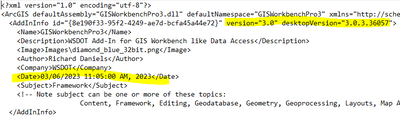- Home
- :
- All Communities
- :
- Developers
- :
- ArcGIS Pro SDK
- :
- ArcGIS Pro SDK Questions
- :
- The changes of code dont see in the ArcGIS Pro
- Subscribe to RSS Feed
- Mark Topic as New
- Mark Topic as Read
- Float this Topic for Current User
- Bookmark
- Subscribe
- Mute
- Printer Friendly Page
The changes of code dont see in the ArcGIS Pro
- Mark as New
- Bookmark
- Subscribe
- Mute
- Subscribe to RSS Feed
- Permalink
Hi everyone.
I have a problem with SDK version 3.0. I can create a project using the template without problem, and run the project from Visual Studio Community 2022. This, open ArcGIS Pro and i can see the add-in.
After this, i make changes int he code, run the project and this changes don't show up in ArcGIS Pro. In ArcGIS Pro only see the first version of the project, but not the changes.
Can anyone help me please?
Solved! Go to Solution.
Accepted Solutions
- Mark as New
- Bookmark
- Subscribe
- Mute
- Subscribe to RSS Feed
- Permalink
Two things to check.
1. in your Config.daml did you update the DATE prior to your (re)build? ArcGIS Pro will only reload an Add-in into the cache if the date has been changed in this file.
2. delete all files from your solutions folder in the.\bin directory. This is where your build results are saved; if you click into the folders, you should see a Debug, Release folder then a net6.0-windows folder that contains the actual compiled Add-in.
Richard
- Mark as New
- Bookmark
- Subscribe
- Mute
- Subscribe to RSS Feed
- Permalink
Two things to check.
1. in your Config.daml did you update the DATE prior to your (re)build? ArcGIS Pro will only reload an Add-in into the cache if the date has been changed in this file.
2. delete all files from your solutions folder in the.\bin directory. This is where your build results are saved; if you click into the folders, you should see a Debug, Release folder then a net6.0-windows folder that contains the actual compiled Add-in.
Richard
- Mark as New
- Bookmark
- Subscribe
- Mute
- Subscribe to RSS Feed
- Permalink
Thanks RichardDaniels!
The second options is the solutions. Now i have another question. ¿Do i always have to delete the contents in the.\bin directory when i make any changes?
Thanks a lot!
- Mark as New
- Bookmark
- Subscribe
- Mute
- Subscribe to RSS Feed
- Permalink
No, if you update the Config.daml date and have edited at least one form or module it should work. However, if it does not then you need to do a Clean Solution | Rebuild Solution to pick-up your changes.
Visual Studio 2019 was better than 2022 in doing complete builds. VS 2022 try's to be Smart and will not rebuild a file if it thinks the Resources have not changed. Unfortunately, for an ArcGIS Pro Add-In this does not result in the desired behavior.