- Home
- :
- All Communities
- :
- Developers
- :
- ArcGIS Pro SDK
- :
- ArcGIS Pro SDK Questions
- :
- Re: 'Table panes cannot be accessed from a thread ...
- Subscribe to RSS Feed
- Mark Topic as New
- Mark Topic as Read
- Float this Topic for Current User
- Bookmark
- Subscribe
- Mute
- Printer Friendly Page
'Table panes cannot be accessed from a thread other than the thread they were created on.' Opening a standalone table pane (ArcGIS Pro SDK C#)
- Mark as New
- Bookmark
- Subscribe
- Mute
- Subscribe to RSS Feed
- Permalink
Hello, I am experiencing an error when trying to add a standalone table to a map.
I saw some other threads and borrowed some code from them, but I keep running into this same Error:
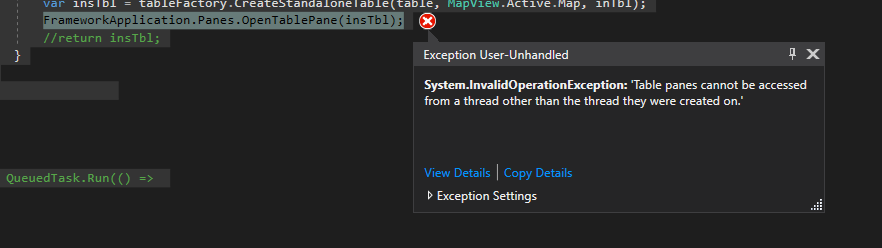
The code successfully routes my table (from a local gdb) and adds the routed linework and the underlying standalone table to the map. However, when I attempt to open the table in the table pane, I keep getting this error.
Any help would be much appreciated!
Thanks
John
using System;
using System.Collections.Generic;
using System.Collections.ObjectModel;
using System.Diagnostics;
using System.IO;
using System.Linq;
using System.Text;
using System.Threading.Tasks;
using ArcGIS.Core.CIM;
using ArcGIS.Core.Data;
using ArcGIS.Core.Geometry;
using ArcGIS.Desktop.Catalog;
using ArcGIS.Desktop.Core;
using ArcGIS.Desktop.Core.Geoprocessing;
using ArcGIS.Desktop.Editing;
using ArcGIS.Desktop.Extensions;
using ArcGIS.Desktop.Framework;
using ArcGIS.Desktop.Framework.Contracts;
using ArcGIS.Desktop.Framework.Dialogs;
using ArcGIS.Desktop.Framework.Threading.Tasks;
using ArcGIS.Desktop.Mapping;
namespace BulkLoadTool
{
internal class Tomato : Button
{
protected async override void OnClick()
{
try
{
var lyr = MapView.Active.Map.GetLayersAsFlattenedList().OfType<FeatureLayer>().First(l => l.Name.Contains("TxDOT_Roadways_Edits"));
//var Datapath =
await QueuedTask.Run(() =>
{
var gdbPath = lyr.GetFeatureClass().GetDatastore().GetPath();
var tblName = lyr.GetTable().GetName();
string fullPath = Path.Combine(gdbPath.LocalPath, tblName);
string in_routes = fullPath; //Datapath.Result
string route_id_field = "GID";
string gPath = Path.Combine(@"C:\TxDOT\BulkLoad\AssetTables", System.IO.File.ReadAllText(@"C:\TxDOT\BulkLoad\LayerReference\configFiles\selGDB.log"));
string inTbl = Convert.ToString(Module1.Current.TblDropDown.SelectedItem);
string inTblPath = Path.Combine(gPath, inTbl);
string in_table = inTblPath;
string in_event_properties = "RDBD_GMTRY_LN_ID LINE ASSET_LN_BEGIN_DFO_MS ASSET_LN_END_DFO_MS";
string out_layer = Module1.Current.TblDropDown.SelectedItem.ToString();
var args = Geoprocessing.MakeValueArray(in_routes, route_id_field, in_table, in_event_properties, out_layer);
string toolPath = @"C:\Program Files\ArcGIS\Pro\Resources\ArcToolBox\Toolboxes\Linear Referencing Tools.tbx\MakeRouteEventLayer";
Geoprocessing.ExecuteToolAsync(toolPath, args);
string sGDB = System.IO.File.ReadAllText(@"C:\TxDOT\BulkLoad\LayerReference\configFiles\selGDB.log");
using (Geodatabase geodatabase = new Geodatabase(new FileGeodatabaseConnectionPath(new Uri(gPath))))
{
using (Table table = geodatabase.OpenDataset<Table>(inTbl))
{
IStandaloneTableFactory tableFactory = StandaloneTableFactory.Instance;
var insTbl = tableFactory.CreateStandaloneTable(table, MapView.Active.Map, inTbl);
FrameworkApplication.Panes.OpenTablePane(insTbl);
//return insTbl;
}
}
});
}
catch (Exception e)
{
Trace.WriteLine(e.Message);
}
}
}
}
Solved! Go to Solution.
Accepted Solutions
- Mark as New
- Bookmark
- Subscribe
- Mute
- Subscribe to RSS Feed
- Permalink
Than is on the right track. The Geodatabase constructor and the call to Geodatabase.OpenDataset<Table> at the end of the snippet should also be inside a QueuedTask.Run block. The call to OpenTablePane should not.
Try the following:
if (!ProcessingReuslt.IsFailed)
{
Trace.WriteLine("Success");
var insTbl;
await QueuedTask.Run(()=>
{
using (Geodatabase geodatabase = new Geodatabase(new FileGeodatabaseConnectionPath(new Uri(gPath))))
{
using (Table table = geodatabase.OpenDataset<Table>(inTbl))
{
IStandAloneTableFactory tableFactory = StandaloneTableFactory.Instance;
insTbl = tableFactory.CreateStandaloneTable(table, MapView.Active.Map, inTbl);
}
}
}
FrameworkApplication.Panes.OpenTablePane(insTbl);
}
This will open the table on the MCT (geodatabase thread) and open the table pane on a UI thread.
I hope this helps,
--Rich
- Mark as New
- Bookmark
- Subscribe
- Mute
- Subscribe to RSS Feed
- Permalink
Hi @John Phillips,
How about trying to wrap the queuetask for the require code only.
And add await for geoprocessing task, this is async thread and if there is no await , next statement shall run and end up another statement is running before finishing gp task.
Below is the sample update, try and let me know
try
{
var lyr = MapView.Active.Map.GetLayersAsFlattenedList().OfType<FeatureLayer>().First(l => l.Name.Contains("TxDOT_Roadways_Edits"));
//var Datapath =
Uri gdbPath = null;
string tblName = "";
string fullPath = "";
await QueuedTask.Run(() =>
{
gdbPath = lyr.GetFeatureClass().GetDatastore().GetPath();
tblName = lyr.GetTable().GetName();
fullPath = Path.Combine(gdbPath.LocalPath, tblName);
});
string in_routes = fullPath; //Datapath.Result
string route_id_field = "GID";
string gPath = Path.Combine(@"C:\TxDOT\BulkLoad\AssetTables", System.IO.File.ReadAllText(@"C:\TxDOT\BulkLoad\LayerReference\configFiles\selGDB.log"));
string inTbl = Convert.ToString(Module1.Current.TblDropDown.SelectedItem);
string inTblPath = Path.Combine(gPath, inTbl);
string in_table = inTblPath;
string in_event_properties = "RDBD_GMTRY_LN_ID LINE ASSET_LN_BEGIN_DFO_MS ASSET_LN_END_DFO_MS";
string out_layer = Module1.Current.TblDropDown.SelectedItem.ToString();
var args = Geoprocessing.MakeValueArray(in_routes, route_id_field, in_table, in_event_properties, out_layer);
string toolPath = @"C:\Program Files\ArcGIS\Pro\Resources\ArcToolBox\Toolboxes\Linear Referencing Tools.tbx\MakeRouteEventLayer";
var gpResult = Geoprocessing.ExecuteToolAsync(toolPath, args);
gpResult.Wait();//Wait for geoprocessing task to finish
IGPResult ProcessingResult = gpResult.Result;
if (!ProcessingResult.IsFailed)
{
string sGDB = System.IO.File.ReadAllText(@"C:\TxDOT\BulkLoad\LayerReference\configFiles\selGDB.log");
using (Geodatabase geodatabase = new Geodatabase(new FileGeodatabaseConnectionPath(new Uri(gPath))))
{
using (Table table = geodatabase.OpenDataset<Table>(inTbl))
{
IStandaloneTableFactory tableFactory = StandaloneTableFactory.Instance;
var insTbl = tableFactory.CreateStandaloneTable(table, MapView.Active.Map, inTbl);
FrameworkApplication.Panes.OpenTablePane(insTbl);
//return insTbl;
}
}
}
}
catch (Exception e)
{
Trace.WriteLine(e.Message);
}- Mark as New
- Bookmark
- Subscribe
- Mute
- Subscribe to RSS Feed
- Permalink
Hello Than,
Thank you for your response. I tried the code that you provided and unfortunately I am still experiencing the same error.

The IGPResult is successful and the code is reaching the OpenTablePane call. Thanks for your help!
- Mark as New
- Bookmark
- Subscribe
- Mute
- Subscribe to RSS Feed
- Permalink
Than is on the right track. The Geodatabase constructor and the call to Geodatabase.OpenDataset<Table> at the end of the snippet should also be inside a QueuedTask.Run block. The call to OpenTablePane should not.
Try the following:
if (!ProcessingReuslt.IsFailed)
{
Trace.WriteLine("Success");
var insTbl;
await QueuedTask.Run(()=>
{
using (Geodatabase geodatabase = new Geodatabase(new FileGeodatabaseConnectionPath(new Uri(gPath))))
{
using (Table table = geodatabase.OpenDataset<Table>(inTbl))
{
IStandAloneTableFactory tableFactory = StandaloneTableFactory.Instance;
insTbl = tableFactory.CreateStandaloneTable(table, MapView.Active.Map, inTbl);
}
}
}
FrameworkApplication.Panes.OpenTablePane(insTbl);
}
This will open the table on the MCT (geodatabase thread) and open the table pane on a UI thread.
I hope this helps,
--Rich
- Mark as New
- Bookmark
- Subscribe
- Mute
- Subscribe to RSS Feed
- Permalink
Rich, that worked! Thank you so much for yours and Than Aung 's help!
Also, thanks for explaining the difference between the MCT and UI threading here.. I remember learning about that but hadn't explicitly put it to use. Looking forward to the Dev Summit this year to learn more
- Mark as New
- Bookmark
- Subscribe
- Mute
- Subscribe to RSS Feed
- Permalink
Glad it worked. See you in Palm Springs!